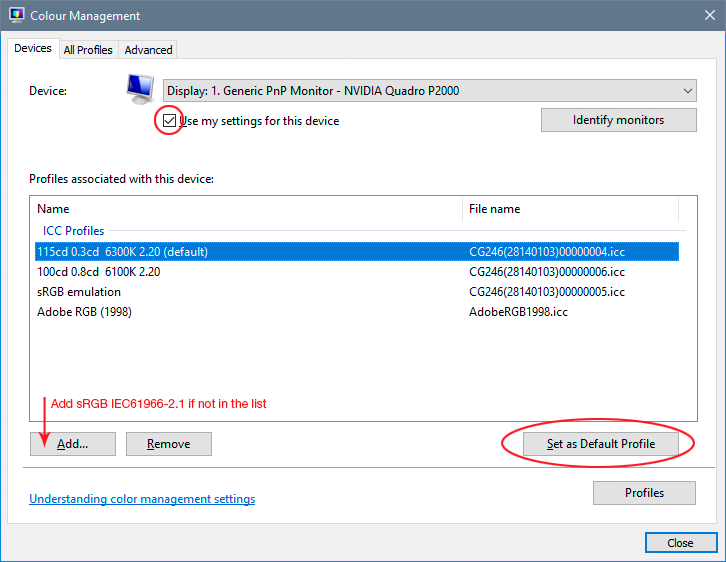Adobe Community
Adobe Community
- Home
- Lightroom Classic
- Discussions
- Re: Ahh Microsoft Windows Photo Viewer. Not color ...
- Re: Ahh Microsoft Windows Photo Viewer. Not color ...
Copy link to clipboard
Copied
Hi, I have tried exporting my image with a number of edits however when I come to export the edited image the original photo is exported instead. I have ensured the export settings save the image as a JPG instead of original which still doesn't work. Any help would be appreciated.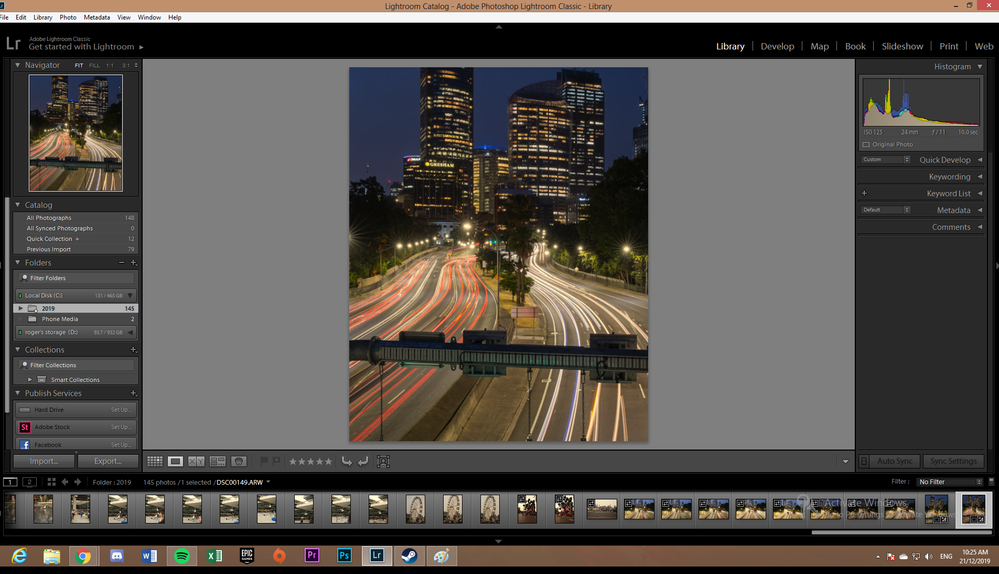
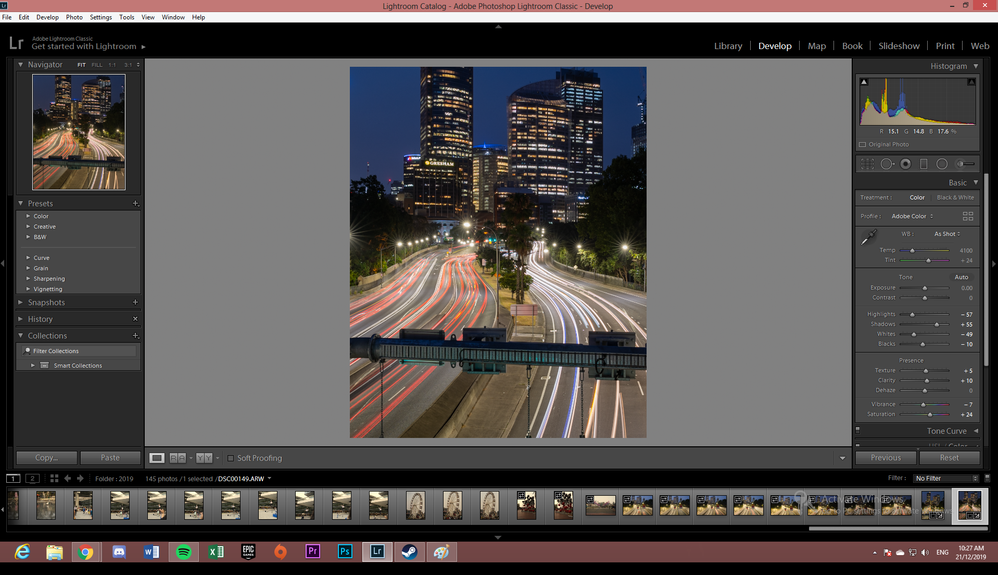


 2 Correct answers
2 Correct answers
Ahh Microsoft Windows Photo Viewer. Not color calibrated.
First compare export to original w/edits in Lightroom Develop.
That's "Windows Photo Viewer" (from Windows 7), which actually is fully color managed. It's the new Windows "Photos" (from Windows 10) that dropped color management.
So the difference in this case is most likely caused by a defective monitor profile, which can affect applications differently.
You'll notice the same difference between Library and Develop in the screenshots above. The OP apparently misinterprets this as "before" vs "after". But it's not. They are both "after" - but one is inco
...Copy link to clipboard
Copied
In your export dialog, the resize section, what happens if you change it long dim on long side? That specifying size by geheight and width with one of the set to 0 seems so odd.
Copy link to clipboard
Copied
And not shown, anything happening in terms of presets
Copy link to clipboard
Copied
One thing to look at, the background behind the image. In Lightroom Classic you are using a dark gray. The resultant 'export is being displayed with a bright whatever background. For comparison make the background the same, Probably change the one in Lightroom if that last one is what you want in final.
Copy link to clipboard
Copied
Ahh Microsoft Windows Photo Viewer. Not color calibrated.
First compare export to original w/edits in Lightroom Develop.
Copy link to clipboard
Copied
Yea, I've realised windows photo viewer does not show any of the basics edits I have done to the image when I view it, all the images show the edits when I upload it on social media.
Copy link to clipboard
Copied
Is there a solution to getting the Win Viewer to display photos with edits? I'm giving photo files to someone else and would like them to see the edited photos. Thanks for any any help!
Denise
Copy link to clipboard
Copied
That's "Windows Photo Viewer" (from Windows 7), which actually is fully color managed. It's the new Windows "Photos" (from Windows 10) that dropped color management.
So the difference in this case is most likely caused by a defective monitor profile, which can affect applications differently.
You'll notice the same difference between Library and Develop in the screenshots above. The OP apparently misinterprets this as "before" vs "after". But it's not. They are both "after" - but one is incorrectly represented because of the broken monitor profile.
To correct this, use a calibrator to make a new profile. If you don't have one, use sRGB IEC61966-2.1 as a temporary measure until you do (Adobe RGB if it's a wide gamut monitor). It won't be entirely accurate, but better than a broken profile.
Copy link to clipboard
Copied
Thank you. I will give it a try.