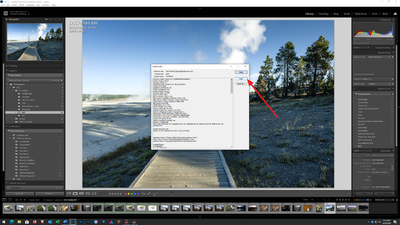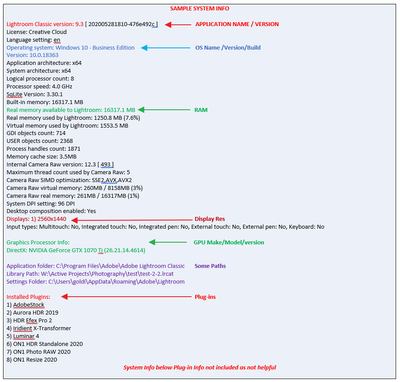Adobe Community
Adobe Community
- Home
- Lightroom Classic
- Discussions
- Export option takes long time to appear
- Export option takes long time to appear
Copy link to clipboard
Copied
I have Lightroom classic version 9.4 tunning on a 2017 IMAC 27inches with 40 gb ram and 400gb free space on hard disk. when i choose the option " Export" it takes a long time for the export menu to appear? This is frustrating...what needs to be done to rectify this?
 2 Correct answers
2 Correct answers
Have you considered resetting the preference file. Resetting the preference file is Adobe speak for deleating the preference file and then letting Lightroom Classic to recreate it.
The preference file can get corrupted, resulting in odd behavior. Some people have a knee jerk reaction in thinking they need to uninstall then reinstall Lightroom Classic, maybe that could be called for, but it would be better to first reset the preference file.
Be aware that resetting the preference file will result
Thank you..after deleting the Lightroom preference file the system is back to normal and ' Export Function" works as before without any time lag !!!
Copy link to clipboard
Copied
"Long time" meaning what? 5 seconds? 55 seconds? 555 seconds?
Copy link to clipboard
Copied
What plug-ins are installed that might affect Exporting?
Copy link to clipboard
Copied
NIk google
Copy link to clipboard
Copied
What happens if you, as an experiment, disable this plugin?
Copy link to clipboard
Copied
That has nothing to with export of processed images...I am talking at the root level..The export menu option itself does not come up...and takes time
Copy link to clipboard
Copied
I asked, "what plugins do you have that might affect Exporting?"
You said: Nik Google
Then when I suggested you disable this plugin to see what happens, you say "this has nothing to with export of processed images"
Your statements contradict each other.
Copy link to clipboard
Copied
about 30 to 45 seconds...sometimes even 1 minute
Copy link to clipboard
Copied
there has been no change in the pugins used but suddenly the "export" or " export as" option takes time..This
Copy link to clipboard
Copied
Please post your System Information as Lightroom Classic (LrC) reports it. In LrC click on Help, then System Info, then Copy. Past that information into a reply. Please present all information from first line down to and including Plug-in Info. Info after Plug-in info can be cut as that is just so much dead space to us non-Techs.
Copy link to clipboard
Copied
If you create a new catalog, and import a few photos just to test, does this behavior continue?
Copy link to clipboard
Copied
Have you considered resetting the preference file. Resetting the preference file is Adobe speak for deleating the preference file and then letting Lightroom Classic to recreate it.
The preference file can get corrupted, resulting in odd behavior. Some people have a knee jerk reaction in thinking they need to uninstall then reinstall Lightroom Classic, maybe that could be called for, but it would be better to first reset the preference file.
Be aware that resetting the preference file will result in Lightroom Classic creating a new catalog instead if opening your previously opened catalog (normally) so make sure you know where your catalog is.
Be aware the resetting the preference file will revert some settings in Preferences to defaults. So be aware of what you have changed, so that you can put those back the way you want them.
some links:
https://lightroomers.com/replacing-the-lightroom-preference-file/745/
https://www.youtube.com/watch?v=bARt-hoCc2Q
https://helpx.adobe.com/lightroom-classic/help/setting-preferences-lightroom.html
https://helpx.adobe.com/lightroom-classic/kb/recover-catalog-images-resetting-lightroom.html
Copy link to clipboard
Copied
Thank you..after deleting the Lightroom preference file the system is back to normal and ' Export Function" works as before without any time lag !!!