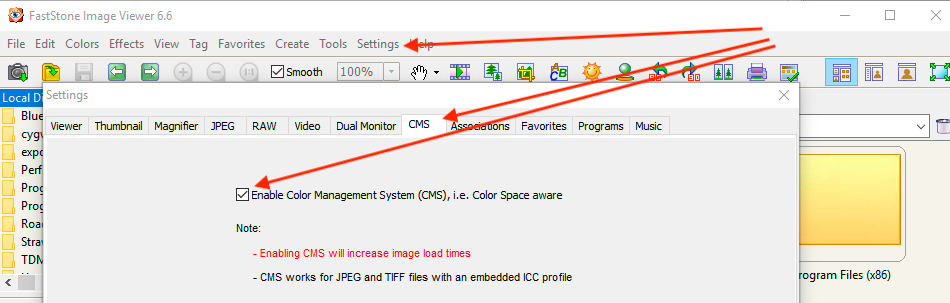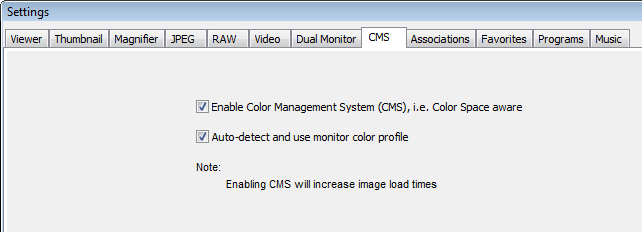Adobe Community
Adobe Community
Export
Copy link to clipboard
Copied
Witajcie. Mój problem polega na tym, że po exporcie każde zdjecie zdjęcie zmienia się o około +10 saturation. Gdzie mogę to zmienić?
Copy link to clipboard
Copied
My problem is that after exporting each photo, the photo changes by about +10 saturation. Where can I change it?It seems that you have a wide gamut monitor, and are viewing the exported photos in an application without color management. This inevitably leads to over saturation.
The solution is to only use color managed applications to view your work.
I'm guessing that you are on Windows, and that you are using the Photos app, which is not color managed.
In fact, no native Windows applications are color managed, so you have to use a third party viewer, like FastStone, which is free for personal use. Make sure that color management is turned on in Settings.
You can also use the free Adobe Bridge.
Copy link to clipboard
Copied
Niestety problem nie zniknął. Pobrałam oba programy i zdjęcia nadal wyglądają inaczej niż na wyświetlaczu LR. Czy mogłam niechcący zmienić gdzies w ustawieniach programu LR , że pracuję na saturacji -10 ?
Copy link to clipboard
Copied
Deleted
Copy link to clipboard
Copied
[This post contains embedded images that don't appear in email. View the post in your Web browser to see the images.]
You need to turn on color management in Faststone:
[Use the reply button under the first post to ensure replies sort properly.]
Copy link to clipboard
Copied
The latest version of FastStone has two checkboxes that both need to be checked.