 Adobe Community
Adobe Community
- Home
- Lightroom Classic
- Discussions
- Re: Exported files have additional adjustments app...
- Re: Exported files have additional adjustments app...
Exported files have additional adjustments applied!?
Copy link to clipboard
Copied
Ok... so when exporting from LR, whether into a TIFF, or a JPEG, and without any users presets selected; my exported images are having additional adjustments applied to them.
Now these adjustments are exactly those four that I apply when importing my DNG files into LR from my camera card, some contrast, bit of clarity, vibrance and saturation. So... I end up with an exported file that now has those adjustments added on top of my original edits!
Of note may be that in my Export dialogue box however there are no user presets showing, even though I have this preset in LR? I have tried selecting one of the default Lightroom Presets within the Export dialogue box but even then these four additional adjustments are made to the exported file. I can go to the develop module and return these four adjustments to their default positions and call that a fix but surely I must be missing something!? BTW, if I select Reset on the exported file, it puts ALL adjustments back to their default, not just the four that are applied in the export process.
Has anybody got any ideas please ![]()
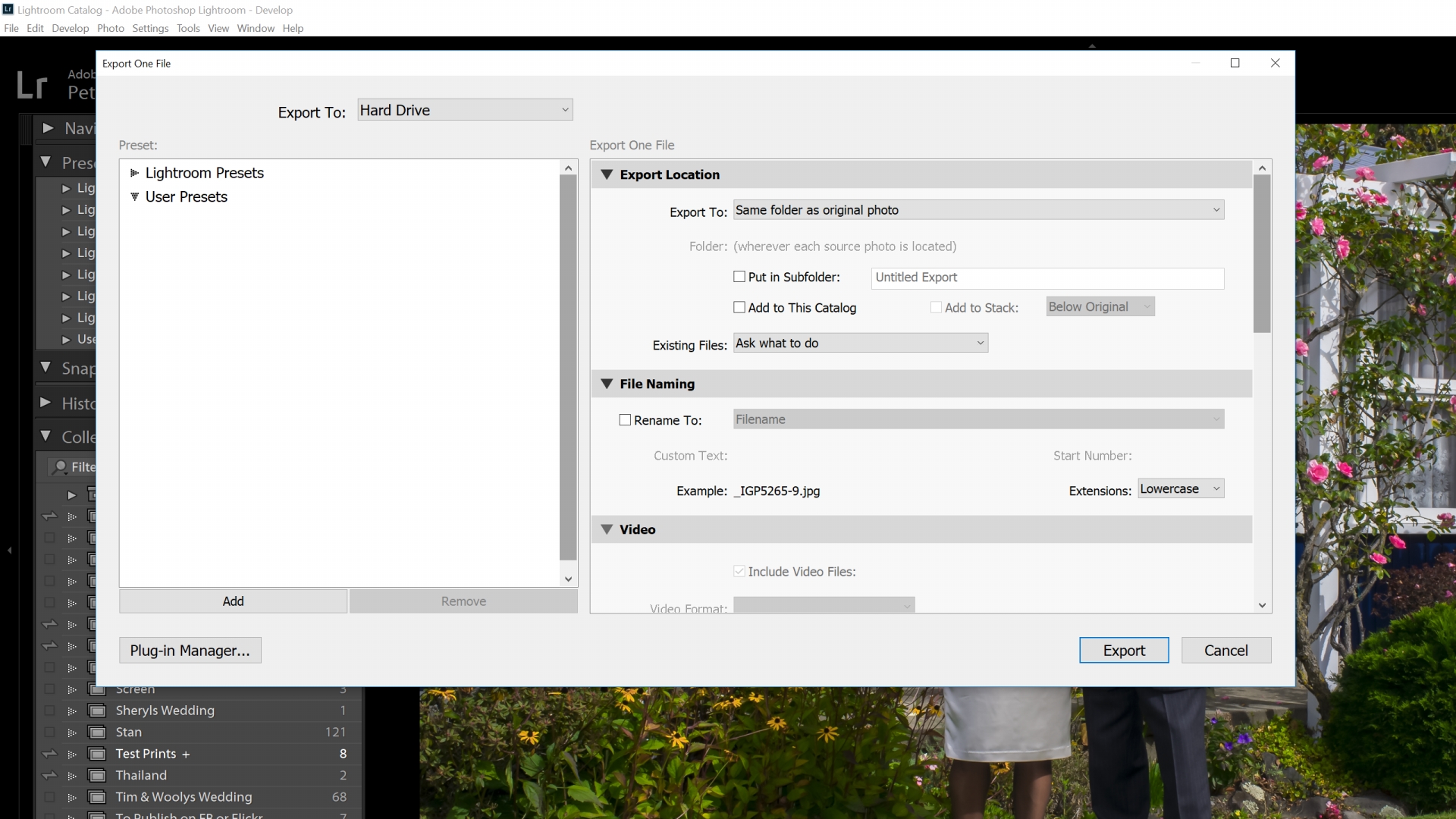
Copy link to clipboard
Copied
How do you know the adjustments are being applied to the exported files? Are you importing the exported files back into LR? If you are, then the preset you use during importing is being applied to the files. Is this what is happening?
Copy link to clipboard
Copied
Hi Rafael,
No, I'm not re-importing the files. They are being saved to a sub folder and then the folders are being synchronized.
I know the adjustments are being applied as each file in library view shows adjustments, and of course when going to the develop module those adjustments show.
Copy link to clipboard
Copied
https://forums.adobe.com/people/Pete+Prue wrote
Hi Rafael,
No, I'm not re-importing the files. They are being saved to a sub folder and then the folders are being synchronized.
I know the adjustments are being applied as each file in library view shows adjustments, and of course when going to the develop module those adjustments show.
Synchronizing a folder is indeed re-importing.
Copy link to clipboard
Copied
Is that correct!? This could be the problem then. You see that when I export there are no user presets shown in the export dialogue box as per my originally attached image, even though within the Develop module I have presets?
Has anyone else had this issue (if it is one)
Copy link to clipboard
Copied
The problem is not when you export. Have you actually looked at the exported photos outside of Lightroom, before you synchronize them back into LR, to see if the photo looks the way you want it to look?
Are you applying a preset at import/synchronization? If so, then yes, people who do it this way will indeed have this problem.
Which brings up the question ... why are you importing/synchronizing your exports into your LR catalog anyway? There is a better way to do this. The better way is to export as needed, consider the files temporary, you make use of them somehow (print, web, e-mail, etc.) and then you delete the exported files once their use is completed, knowing that LR can reproduce the file exactly at some future time if you need it again.
Copy link to clipboard
Copied
"You see that when I export there are no user presets shown in the export dialogue box as per my originally attached image, even though within the Develop module I have presets?"
You are confusing Export Presets and Develop Presets. The screen capture is of the Export dialog and the presets indexed in the left side panel of that dialog are Export Presets; in other words, preset values for the various Export parameters that can be set in that dialog, such as color space, file format, pixel dimensions, destination folder, etc. They have nothing to do with the image processing done in the Develop Mode, for which there may or may not be Develop Presets which preset Develop parameters.

