 Adobe Community
Adobe Community
- Home
- Lightroom Classic
- Discussions
- Exported JPG's different in Lightroom 8.3.1 vs 7.3...
- Exported JPG's different in Lightroom 8.3.1 vs 7.3...
Exported JPG's different in Lightroom 8.3.1 vs 7.3.1
Copy link to clipboard
Copied
Hi!
I've noticed that the exported JPG's with the same settings and same process version are not looking the same, when exported from the newer version of the Lightroom. There is clearly much more noise when I export the same RAW file from Lightroom 8.3.1. Also the files are more then 10% larger now.
Lightroom 7.3.1 ver. 4 (10.0) - 5.252.215 bytes
Lightroom 8.3.1 ver. 4 (11.0) - 5.815.437 bytes
Lightroom 8.3.1 ver. 5 (11.0) - 5.971.150 bytes
So if the encoding didn't change with the new version of Lightroom, there has to be something wrong with the same process (10.0) in newer version of the Lightroom.
But if the encoding did change, than I don't see the point for the implementation of the previous processing versions, because the results are not the same.
Here are the example photos compared in Lightroom:
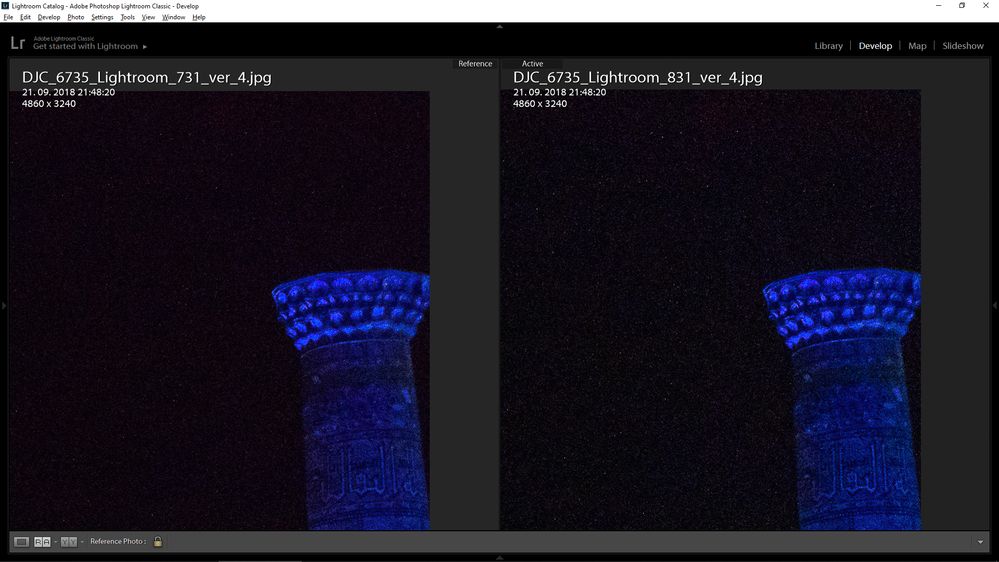
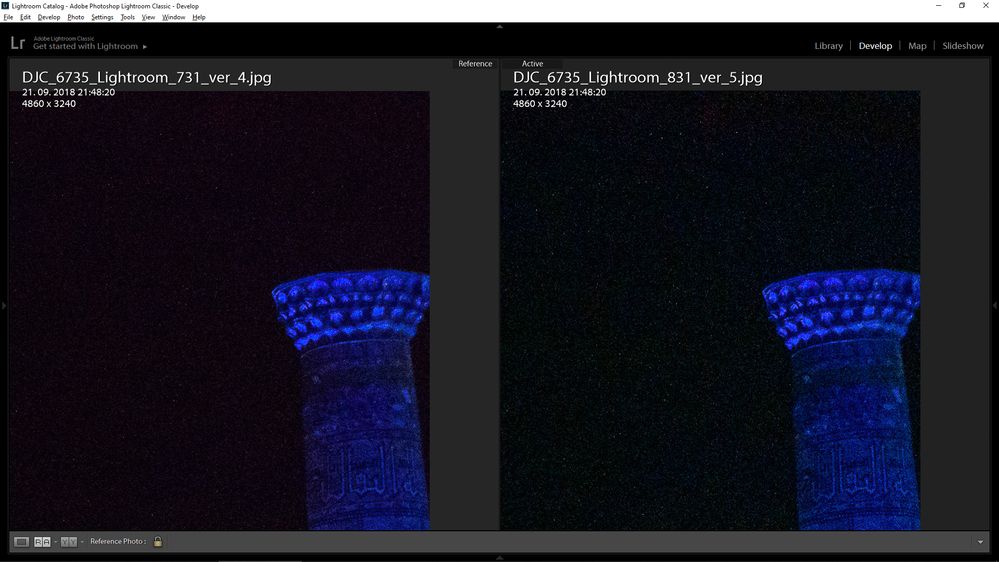
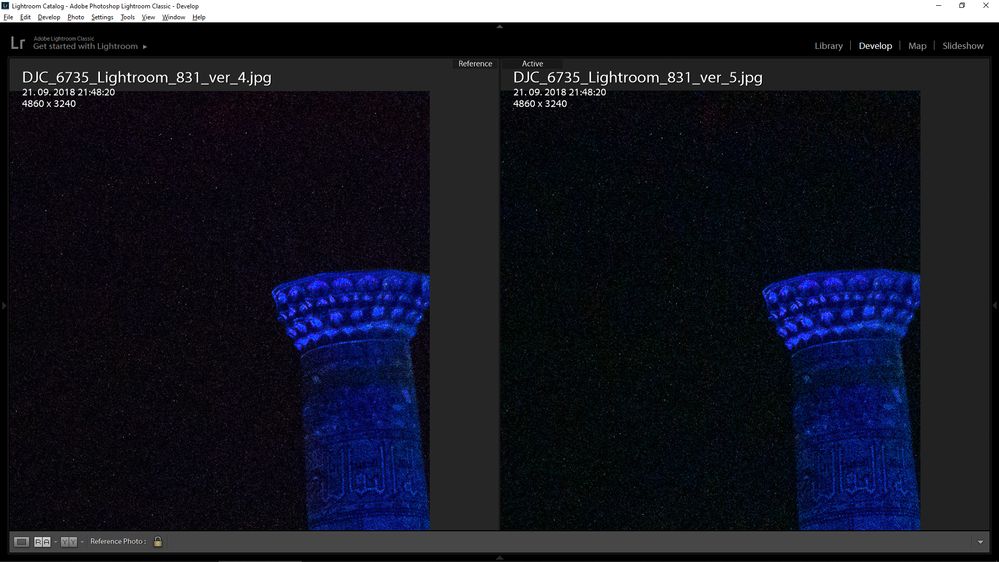
Anyway, for the same results, one would need to have both versions installed. 😞
Copy link to clipboard
Copied
The file size differences are easily explained by the fact that noisy images compress less well. Why the images are noisier I can't tell from your screenshots. The screenshots are way too small and they do not show any develop settings.
Copy link to clipboard
Copied
Of course the file size is different because of the noise. But the big question is, where does the noise come from?
Develop settings should have nothing to do with it, cause no changes were made. The old catalog was just opened up in a new version of Lightroom.
I just did some testing and my previous results match. I took the same photo, opened it up in a brand new catalog in 7.3.1, developed pictures with my exact previous settings and exported to JPG. Than I've opened that newly created catalog on another PC with 8.3.1 and just exported JPG with the exact same settings and the photos are different again. The one exported from 8.3.1 it's clearly noisier.
Now with the same newly created catalog opened up on both machines on the same monitor, I can clearly see that differences in Develop mode, too. It's much noisier in 8.3.1.
The one thing that also bothers me now is that the JPG from 7.3.1 was even smaller this time (4.562.029 bytes), while the one from 8.3.1 is almost the same size (5.815.165 bytes). Yes, I did triple-checked the export settings. 🙂
Copy link to clipboard
Copied
If there is an issue Lightroom 8.3.1 will not be updated (you could try 8.4.1). Update to Lightroom 9.0 and see if the issue still exists.
Copy link to clipboard
Copied
8.4.1 seems to be a little bit better, but still worse than 7.3.1.
Copy link to clipboard
Copied
Why don't you update to version 9. If there are issues with previous version it will not be fixed.
