 Adobe Community
Adobe Community
- Home
- Lightroom Classic
- Discussions
- exported jpgs have different size than I put in
- exported jpgs have different size than I put in
exported jpgs have different size than I put in
Copy link to clipboard
Copied
Hello! I hope everyone is well and healthy at this time!
I want to print some pictures and the lab gave me specific file sizes (2433 x 3602 px or 206 x 305 mm). I work with RAW / DNG and when I exported my pics to my folder as jpg I typed in these measurements in the export dialogue in LR, but the jpgs are all over the place size wise. What am I doing wrong?
Would be grateful for any suggestions. Thank you and be well!
sabine!
Copy link to clipboard
Copied
You have to first crop the photo to the 2433x3602 aspect ratio. I'm not sure if Lightroom will let you hit that aspect ratio exactly, you will need to try it.
Copy link to clipboard
Copied
Thank you!! I will try that right away!
Copy link to clipboard
Copied
Do as dj advises and if you have several images selected, landscape and portrait, input long side pixels as 3602 in the resize section of the export dialog box and Lightroom will resize up or down as required by the crop. See the screen capture.
The amount you insert in the resolution box is not relevant, make sure you leave the "Don't enlarge" unchecked.
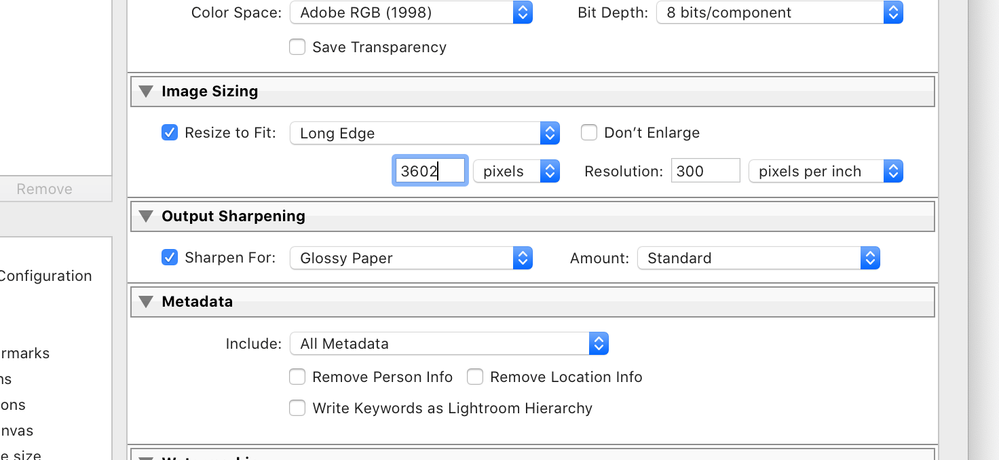
Copy link to clipboard
Copied
Thank you very much! I will try that out and see how I go.
