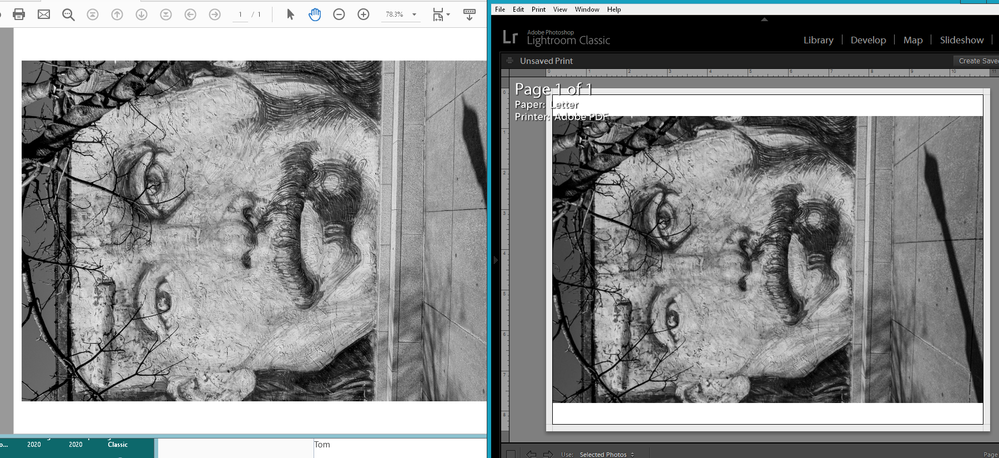Adobe Community
Adobe Community
- Home
- Lightroom Classic
- Discussions
- Even with a B&W conversion in Lightroom, the image...
- Even with a B&W conversion in Lightroom, the image...
Exporting B/W from LR
Copy link to clipboard
Copied
HI
When exporting B/W photos from LR and saving them as pdf I find that the pdf-colourspace by default is sRGB....
This is a problem as the print studio I use interpret the file as "colour" and not grey-scale. This makes each print extremely expensive.
How can I save the exported file as greyscale, and not end up with sRGB jpgs?
B r
Tom
Copy link to clipboard
Copied
Is this really a Black & White photo? Or a color photo that you have converted to B&W?
I'm currently doing a test.
I took a RAW color image and converted it to B&W. I then Exported it as a JPG file, it remained a B&W.
I then took the original RAW file that was converted to B&W and in the print module I Printed it as a PDF. I then did the same with the JPG I had exported from the original. Results where the same. PDF's where B&W.
What settings are you using in the Export dialog window of LR Classic?
Copy link to clipboard
Copied
Even with a B&W conversion in Lightroom, the image might still show hue information e.g. due to split toning. But even if it happens not to show any, it's still an RGB internal working colourspace that it is being exported from.
In a few tests I was unable to make LR export any greyscale mode JPGs, only ever (s)RGB ones. I haven't tried this with PDF output but would not be surprised to see the same outcome. A B&W conversion in LR only LOOKS black and white: that is an applied effect.
It's probably slightly more straightforward to impose true greyscale mode onto an exported JPG than a PDF, if desired, using for example Photoshop.
Copy link to clipboard
Copied
I think the clue is do go through Photoshop.
It works when I do the following:
- Import to PS
- In PS go to Image/Mode and chose "Greyscale"
- Save the image from PS (do not go back to LR):
- File / Save As - chose jpg and there will be two dialogue boxes
- The first dialog box is for format (jpg, tiff, etc)
- After chosing jpg there will be a second dialogue box for file quality and place to save the file
Thank you all for your input
Tom