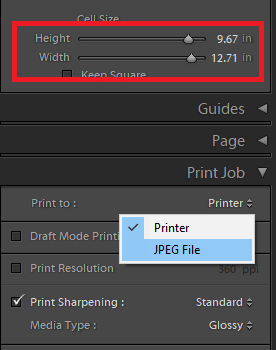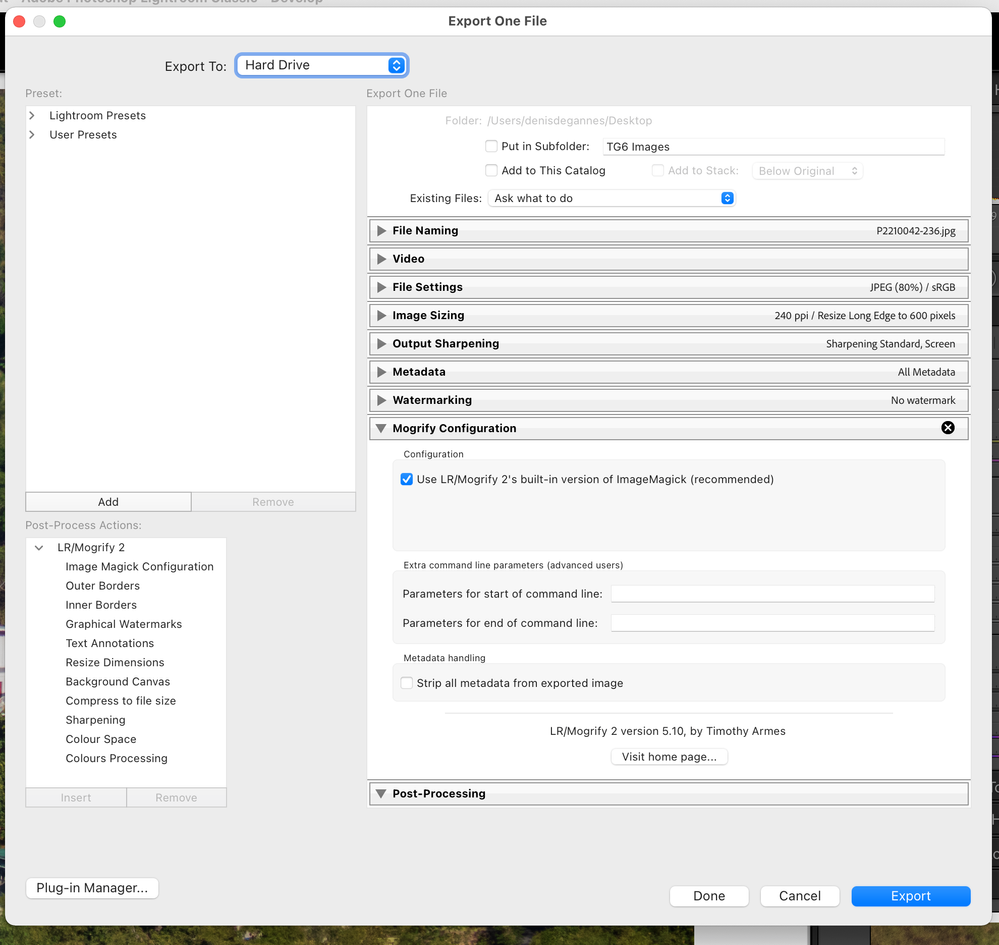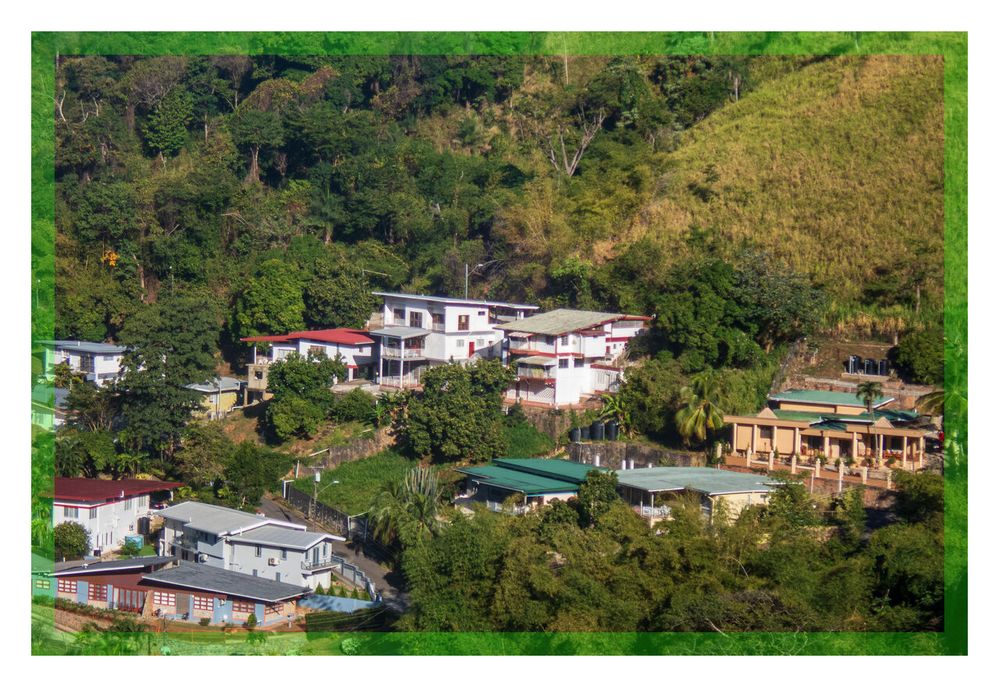Adobe Community
Adobe Community
- Home
- Lightroom Classic
- Discussions
- Exporting images from Lightroom resized in Photosh...
- Exporting images from Lightroom resized in Photosh...
Exporting images from Lightroom resized in Photoshop
Copy link to clipboard
Copied
I imported images to Lightroom then opened them in photoshop to resize them for IG ... sent them back to Lr to export. My question is when exporting from Lr do I still check 'resize to fit' if I resized specifically in Ps?
thank you!
Copy link to clipboard
Copied
Since you haven't given us even a single detail about what you did, the only answer I have for you is "maybe".
Why don't you resize the photo for IG using Lightroom Classic? Seems a lot simpler than transferring to Photoshop and then back to Lightroom.
Copy link to clipboard
Copied
There is no need to send images to Photoshop for resizing, you can resize when exporting from Lightroom.
But if the image already has the correct dimensions, do not check Resize to fit.
Copy link to clipboard
Copied
Thank you. I resize them in Ps to add a canvas as they are are large files that I don't want cropped in Instagram. Is there a way to do that in Lightroom?
Copy link to clipboard
Copied
Thank you. I resize them in Ps to add a canvas as they are are large files that I don't want cropped in Instagram. Is there a way to do that in Lightroom?
By @aimeecp
You could use the Print Module to 'Print' to a JPG file. You can adjust the cell size to get a 'canvas' around the image.
Copy link to clipboard
Copied
Great, thank you! I'll give it a go.
Copy link to clipboard
Copied
In its standard exporting options, LrClassic cannot pad out to a defined canvas size with a defined background colour (unfortunately).
However one way to do that is by the export settings calling in a commandline image utility such as ImageMagick, to postprocess each exported image in turn according to some standard instructions, before saving that out.
Another way is to achieve the same thing by recording a PS Action, creating that as a "droplet", then calling this droplet as LrC export postprocessing.
Another way is to make use of the Print module instead, and choose JPG as your output (this can be done for a batch of chosen images). This allows some kinds of added graphics or text, simple frames, etc to be shown. But one disadvantage of the Print method, is that its output won't reflect any particular source image's filename / other metadata: it is created entirely fresh. After all: such a page-layout may often comprise more than one image.
Copy link to clipboard
Copied
Thank you so much! I'm going to look into those options. I definitely need to set up some kind of preset or action for batch resizing.
Copy link to clipboard
Copied
The ImageMagick postprocessing that I refer to, is what happens with the LR/Mogrify plugin described by DdeGannes.
Copy link to clipboard
Copied
In this case, it will be a template.
Just create your layout in the Print module and save it as a template, then you can apply it to any picture(s) in one click.
It's possible to export (Print to file...) just one pic or many of them in one go.
Copy link to clipboard
Copied
Perfect, thanks so much!
Copy link to clipboard
Copied
There is a LrC Plugin for export options with some useful features that are worthwhile checking out. Lr/Mogrify by Timothy Armes.
Ok so here is an example export to 1200 pixels x 800 pixels with canvas expansion and inner border at reduced opacity.
Copy link to clipboard
Copied
Great, thank you!