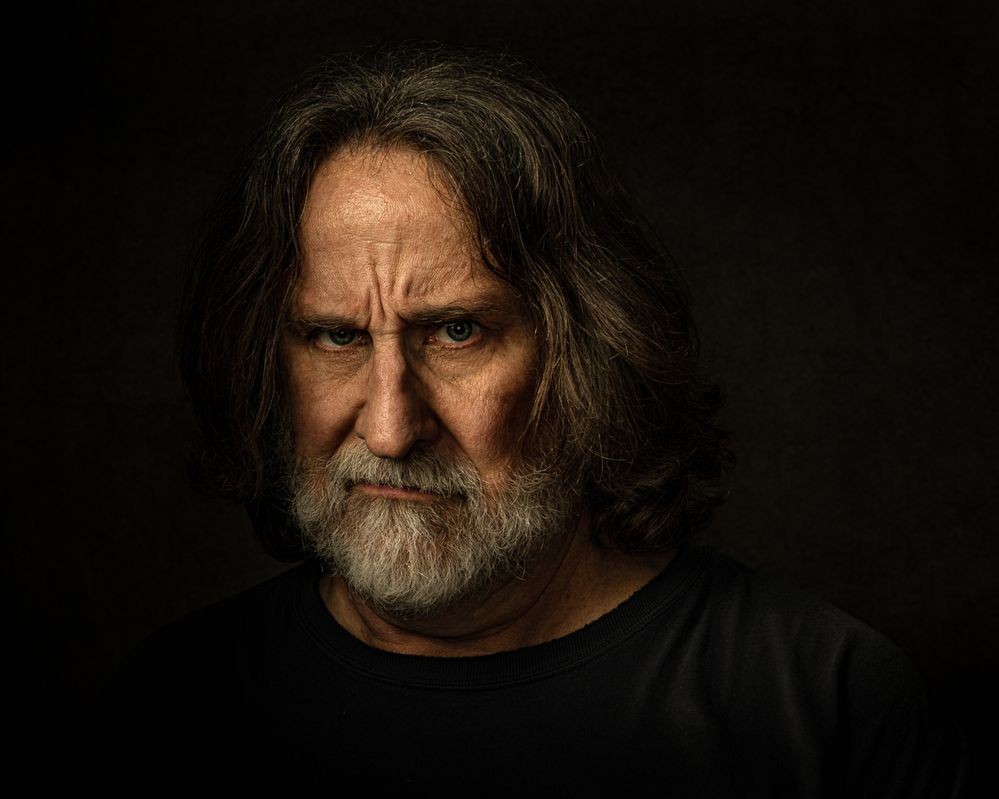Adobe Community
Adobe Community
- Home
- Lightroom Classic
- Discussions
- Re: Exporting images from LRC 10.1 darker than ori...
- Re: Exporting images from LRC 10.1 darker than ori...
Exporting images from LRC 10.1 darker than original
Copy link to clipboard
Copied
Hi there,
I just "upgraded" to 10.1 (and the new PS) and now having problems with exporting images. I imported images this evening after upgrading to 10.1 and after spending quite some time editing in LRC and PS, when I now export my images, they are darker and the color is not the same as in LRC. I just worked on some images just 2 days ago before the "update" and had no problem. In fact I just exported one of those files and it had no problems. I did nothing different as far as importing and exporting is concerned and nothing has changed on my system as well. I even took an unedited image and exported it and have the same problem. What changed?!!! I'm running Windows 10 if it helps. This is very frustrating. I've attached two images, one is a screen shot taken from LRC before exporting and the other is the image after exporting.
Thanks in advance for your help.
Copy link to clipboard
Copied
Please do not attach screenshots, but embed them. That way others do not have to download them to see them. Use this:
Copy link to clipboard
Copied
Sorry 'bout that. Thanks for the info.
Copy link to clipboard
Copied
Some possibilities:
- You are viewing the exported image in an application without color management, like the Photos app. The increased saturation suggests that your monitor may be wide gamut. With this kind of monitor, it's crucial to only use color managed applications to view your work.
- If you are viewing the exported image in a color managed application, you probably have a defective monitor profile.
So in what application are you viewing the exported image?
And what is the make and model of your monitor?
Copy link to clipboard
Copied
Quote:
- You are not embedding the profile when exporting. Both Convert to sRGB and Embed profile must be checked.
End Quote:
I find no option to Embed profile in the LrC Export dialog window. Please state where this option is located.
NOTE: I am moving your other post that is exactly the same as the one I am replying to to the Holding Room for deletion. It is a duplicate of the one above.
Copy link to clipboard
Copied
You're absolutely right about Embed profile, that applies only to Photoshop. Guess I thought I was in the Photoshop forum. I'll edit the reply.
The double post is caused by some glitch in the forum.
After posting, the post did not appear, although the post count (2 at the time) was correct.
Refreshing the page did not help, so I posted again.
Copy link to clipboard
Copied
Thanks for your reply. I'm using the Windows photo viewer to view the images. I understand that there will be some difference from the LRC image but since I upgraded it seems to be worse and I've never had this problem before. As far as my monitor is concerned, I'm using an Acer ET322QU and is currently set for sRGB. I've been testing with exporting other files and a strange thing is that it seems the images that are having problems are ones that I used a custom white balance when I shot so I could get warmer skin tones. (I'm shooting with a Nikon D850 using a Nikon 24-70 f2.8 lens.) One set I even shot before the upgrade and didn't have any problems like this. I even took the same images and imported them to my laptop which is running 10.0 and it seems to be better. Again there is a little bit of difference as expected but not as bad. I've been able to export the ones I want after desaturating them and playing with the contrast, etc. but this will be a real pain moving forward. If you have any other ideas or if it seems I might be doing something wrong feel free to let me know. I appreciate your help!
Copy link to clipboard
Copied
On my iPad those two images look identical
Copy link to clipboard
Copied
Thanks for your input, I appreciate it. They are different on my system for some reason. I just replied to another guy above and I tried it on my laptop using 10.0 instead of 10.1 and it seems to be better. I'm still testing to see what I might be doing wrong or what the problem is. I have found a workaround but it will be a pain. I'll take a look at it on my phone to see if there is any difference on that. Thanks again for your input.
Copy link to clipboard
Copied
I clearly see the difference in those two screenshots. The difference is entirely consistent with color managed vs. non-color managed, so the very first thing to do is take that out of the equation: View in a color managed viewer, like for instance Bridge.
Most people instinctively think there's "something wrong with the exported file". But there's usually nothing wrong with the file. The numbers are exactly the same. The question is whether it's displayed correctly. It isn't if the color management chain is broken. That happens (obviously) in a viewer without color management support at all; but notably it also happens if the monitor profile is bad or defective. The profile has to be accurate for this to work properly.