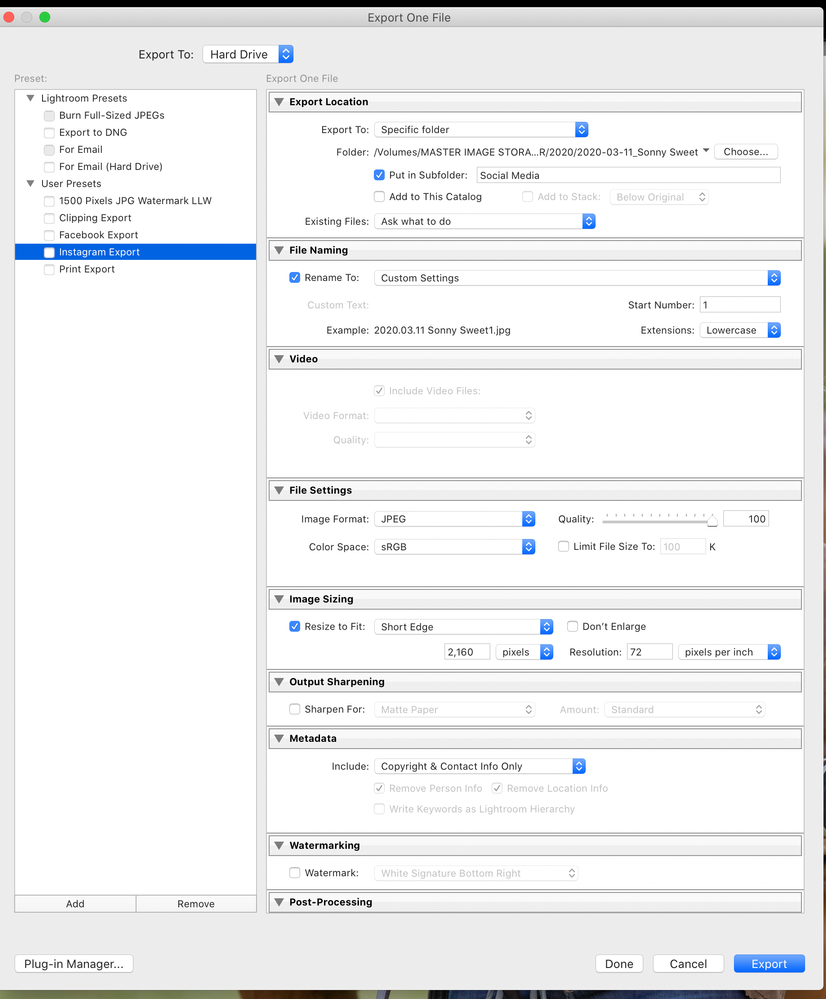Adobe Community
Adobe Community
- Home
- Lightroom Classic
- Discussions
- Exporting problem on Lightroom - files not showing...
- Exporting problem on Lightroom - files not showing...
Exporting problem on Lightroom - files not showing on the assigned folder
Copy link to clipboard
Copied
Hello,
I´m currently expiriencing some exporting issues on LR. I have edited a bunch of photos and when I try to export them they are not showing up on the file that I have selected for them....- here is where the weird part comes up - when I click the export button again and choose the folder the photos can be seen, but when I go and look the folder via finder the photos are not there. HELP!
Copy link to clipboard
Copied
Please post a screen shot of your Export window as used in the issue above thanks.
Copy link to clipboard
Copied
Please post the first ten lines from the menu command Help > System Info so we know exactly which software you're running.
[Use the reply button under the first post to ensure replies sort properly.]
Copy link to clipboard
Copied
I am having the same issue.... Did you figure it out?
EDIT: Shut down your computer. Turn it back on. All pics will appear in the folder you exported it to!
Copy link to clipboard
Copied
I'm having the same issue. I click on a photo in LR and choose to save it as a JPG in a folder on my desktop. When I go to the folder after the export (even if it says "Overwrite?" if it's the same image and I click yes) it doesn't show at all. If I edit it and then drag it staright to my desktop and want to make it my desktop screen it doesn't ahve my edits. Any ideas?
Copy link to clipboard
Copied
Sorry- answered my opwn question. The folder wasn't the Desktop.