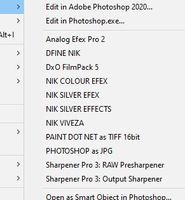Adobe Community
Adobe Community
Copy link to clipboard
Copied
adding external editors in Preferences only allows for 2. How do I add more? I want to add about 10 more.
 1 Correct answer
1 Correct answer
OTOH Lightroom-Classic does allow multiple external editors. (This being a LrC forum)
When you [Choose] another external editor in the Preferences dialog, the 'trick' is to save as a Preset.
See this forum thread for some hints-
Copy link to clipboard
Copied
As you have indicated, Lightroom only allows for two external editors. Choose the two most relevant, the two you think you will use the most with Lightroom, and be happy with that choice. Other editors will have to be used to edit images that you have exported, and then you can open them with those of other editors.
Copy link to clipboard
Copied
OTOH Lightroom-Classic does allow multiple external editors. (This being a LrC forum)
When you [Choose] another external editor in the Preferences dialog, the 'trick' is to save as a Preset.
See this forum thread for some hints-
Copy link to clipboard
Copied
Hadn't thought of that. You learn something new every day.