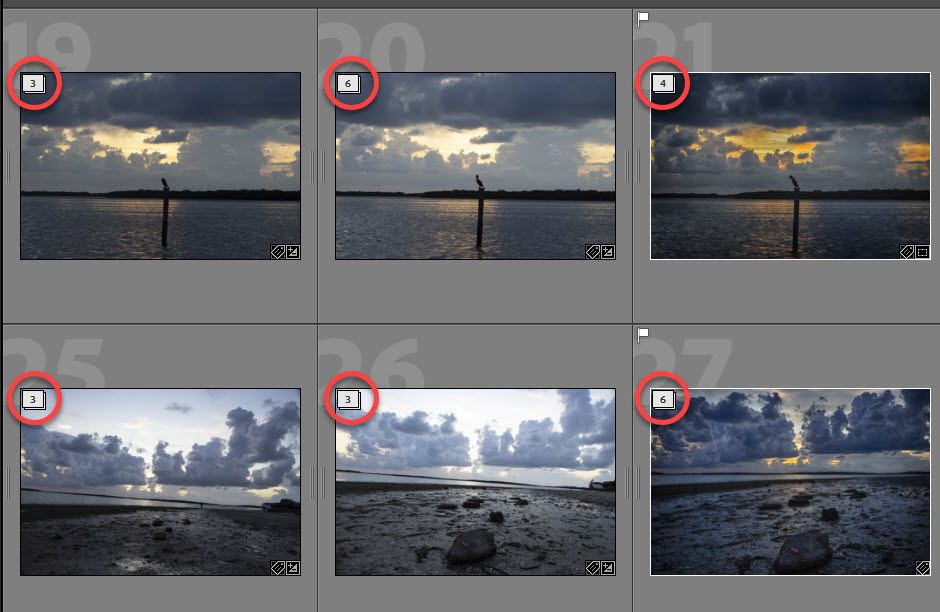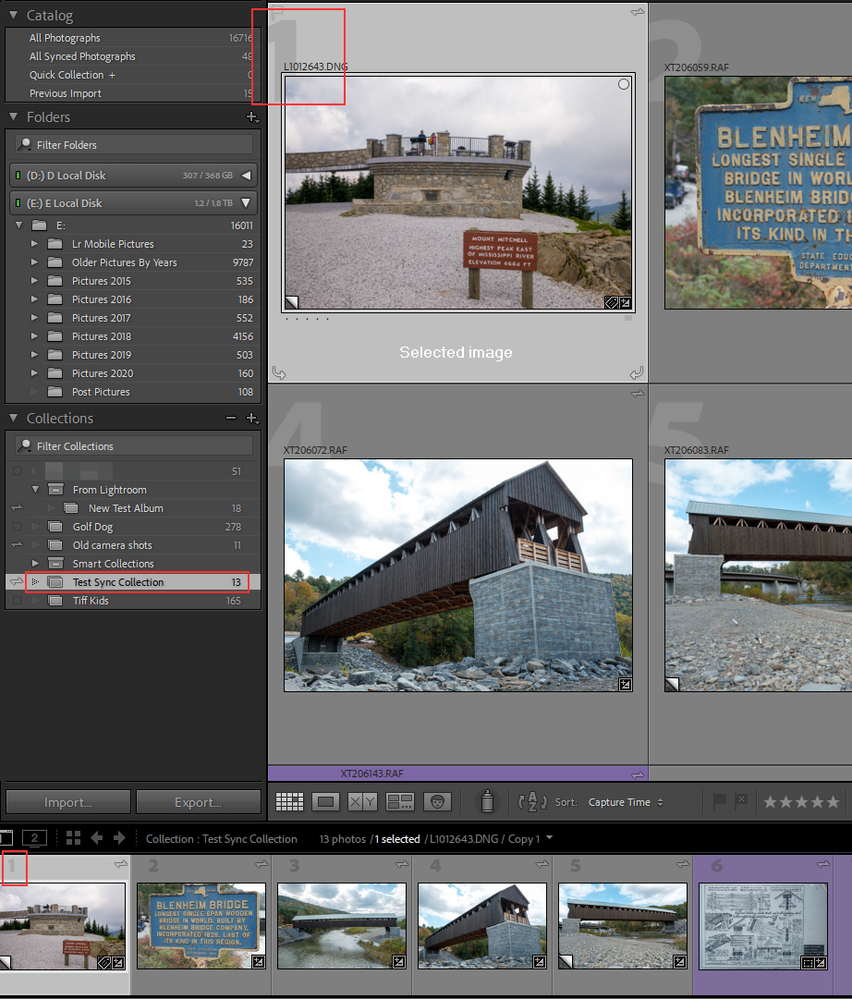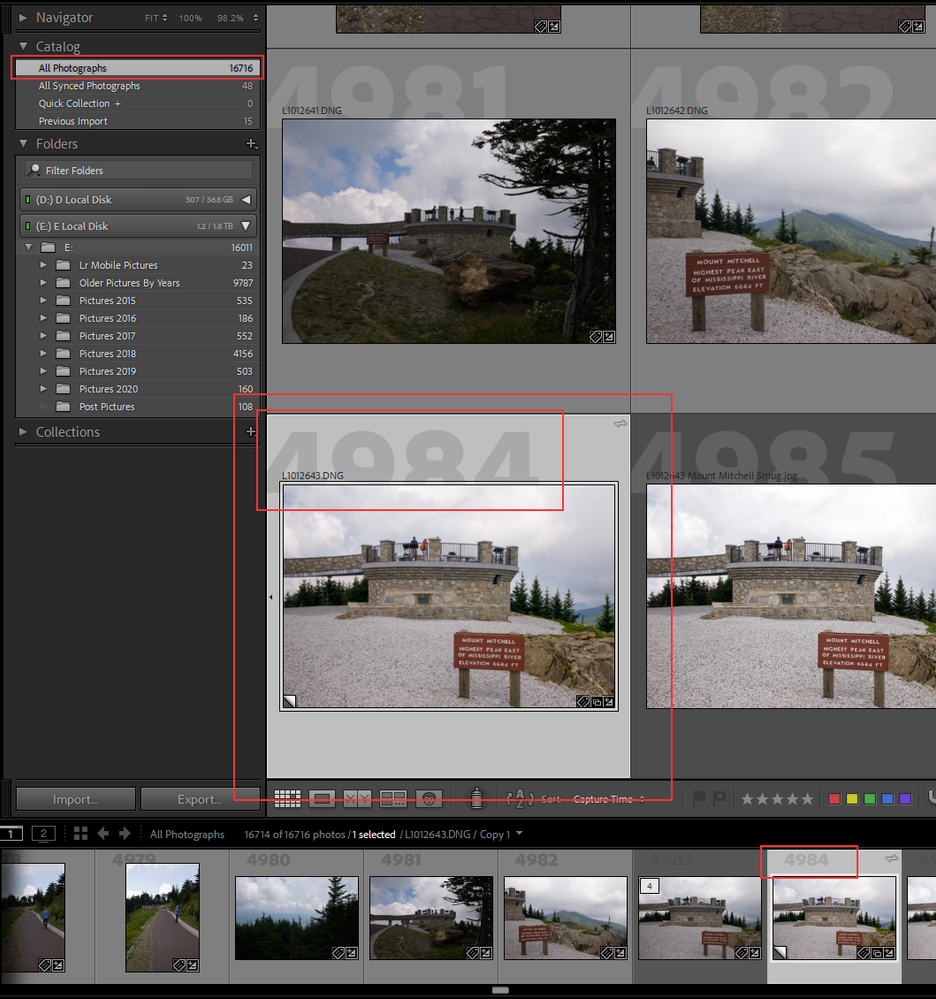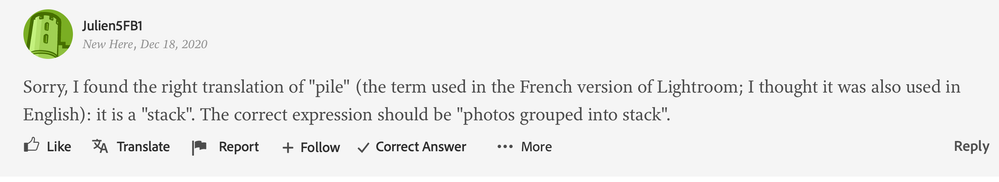Adobe Community
Adobe Community
extracting pile number
Copy link to clipboard
Copied
Hi. Piles of photos are numbered in the library panel: they have a number displayed in the upper left corner of the first photo of the pile. I would like to extract this number, for example to put it in the title of all photos of a given pile, or to export it as a metadata (using jbListView plugin). Any idea ?
Thanks.
Julien
Copy link to clipboard
Copied
Hi Julien, if I understand your question correctly, you are talking about Image Stacks and the number of photos in a Stack (screen shot below)? And, you would like to add the number of images in the stack to the IPTC metadata field "Title"? Or, by title, do you mean the filename of the photo?
I don't know how this could be done, but I wanted to help you clarify the question in case someone here has some ideas:
Copy link to clipboard
Copied
Hi Michael,
Sorry for being unclear. No, what I want are the numbers 19, 20, 21, 25, 26 and 27 on your screenshot (I am working on computer vision; for my analyses; I need to know when two photos come from the same pile or from different piles)
Julien
Copy link to clipboard
Copied
Hi Julien,
Yeah, I was setting up that screenshot of those numbers to ask you if those were the ones you were asking about.
The answer: not likely. Those are arbitrary numbers given by LRC in order of their appearance. If you sort by some other aspect (date, name, etc.) those numbers will no longer be associated by the same photo. Thus they are arbitrary.
The value they provide is when reordering images so you can move #27 in between 3 & 4 (whereupon #27 becomes #3 and #3 becomes 4, etc.
These numbers are not part of the metadata and therefore nothing much can be done with them.
Sorry
Copy link to clipboard
Copied
Thanks Gary
I noticed that indeed these numbers are arbitrary and change with the number. Acutally, rather than the numbers themsleves, I am more interested in the information (necessarily stored somewhere within the catalogue...) that a cluster of photos belong to the same pile.
Copy link to clipboard
Copied
Hi Julien,
Again you are using phrasiology that is not in normal usage in these circles.
Just out of curiosity, what is your background that these terms are common for your usage?
I think more people in these circles might say something like: '... that a "group" of photos belong to the same "collection."'
or
'... that a "group" of photos "found in the same folder."'
Sorry we cold not help any more.
Copy link to clipboard
Copied
Sorry, I found the right translation of "pile" (the term used in the French version of Lightroom; I thought it was also used in English): it is a "stack". The correct expression should be "photos grouped into stack".
Copy link to clipboard
Copied
A typical stack doesn't tie the images together in any special manner that would enable that type of naming or metadata manipulation to be done. About the only thing I can think of would be to expand the stack and export the images, renaming the images during export. Not a very elegant solution, I know. Hopefully someone will have a better suggestion. I'm not a connoisseur of plug-ins, so there may be a plug-in somewhere that will do what you need.
Copy link to clipboard
Copied
Hi Julien,
Now that you have clarified that you do mean "stacks," it is important to understand how a stack works.
In my earlier screen shot, the numbers I circled in red represent the number of photos in that stack. Click the bar to the left of the thumbnail, and the stack expands to show all the photos within the stack, click again and the stack closes to a single thumbnail (the rest of the photos in the stack are hidden). It is important to note that as a stack opens and closes, the individual photo numbers ("19", "20", "21" in my example) may be assigned to different photos, depending on what is visible and what is hidden. The "19, 20, 21,..." always represents the sequence number of the current folder view and, as noted, is not associated with any one photo.
Edit: Adding a small animation of a stack opening and closing, notice how the sequence numbers 19, 20, 21 stay in the same place while the stack is opened, and different photos are in the 20th and 21st sequence location:
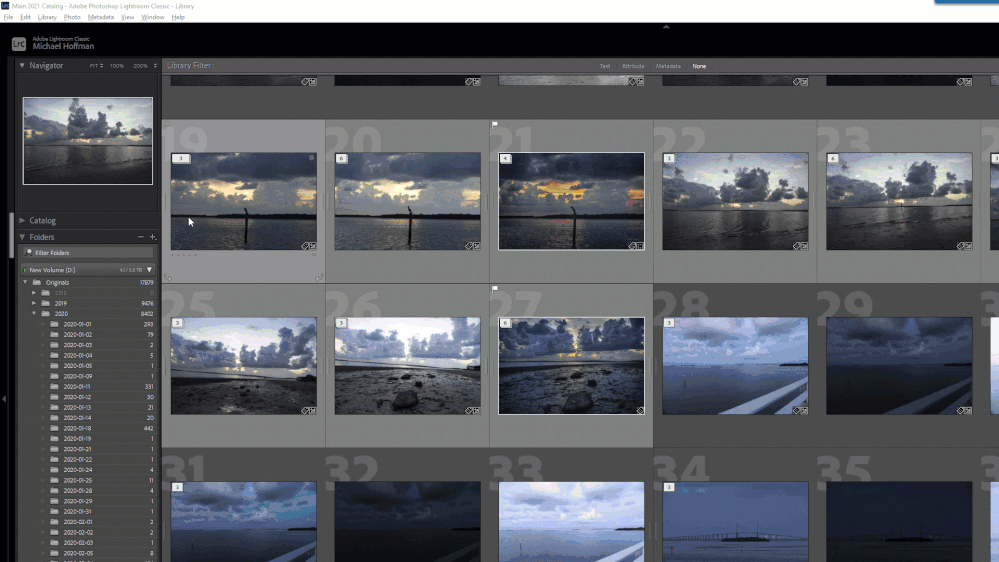
Copy link to clipboard
Copied
Thanks everybody for your detailed replies. I think I am quite ok with the normal use of stacks and the fact that the numbering of stacks is dynamic. But at time t the numbering should be stored as a dynamic variable in the source code, and there must be a way to access this variable.
Thanks again
Julien
Copy link to clipboard
Copied
In my option the numbers and options you are referring to, the Show Index Numbers in both the View Options and in the LrC Preferences under the Interface tab for the Film Strip, are Completely useless.
They change for whatever folder you are in, collection you have selected and for when you select All Photographs in the Catalog section.
I have all that turned off on my system as they have no purpose what so ever.
Here are a couple of screen shots showing what I mean.
same image is selected.
First screen shot is having a collection selected. Second is having "All Photographs" selected with the same image selected
In the first the selected image is number 1. In the second that same image is number 4984. What good are those numbers? No good what so ever.
I really don't understand why that option was ever included and why it has not been removed. It is completely useless.
Copy link to clipboard
Copied
Hi Just,
Let me tell you where I find them WONDERFUL: when reordering and/or sorting images.
Sometime back I scanned into my Catalog some 600 family images. I scanned them as I pulled them out of a box. Amongst the images I had photos of my dad from the early 1900 until he passed away in the mid-70s. While the photos were of my dad's family, there were others whom I did not know and most of the images had no dates written on the back (some did).
I chose to sort the images by "apparent" age of my dad and it was a real bear of a process. Say I wanted to move images #s 456 & 458 after image #120. Well, at the time I did this, these numbers hadn't been introduced yet. I was using colored markers and ratings and things that I could try and find but it was a LOT of time. Had these numbers been available at the time, it would have taken me 1/4 the amount of time and 1/200 the amount of grief.
Like many things in LR (or software in general), what one person finds irrelevant, others are grateful for.
This is NOT useless.
Copy link to clipboard
Copied
What do you really mean by the word PILE?
There is No PILE/s in LrC.
There are Folders on your hard drive.
There are Collections in LrC. Collections are just Groups of Image File Names. Nothing more than a List of name or things like you would write on a piece of paper.
Folders as displayed in the Folders section of the left hand side panel are Physical Folder entries on your hard drives containing the image files you have imported into LrC.
What is a PILE?
Copy link to clipboard
Copied
Hey Just,
If you had taken time to read this thread all the way through you would have seen that English is not his native tongue and that in his dictionary "pile" was equivalent to "stack" and he went with that.
Copy link to clipboard
Copied
No I disagree with you. The OP clearly stated it was not the Stack number he was looking for or referring to in his reply to @Michael J. Hoffman at the start of this conversation.
So the question still needs to answered by the OP.
What exactly does he mean by the word Pile?
And to Add his Thread Title clearly states he want to Extract whatever he is referring to as a Pile Number.
I think, but I'm not sure, his use of the word Pile really mean File Number or Image Number.
And those numbers are still completely useless.
Copy link to clipboard
Copied
Disagree all you want Just but please read before disagreeing: