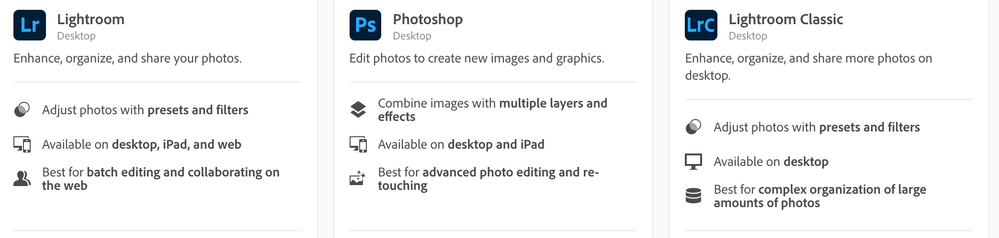Adobe Community
Adobe Community
- Home
- Lightroom Classic
- Discussions
- Facial Recognition Regions Issues in LRCC10
- Facial Recognition Regions Issues in LRCC10
Facial Recognition Regions Issues in LRCC10
Copy link to clipboard
Copied
Hi, I recently upgraded to CC 10. In my previous catalog, I had used the people mode and facial recognition to identify and tag hundreds of people / thousands of photos. Now, when I view the pictures, the keyword tags (people's names) still exist in the photo metadata, but some of the facial regions (rectangles) on the photos have disappeared. In addition, LRCC has re-run facial recognition on many of these, created new regions and and suggested names OTHER than the actual person. It has also re-created facial regions (rectangles) on almost all my photos, causing an incredible amount of rework to "Remove face region". Please help!
Copy link to clipboard
Copied
Double check that during the upgrade, that LrC tried to open the correct catalog. Generally this would be the most recent catalog, but occasonaly LrC fails at that.
Copy link to clipboard
Copied
In LrC, bring up the Plug-in Manager. Inspect for issues. Some third party plug-ins are causing issues in v10. Update problem ones.
Copy link to clipboard
Copied
Consider resetting the preference file. The preference file can get corrupted leading to odd behavior. Note that some preference settings may reset to defaults. The preference file can survive updates, upgrades, reinstalls. Resetting is Adobe speak for deleting it, after which, upon launch, LrC will create a new one.
https://helpx.adobe.com/lightroom-classic/help/setting-preferences-lightroom.html
Copy link to clipboard
Copied
For well over a year Adobe has a new naming for the apps in the Photography plan, see the screen capture.
There is no Lightroom CC.
So now Lightroom Classic is refereed to as LrC 10.0.