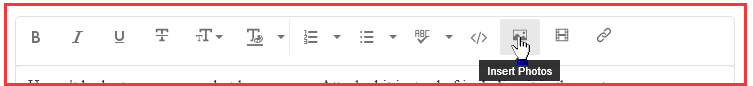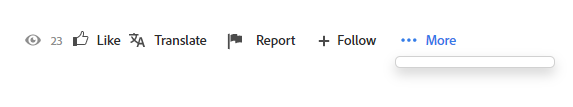Adobe Community
Adobe Community
- Home
- Lightroom Classic
- Discussions
- Faint white lines when printing from Lightroom Cla...
- Faint white lines when printing from Lightroom Cla...
Faint white lines when printing from Lightroom Classic
Copy link to clipboard
Copied
Sometimes when I print 4x6 prints from Lightroom I get faint white lines that go edge-to-edge horizontally across the image. Printing the same image to 5x7, letter, or 13x19 works without issue.
I've tried multiple paper types and driver settings and I've been unable to prevent the white lines. If I take the same image into Photoshop, it prints without the white lines, so it doesn't seem to be a hardware problem.
It's inconvenient for me to jump into Photoshop just for printing, so I'd rather avoid that, if possible.
You can see the lnes on the attached image. There are two lines, one at 3cm from the top and the second at 5.6cm.
Any ideas?
Copy link to clipboard
Copied
I've moved this from the Using the Community forum (which is the forum for issues using the forums) to the LRC forum so that proper help can be offered.
Copy link to clipboard
Copied
So people don't have to download the image you have attached to your post please Edit your post to remove the Attached screen shot and Include it in the body of the text of your post.
You do that by Clicking the "More..." link at the bottom of your post, Selecting "Edit Message" and then use the "Insert Photos" icon in the tool bar at the top of the Post/Reply/Edit dialog box like this.
Thank you.
Copy link to clipboard
Copied
Hi,
I don't get any options when I click on the "More..." link:
If you can delete this thread, please do so, and I'll create a new one.
thanks
Copy link to clipboard
Copied
Just include it in a reply to this conversation. No need to start a new thread.
Copy link to clipboard
Copied
Copy link to clipboard
Copied
that looks like a printer issue
dustline
Copy link to clipboard
Copied
Lightroom and they're perfect. Similarly, taking this image into Photoshop
and printing to 4x6 is also perfect. Seems to only affect 4x6 printing from
Lightroom.
Can you be more specific regarding the type of printer issue?
Copy link to clipboard
Copied
What printer, make and model?
Copy link to clipboard
Copied
Lightroom version is 9.4.
Copy link to clipboard
Copied
What icc profile?
Copy link to clipboard
Copied
profile that matches the paper I'm printing on. I don't change the profile
when I switch from 4x6 to something larger, and the issue goes away when I
print larger.
I tested with three different papers to rule out the possibility of a bad
batch of paper. The issue presented itself with all three paper types/icc
profiles.