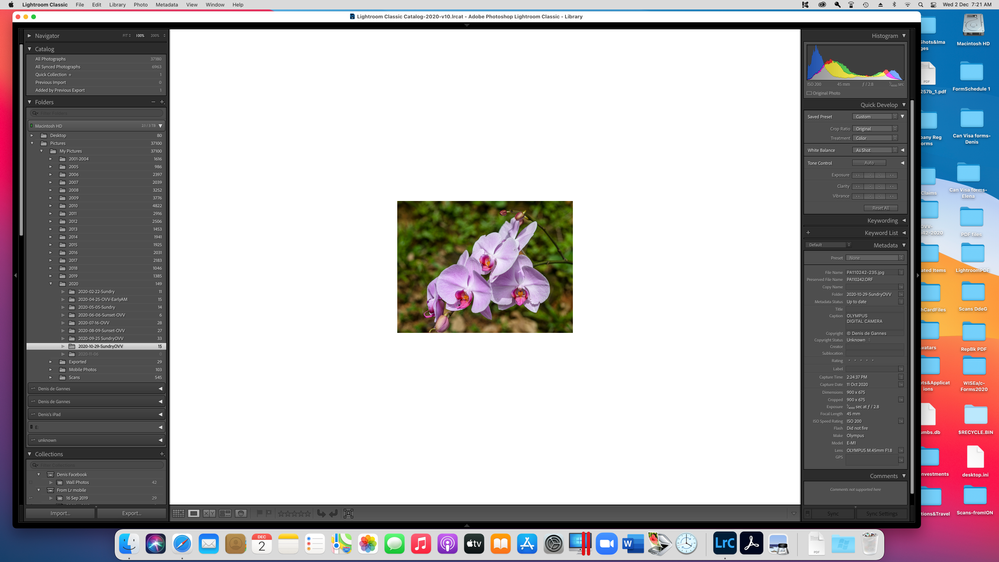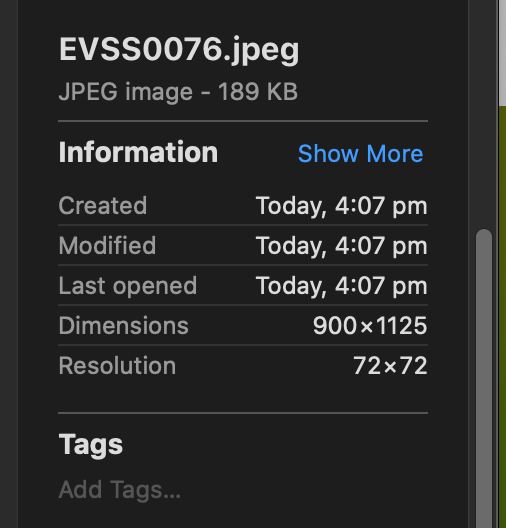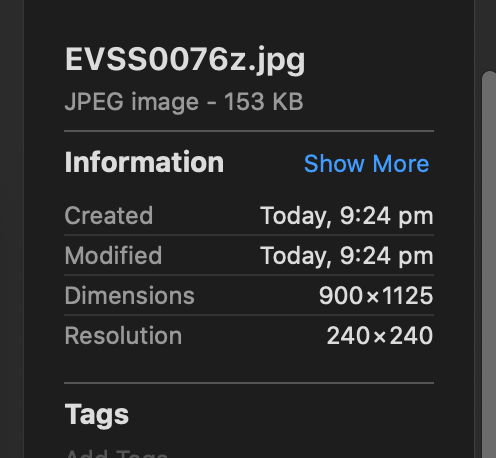Adobe Community
Adobe Community
- Home
- Lightroom Classic
- Discussions
- Re: File size when exporting photos
- Re: File size when exporting photos
File size when exporting photos
Copy link to clipboard
Copied
I am new to Lightroom and not sure about how to change this......as a test I uploaded a couple of photos as low res, 900 pixels at 72ppi, edited them, and xported to desktop. They have automatically been resized to 240px wide and have shrunk accordingly. How do I keep Lightroom from changing them?
Copy link to clipboard
Copied
ooops typo.......240ppi
Copy link to clipboard
Copied
PPI has nothing to do with file size. It's an instruction for the printer only and can almost always be ignored. The pixel dimensions are what counts.
Copy link to clipboard
Copied
Copy link to clipboard
Copied
it has gone from 189kb down to 153kb.......larger sizes come out of Lightroom even smaller! Awkward if you need to keep them at 200kb......
Copy link to clipboard
Copied
It is impossible (for Lightroom Classic or any other software) to force the JPGs to be exactly 200KB. Furthermore, it doesn't make sense to set such a requirement. Trying to achieve this will cause you to perform a lot of unnecessary work, and you won't get there anyway.
Just set the proper settings in the Export dialog box, and take whatever size you get.
Copy link to clipboard
Copied
The file size is smaller because in resaving the JPG in Lightroom/Export a larger amount of compression was applied, either because of a different Quality setting or because Adobe uses different JPG compression algorithms from whatever the source of the original images used. It has nothing to do with the meaningless PPI tag.
Copy link to clipboard
Copied
Ok I would just like to offer the following simple explanation to the understanding of the PPI (pixels per inch). In the early 2020's I had a photo printer and began printing digital files. The first thing I learned is those computer monitors have a display resolution of 72 PPI. In the present day, computers have improved their resolution many times over.
I now have an iMac with a 5K 27" monitor and the width of the actual is 23.5" approximately.
I exported a jpeg file at 900 pixels on the long side and 72 ppi.
The exported file displays at 4" on the iMac screen when I select 100%(full resolution) see the screen capture. This indicates that the display has a max resolution in the vicinity of 400 ppi.
The actual resolution of the images is the number of pixels the "ppi" is a tag. This is further complicated by the fact that the size of the pixels also plays a part and if you are comparing a 24-megapixel sensor from a medium format camera and a 24-megapixel sensor from a mini 4/3 camera, then you are comparing "Apples and Grapes".