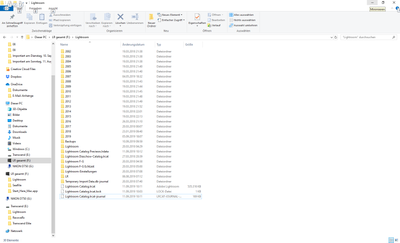Adobe Community
Adobe Community
- Home
- Lightroom Classic
- Discussions
- Re: File structure in lightroom 6
- Re: File structure in lightroom 6
File structure in lightroom 6

Copy link to clipboard
Copied
Hi, lightroom creates a lot of files on my hard-disc. Which of them I realy need to make lightroom run and wihich can I delete or must not save? I wonder espc. if I realy need the file F-G....
Here is my file struckture:
Copy link to clipboard
Copied
Hi Mudir,
You do need 4 to 5 different files in order to run the Lightroom 6, such as:
- Lightroom Catalog.lrcat (Catalog file contains all the image previews and edit work that you performed in Lightroom)
- Lightroom Catalog Previews.lrdata
- Lightroom Catalog Smart Previews.lrdata
- Lightroom Catalog.lrcat.lock
- Lightroom Catalog.lrcat-journal
- Catalog backup files and folders
Refer the following article for more info: https://helpx.adobe.com/lightroom-classic/kb/preference-file-and-other-file-locations---lightroom-6....
Also, I would recommend you to not to delete any files straight away. You can move some of the files to a different location and try using Lightroom 6, if everything works fine then, you can delete those files later on.
Thanks,
Mohit
Copy link to clipboard
Copied
Your screen capture is too small to read. But generally, Lightroom puts files there because it needs them, or because YOU asked Lightroom to do so. So I would not modify or delete these files.
Copy link to clipboard
Copied
Why do you find it necessary to get rid of any of the files? Lightroom is a complex program, and relies on numerous files/folders to function properly. If you start deleting files randomly you'll be coming back to ask why Lightroom isn't functioning. Best thing to do, in my opinion, is leave things alone.