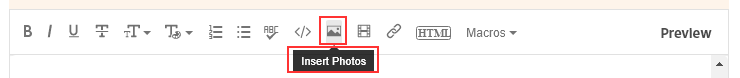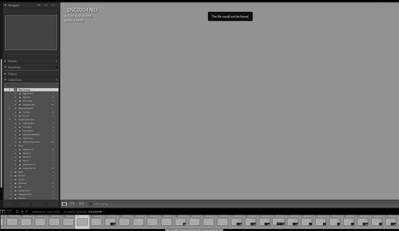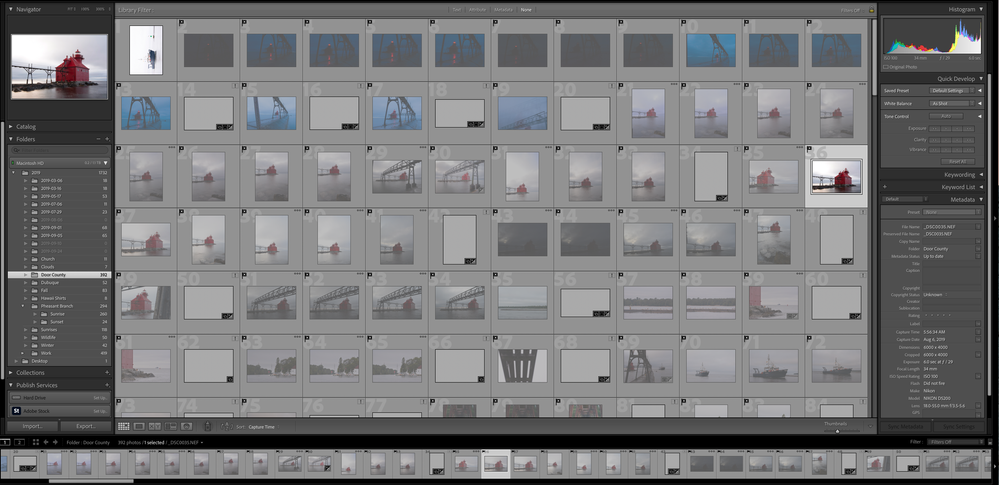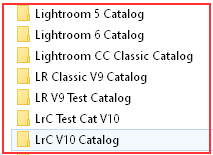Adobe Community
Adobe Community
- Home
- Lightroom Classic
- Discussions
- Files automatically renamed after catalog upgrade
- Files automatically renamed after catalog upgrade
Copy link to clipboard
Copied
I'm using LR classic version 10. I recently tried to open a catalog and was prompted to upgrade it, so I did. Now LR is saying a ton of files in that catalog cannot be found and the images are grayed out. They're all just solid gray squares. When I select one of those images, the filename displays as what the camera originally named those files - not what I changed them to inside LR long ago.
When I look at the filenames on my local harddrive (where LR is supposed to be reading those images from), they're correct - as in, they're what I changed those filenames to.
Further, several of my collections inside this catalog have vanished.
Everything was working beautifully until this catalog upgrade. Since the last time I successfully used this particular catalog, I upgraded my OS to Big Sur, so maybe that has something to do with it.
Thank you for whatever help you can provide.
 1 Correct answer
1 Correct answer
Here what I suggest you do.
Find the original catalog from version 9.x that your new catalog was upgrade from. Double Click on that catalog file ( I also suggest you Copy that older catalog to a New Folder that you create and double click on that copy).
Allow the upgrade to happen again and see if that corrects the problms you are now having.
There is NO feature or option to Rename Image Files or move them anywhere when doing a Catalog Upgrade. So the only thing that may have happened is LrC V
...Copy link to clipboard
Copied
It is possable that during the upgrade, LrC upgraded the wrong catalog, perhaps an older one.
Copy link to clipboard
Copied
In the future, So people don't have to download the image you have attached, please use the Insert Photos icon found in the Tool Bar of the Post and Reply text entry dialog window as pictured below.
Since you Can't Edit your original post to remove the Attached screen shot Please include the screen shot you attached to a new reply to this conversation by clicking the Blue Reply button under your original post and use the Insert Photos icon in the tool bar.
The Insert Photos icon is this one in the Tool Bar.
Thank you.
Copy link to clipboard
Copied
Sorry, I saw the upload box and figured that was the way to do it. Thanks for the tip.
Copy link to clipboard
Copied
First off you are showing the Collections section in the Develop module.Go to the Library Module and expand the "Folders" section. Look for Question Marks on your folders. Post a scree shot of that.
All the images in the Filmstrip of the screen shot you posted have Exclamation mark on them. That mean they are Missing, Not in the folders or drive they were in when you imported them.
Copy link to clipboard
Copied
If you mean literal question marks, there are none of those. But what I'm seeing in the folders section while in the library module lines up with what I was seeing in the collecitons module.
Everything I said in my initial post remains the case today.
This just doesn't make any sense. The catalog was fine before. Then immediately after the upgrade, it's fouled up. If files are missing, relocated or renamed, it's not because of anything I actively did. Maybe I should just rollback my catalog as well as go back to the previous version of LRC?
Copy link to clipboard
Copied
Here what I suggest you do.
Find the original catalog from version 9.x that your new catalog was upgrade from. Double Click on that catalog file ( I also suggest you Copy that older catalog to a New Folder that you create and double click on that copy).
Allow the upgrade to happen again and see if that corrects the problms you are now having.
There is NO feature or option to Rename Image Files or move them anywhere when doing a Catalog Upgrade. So the only thing that may have happened is LrC V10 Upgrade the wrong catalog or somehow it got corrupted in the upgrade process.
If it all works out for you I then suggest you Segregate your LrC Catalog versions into Separate Folder giving both the Folder and the catalog files proper names so you can tell them apart.
Copy link to clipboard
Copied
Looks like that worked! Must've gotten corrupted the first time. I re-upgraded from the previous catalog liked you suggested and it appears that everything is there, where they should be and named correctly. Thank you so very much!
Copy link to clipboard
Copied
You're Welcome. Glad it got sorted out.