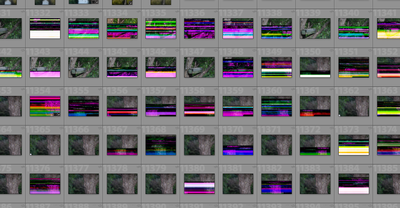Adobe Community
Adobe Community
- Home
- Lightroom Classic
- Discussions
- Files corrupted in LR after import via Cloud
- Files corrupted in LR after import via Cloud
Files corrupted in LR after import via Cloud
Copy link to clipboard
Copied
Hi all,
i am having a weird problem, i hoped it would go away with an update, but it doesn´t.
I usually import my photos to LR in my iPad, straight from the camera.
They are all fine then. When they get synced to LR Classic on the iMac, basically all files are corrupted and look like this:
When i import directly from my Camera to LR Classic, all files are fine.
Any help on this?
cheers
Denis
Copy link to clipboard
Copied
In this case, file corruption happens when a transfer from one location to another location is made. Something is corrupting the files when you sync from the cloud. This isn't specifically a Lightroom Classic issue, it is a data transfer problem. You need to debug the transfer of the files.
Copy link to clipboard
Copied
Hi,
yes, something obviously happens during sync.
How would i be able to debug a process like that?
Copy link to clipboard
Copied
Try to isolate the problem by checking the photos after each individual step, starting with them on the iPad, before Lightroom touches the file.
Copy link to clipboard
Copied
How Exactly do you get the photos from the camera to your iPad?
Are these RAW or JPG files?
And looking at your screen shot not all of the images are corrupted. Where did they come from, same shoot, same camera, same method of transfer?
How do they look on the Lr Web interface?
Copy link to clipboard
Copied
I import directly into LR Classic on iPad from my Nikon D5. Via Cable. Raw files.
On preview, some photos do not look corrupted, but they will, once previews are loaded. Different shoots, same camera, same method.
They all look fine on the LR web interface.
Copy link to clipboard
Copied
If you can do a Direct Transfer from your iPad storage space to your computers hard drive and or directly into LrC via cable or over WiFi on your home LAN how do the images look? Are they corrupted?
On your computer in the LrC Preferences do you have the option to use the GPU selected (Enabled)? If you do try setting it to the Off option and then Test the diaplay of those images and or new imported images.
Copy link to clipboard
Copied
I will try to do that, i am a bit busy with the family over the weekend,
I´ll keep you informed if that changes anything.