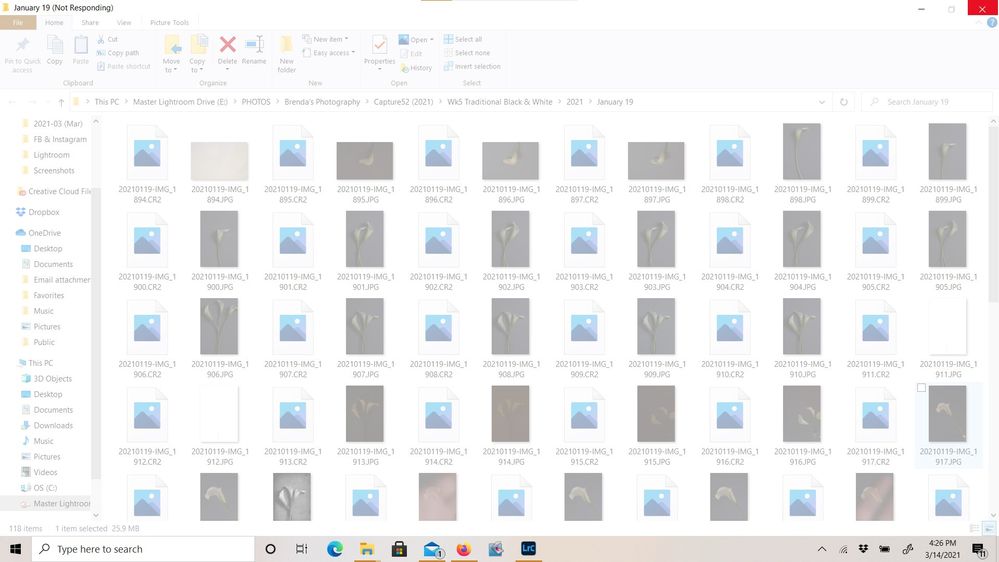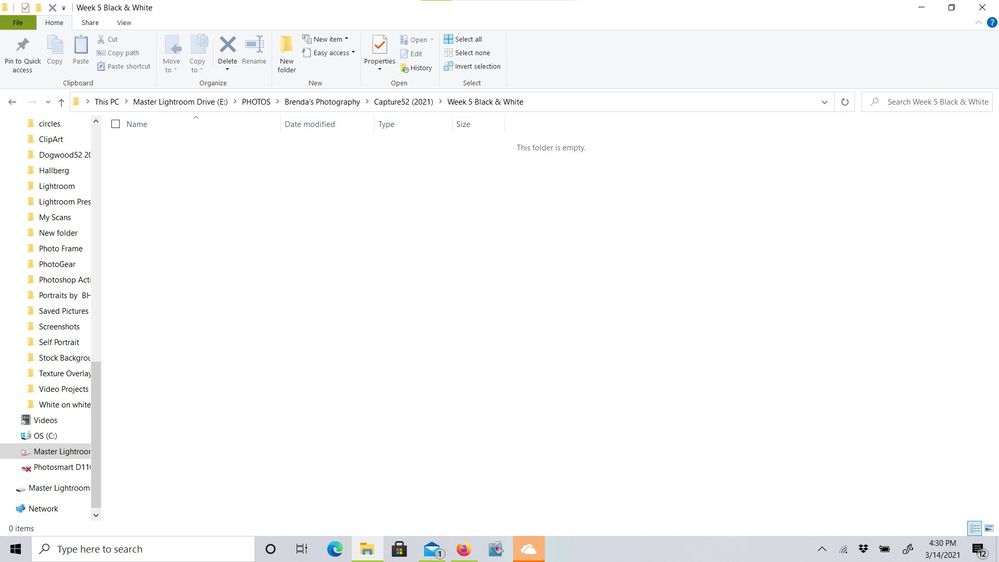Adobe Community
Adobe Community
- Home
- Lightroom Classic
- Discussions
- Files missing from hard drive but not from lightro...
- Files missing from hard drive but not from lightro...
Files missing from hard drive but not from lightroom
Copy link to clipboard
Copied
I don't know how to explain to this so it makes sense, but I had something very weird happen with a folder in Lightoom. I keep my photos on an external drive. My catalog recently upgraded and after that happened my whole catalog disapeared. I keep backups, so I was able to restore it, but after restoring my catalog, I noticed I have one folder on my hard drive where all the photos have disappered. But lightroom seems to be able to see them and I don't mean the previews.
In libary mode I can open that folder, click on a thumbnail and click Show in Explorer and it will take me to the path where that file should be on the hard drive. So they must exist or Lightroom wouldn't be able to see or export them, right? But when I go into the hard drive outside of lighroom I can't see them. I open the folder and it says Folder Empty.
I attached two screenshots to show what I'm seeing. The first is if I go into file explorer from lightroom. The second is the same path outside of lightroom.
Copy link to clipboard
Copied
Please include your screen shots in your message by clicking on the "Insert Photos" icon. Many people will not download attachments.
Copy link to clipboard
Copied
Sorry didn't see that option before. Here they are
Copy link to clipboard
Copied
These are not the same folders. One has "Wk5" in the folder name and the other says "Week 5" in the folder name.
Copy link to clipboard
Copied
OMG! Do I feel dumb. I found them. I've been looking for those files since Tue. and wondering why it was just that one folder. Thank you.