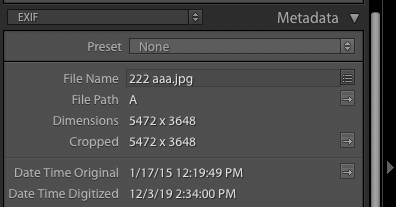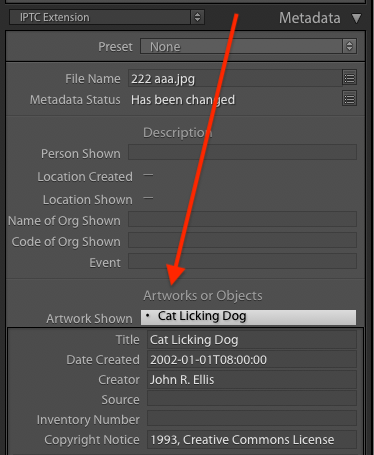Adobe Community
Adobe Community
- Home
- Lightroom Classic
- Discussions
- filter out photo's who aren't part of a collection
- filter out photo's who aren't part of a collection
Copy link to clipboard
Copied
Hey
I have some photographs I want to organize into different collections. They are placed in an overarching collection where all my photo's are. I have placed some of them in collections according to the date they were made. For a better overview it would be handy to filter out the ones that are not yet part of a collection. Is there a way to do this? I guess I could use labels and filter for labels but that would be an extra step.
Is this possible?
Thanks,
Alex
 1 Correct answer
1 Correct answer
Create a smart collection with criteria "Collection" "doesn't contain" "a e i o u"
Let me say that making collections by capture date is work that doesn't have to be done. Lightroom already can find photos by given capture date. You can find photos by capture date using the Filter Bar, regardless of what folder or what collection the photo is in.
Copy link to clipboard
Copied
Create a smart collection with criteria "Collection" "doesn't contain" "a e i o u"
Let me say that making collections by capture date is work that doesn't have to be done. Lightroom already can find photos by given capture date. You can find photos by capture date using the Filter Bar, regardless of what folder or what collection the photo is in.
Copy link to clipboard
Copied
Thanks for your answer. I will try that out!
Yeah, I know. I photograph my "artwork (drawing, printmaking)" and meant I make collections for the date these works were made(years back), not when the photographs were shot(this week). Sorry for the confusion.
Copy link to clipboard
Copied
Hey
I have some photographs I want to organize into different collections. They are placed in an overarching collection where all my photo's are. I have placed some of them in collections according to the date they were made. For a better overview it would be handy to filter out the ones that are not yet part of a collection. Is there a way to do this? I guess I could use labels and filter for labels but that would be an extra step.
Is this possible?
Thanks,
Alex
Copy link to clipboard
Copied
Are you using Lightroom Classic? You posted this in the Lightroom forum.
Copy link to clipboard
Copied
Oh, oops! My bad, thanks for the heads up!
Copy link to clipboard
Copied
[This post contains embedded images that don't appear in email. View the post in your Web browser to see the images.]
"I photograph my "artwork (drawing, printmaking)" and meant I make collections for the date these works were made(years back), not when the photographs were shot(this week)."
You might consider setting the capture date of those photos to be the date the artwork was created, using the menu command Metadata > Edit Capture Time. If you only know the approximate date, then you can use the convention of setting the day of month to 1 (and setting the month to 1 if you don't know that).
This will let you use all of LR's tools for sorting and searching by the date the artwork was created.
The date/time the digital photo was taken will still be shown in the EXIF Date Time Digitized field of the Metadata panel:
You can't use LR's built-in tools to sort and filter by Date Time Digitized (when the photo was taken), but you can use the Any Filter plugin to do that. But I'm assuming it's much more important to you when the artwork was created rather than its photo taken.
The industry has created additional metadata fields for describing artworks shown in a photo, the IPTC Extension fields, and you enter those in the Metadata panel:
But they're not nearly widely used by other apps and Web services as Date Time Original (capture date) and Date Time Digitized (when a film image or print was converted to digital form). Also, LR provides no tools for searching those fields, and while you can search them with Any Filter, you can't filter or sort by them.
[Use the blue reply button under the first post to ensure replies sort properly.]