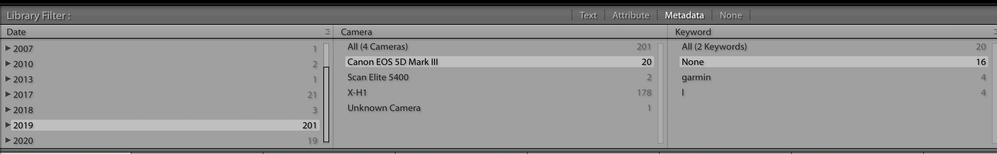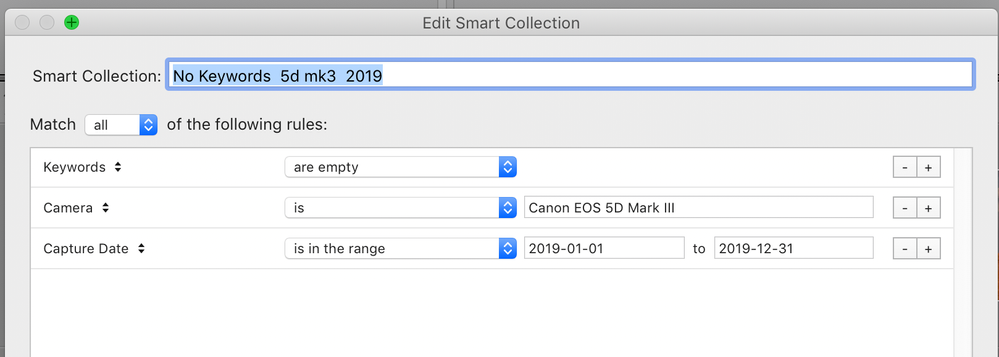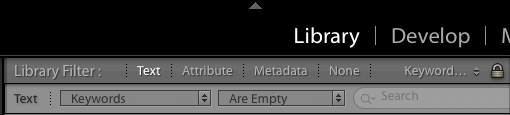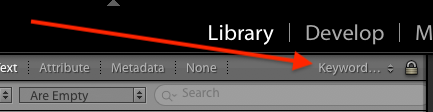Adobe Community
Adobe Community
- Home
- Lightroom Classic
- Discussions
- Re: so the advantage of a smart collection would b...
- Re: so the advantage of a smart collection would b...
Copy link to clipboard
Copied
I have tons and tons of photos imported over the years that I have not added keywords to.
1. How can I filter everything in my library to show me all photos that do not have keywords attached?
2. How can I filter based on year of import, so it only shows me imported photos without keywords from maybe 2019?
Thanks in advance!
 1 Correct answer
1 Correct answer
add tags to photos they would be removed from the Smart Collection?
Be aware that this can be tricky!
If you want to add multiple keywords to a photo you need to enter them all in 'one go'.
Simply adding one keyword (only) to a photo will remove it immediately from the Smart Collection.
Copy link to clipboard
Copied
1. Use the Filter Bar , click on Text, select keyword from the dropdown menu, select "doesn't contain" from the dropdown menu, then type a e i o u (note the spaces between the letters) — you could do a similar thing with Smart Collections
2. In the Filter Bar, do the above and also click on Metadata and then select Date in the first column and click on 2019
Copy link to clipboard
Copied
Can this filter be narrowed down even more, say all untagged photos taken in 2019 with a Canon 5DM3 and another all untagged photos taken in 2019 with an iphone?
Thanks.
Copy link to clipboard
Copied
Try either of these methods
Filter bar
Or a Smart Collection
Copy link to clipboard
Copied
[This post contains embedded images that don't appear in email. View the post in your Web browser to see the images.]
"How can I filter everything in my library to show me all photos that do not have keywords attached?"
A slightly easier way: In the Library Filter bar, use the criterion Keywords Are Empty:
[Use the blue reply button under the first post to ensure replies sort properly.]
Copy link to clipboard
Copied
I would use a smart collection using the same criteria as described above. I believe that LR creates such a collection when creating a catalog. Look in the "Smart Collections" collection set.
Copy link to clipboard
Copied
so the advantage of a smart collection would be that it would always be available to click on and any newly imported photos matching the criteria will appear in it, and as I go through the Smart Collection and add tags to photos they would be removed from the Smart Collection? Is this how it would work?
Thanks.
Copy link to clipboard
Copied
Yes
Copy link to clipboard
Copied
Yes. It's exactly how it works. You should find it very useful.
Copy link to clipboard
Copied
add tags to photos they would be removed from the Smart Collection?
Be aware that this can be tricky!
If you want to add multiple keywords to a photo you need to enter them all in 'one go'.
Simply adding one keyword (only) to a photo will remove it immediately from the Smart Collection.
Copy link to clipboard
Copied
Many other good answers in this forum thread! (mine was an additional hint)
Lauca mentioned that there is a default Smart Collection for 'No Keywords'.
I use this SC to Keyword anything with a '?' keyword. Now when I have time to add more keywords I can search for '?' and add KWs (one or several) without the images disappearing in a SC.
Copy link to clipboard
Copied
I like the question mark idea. So you can use 2 smart collections:
- One to gather pictures with no keywords, used to add the "?" keyword
- One to gather pictures with the keyword "?". Once you're sure the picture has all the keyword it needs, you remove the "?" keyword, so disappear from this collection.
Great idea !
Copy link to clipboard
Copied
[This post contains embedded images that don't appear in email. View the post in your Web browser to see the images.]
"so the advantage of a smart collection would be that it would always be available to click on and any newly imported photos matching the criteria will appear in it, and as I go through the Smart Collection and add tags to photos they would be removed from the Smart Collection? Is this how it would work?"
You can define a filter preset that is always available to click on:
Both filters and smart collections update automatically as you change photos.
A smart collection ignores any stacking and shows you matching photos buried in stacks; filters only show you the matching top photos of collapsed stacks (and all matching photos of expanded stacks).
It's easy to filter an individual folder or collection, while it's more difficult to restrict a smart collection to a folder or collection.
Smart collections show the current number of matching photos in the Collections panel; whereas with a filter, you have to apply the filter to see how many photos currently match.
[Use the blue reply button under the first post to ensure replies sort properly.]