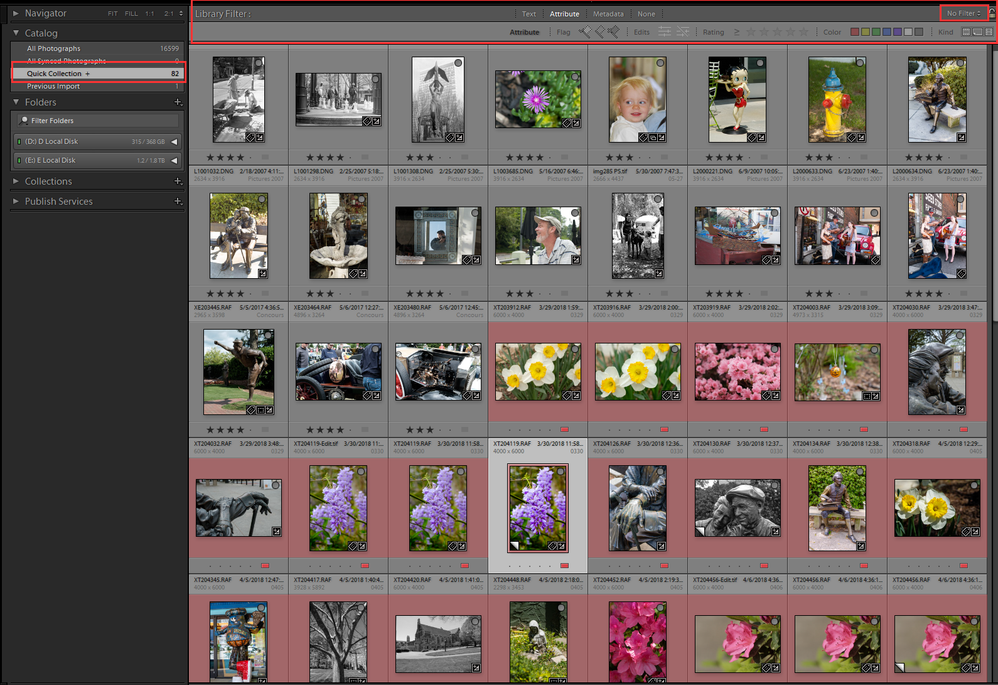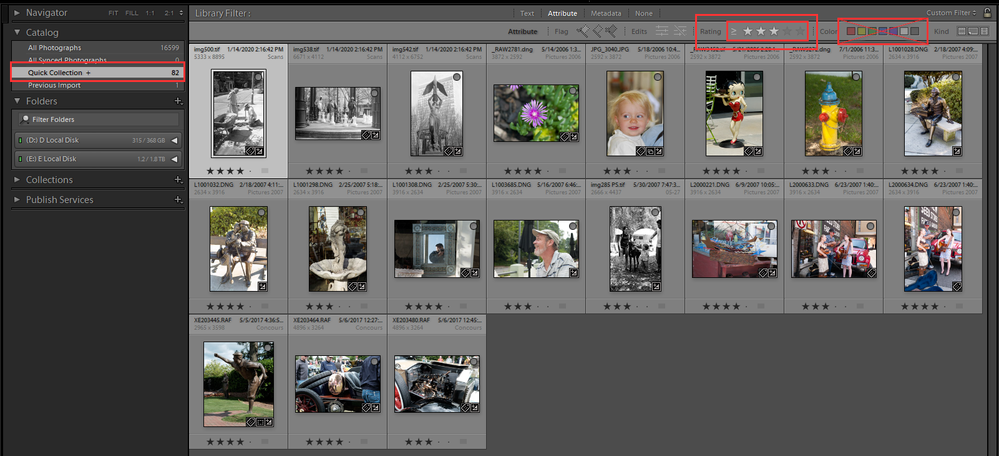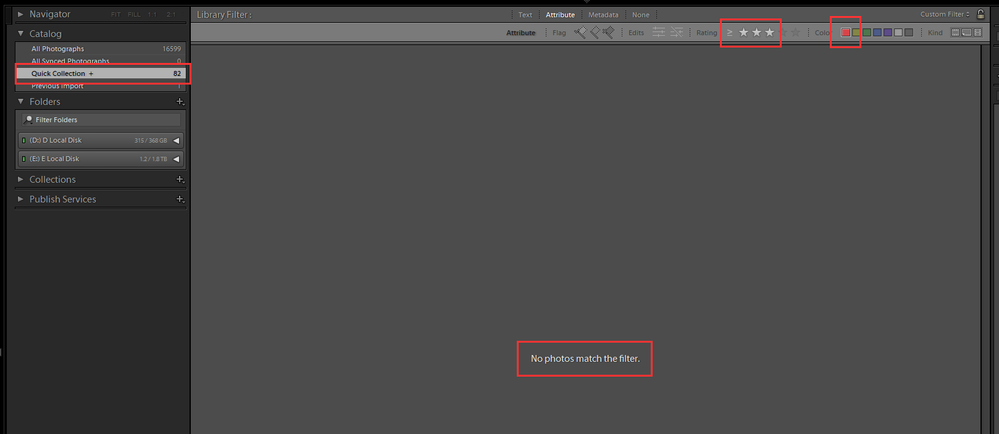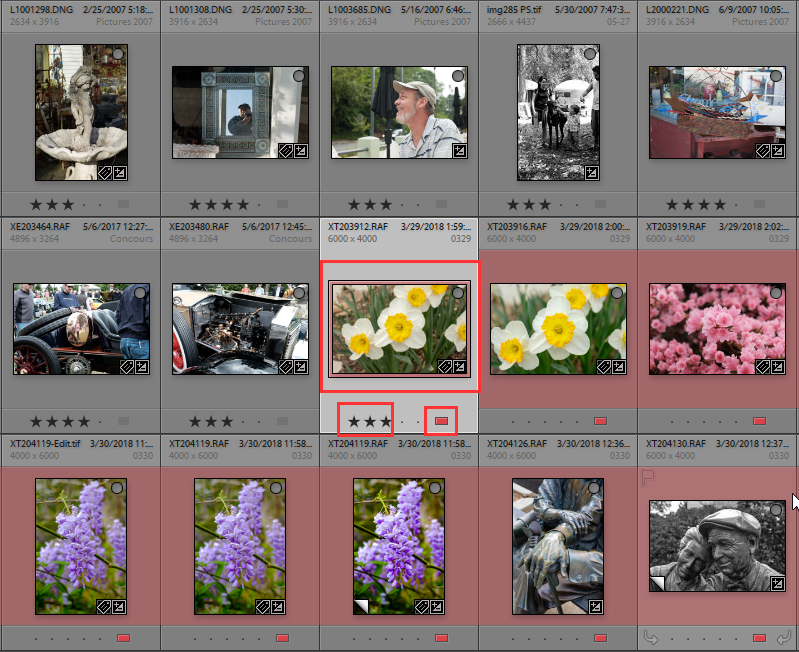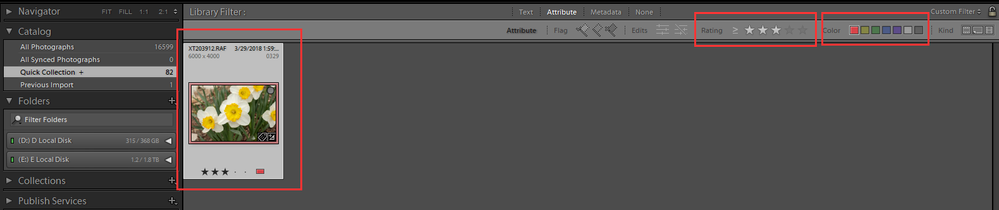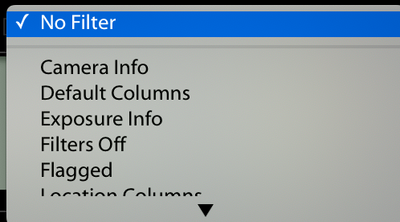Adobe Community
Adobe Community
- Home
- Lightroom Classic
- Discussions
- Filters in Quick Collection do not work, Lightroom...
- Filters in Quick Collection do not work, Lightroom...
Filters in Quick Collection do not work, Lightroom Classic on Mac
Copy link to clipboard
Copied
Hello! The filters by rating stars, color flags and others do not work on photos in Quick Collection. Shows empty screen and message "No photos match the filter" ... despite there are photos that certainly match. Running Lightroom Classic version: 9.2.1 [ 202004070813-7699d98a ] on Apple MacBook Pro Mac OS 10 version 10.15.4. Any suggestions...? Thank you!
Copy link to clipboard
Copied
I can't duplicate this on Windows 10.
Show us a screen capture so we can see what you are seeing.
Copy link to clipboard
Copied
I can't duplicate on MacOS 10.15.4 and Lr9.2.1. Post a screenshot of your filter bar at the bottom right above the thumbnails.
Copy link to clipboard
Copied
Quote:
No photos match the filter" ... despite there are photos that certainly match
End Quote:
Are these photos that Do Match IN the Quick Collection?
I suspect they are Not actually listed in the collection that is marked as the quick collection.
Or you are trying to select more than One Attribute in the Filter Bar and none of the images have both of those attributes placed on them.
Here are some screen shots to show what I am suggesting.
Here is the Quick Collection selected that has 82 images add to it and No Attribute in the filter bar selected.
Now in the Filter Bar I select 3 stars or greater and those images that have 3 stars or greater only show in the Grid view area. Note that no color label is selected in the Filter Bar.
Now if I then select the color label Red this is what I get in the grid view.
That is because none of the images have BOTH a 3 star rating AND the Red color label.
But if I add a 3 star rating to one of the images that has the Red color label this is what I get when I select BOTH 3 star rating and Red color label.
Images have to match ALL of the Attributes you have selected in the Filter Bar for them to show up.
Copy link to clipboard
Copied
Thanks for the advice and thorough explanation! But believe me, the photos corresponding the folter criteria were there. Besides, I tried just simple three-star selection - so single criteria select. I am LR user since version 3, but today this came as a surprise 🙂
Copy link to clipboard
Copied
UPDATE | Somehow fixed the issue. Despite the dropdown menu in bottom right said "No filter" (see below)...
... I selected (again, just to be sure) the option "Filters Off" ...
... and voila! - it works now as supposed! Interesting, because this issue was only in Quick Collection, not affecting any other folder or album.
Copy link to clipboard
Copied
Thank you. I was just having the same issue, and this fixed it.
Copy link to clipboard
Copied
This just worked for me, too! Thanks so much!