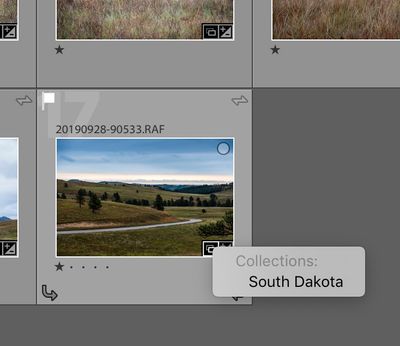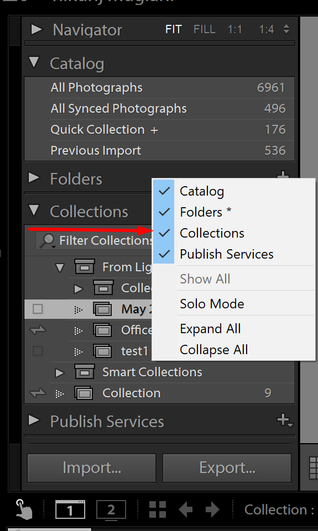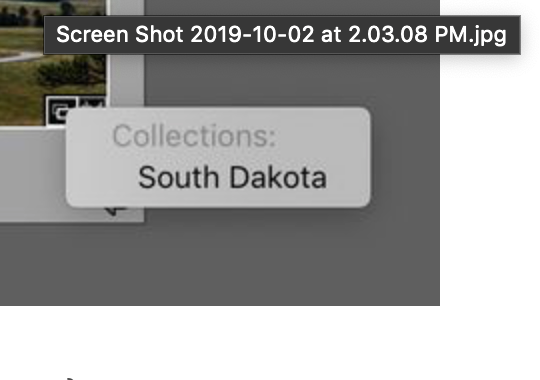Adobe Community
Adobe Community
- Home
- Lightroom Classic
- Discussions
- Re: Find hidden collection folders in Lightroom Cl...
- Re: Find hidden collection folders in Lightroom Cl...
Find hidden collection folders in Lightroom Classic
Copy link to clipboard
Copied
Hi there,
I created a Collection Folder called South Dakota. When I was in the drop down menu for that folder, I clicked something and it disappeared from the Collections list. I can't find it. The photos from the South Dakota folder are still in the folder - when I search (cmd-F) for South Dakota the photos appear in grid format of the library. How do I make the South Dakota folder re-appear in the Collections menu? Thanks, Kate
{Thread renamed by moderator}
Copy link to clipboard
Copied
Hi Kate,
That shouldn't be happening, let's make it right.
Do you mean that the Collection panel on the left is missing?
If so, use the menu command WIndow >Panels > Collections
Let us know if it helps.
Regards,
Sahil
Copy link to clipboard
Copied
Hi Kate,
Could you please tell us if the entire Collections sections is missing from the Library panel in Lightroom Classic or is it just one collection that has disappeared?
If you are not able to see the Collections section in the Library module then please right click on one of the other sections (like folders, catalog, etcs.) and ensure the option for Collections is checked.
Regards,
Nikunj
Copy link to clipboard
Copied
Copy link to clipboard
Copied
Did you click on South Dakota in the dropdown in your screen shot? I should find and take you to that collection and open it.
Copy link to clipboard
Copied
Copy link to clipboard
Copied
Could it be that you have accidentally dragged the South Dakota collection into another collection?
If so, there will be a small arrow in front of that collection. Click the arrow to see what's inside.