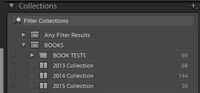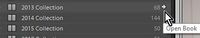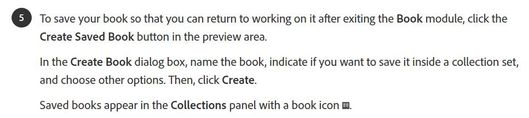Adobe Community
Adobe Community
Copy link to clipboard
Copied
I spent hours working on a book that I know I saved somehow, somewhere, but I am not sure how to look for it. It's not in my collections panel. The idea was that I was moving it to Dropbox so that I could work on it when I was taking a trip on my laptop. However, I'm not sure if I save it correctly, and if I did, what the extension on the file would be. I'm spinnng my wheels here and really hate to have to start over. Any suggestions what I shoudl be looking for? Thanks,
Lynne
 1 Correct answer
1 Correct answer
"It's not in my collections panel." Then I can only presume you did not click the Tab to [Create Saved Book]
The tab in the Book module- [Create Saved Book] creates a specialized COLLECTION in the Collection panel of the LR library. It (the 'Saved Book') is only stored within the Catalog. It does not create a separate working file.
To work on a 'Saved Book' "on a trip" you would need to select the BOOK COLLECTION and [Export as a Catalog] to create a travel Catalog with the images.
https://www.phototraces.com/lightroom-tutorials/merge-lightroom-catalogs/
...Copy link to clipboard
Copied
You did or you didn't specfically click on the "Create Saved Book" in the upper right area of the book module GUI?
Copy link to clipboard
Copied
Copy link to clipboard
Copied
"It's not in my collections panel." Then I can only presume you did not click the Tab to [Create Saved Book]
The tab in the Book module- [Create Saved Book] creates a specialized COLLECTION in the Collection panel of the LR library. It (the 'Saved Book') is only stored within the Catalog. It does not create a separate working file.
To work on a 'Saved Book' "on a trip" you would need to select the BOOK COLLECTION and [Export as a Catalog] to create a travel Catalog with the images.
https://www.phototraces.com/lightroom-tutorials/merge-lightroom-catalogs/
To resume editing/designing a "Saved Book Collection" you [Double-Click] on the name of the book in the Collection panel (Or [Click] the small arrow that appears with cursor hover). Saved Book Collections have the icon that looks like an open book.
A Screen-clip of my Saved Book Collections- (I publish my favourite images in a book each year, and Book Collections I keep in a Book Collection Set.)
The 'small arrow'-
Copy link to clipboard
Copied
Thank you - my memory is that I exported a catalog that included the book, but I don't see the book. I will look into this further tomorrow. Many thanks for your help!
Copy link to clipboard
Copied
It's been several months since I did this, which is why I'm not 100% sure what I did. However, I did export it as a catalog, and I specifically remember saving the book. That is why my original question was how to search for it. I know for example that a LR backup has extension"lrcat" and that helps me search for it. What extension does a saved book have? I'm fully aware that my system was flawed in terms of moving things between computers in my attempt to export the book catalog to Dropbox to be able to open it on my laptop computer. When I tried, the photos were there, but not the book. Thanks,
Lynne
Copy link to clipboard
Copied
What extension does a saved book have?
Nothing! It does not exist! There is NO such thing as a 'Saved Book' file that is separate to the Catalog.
A "saved book" is only a COLLECTION in the working Catalog of all your photos.
If your current working catalog does not have the Book Collection you are looking for (are you sure?) then you would need to find a backup catalog that does. This would mean extracting the .LRCAT files from backup ZIP files and opening each one in turn.
In the Catalog you "Exported"-(Thinking it was a book) it had to have a "Saved Book COLLECTION" to recover the book design. Without clicking that tab to create a saved book in the Collection panel- there is no book saved anywhere.
How to make photo books in Lightroom Classic CC