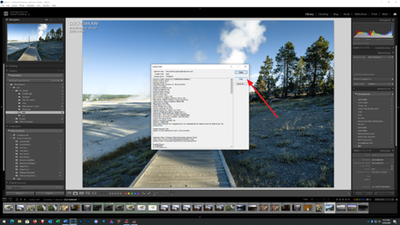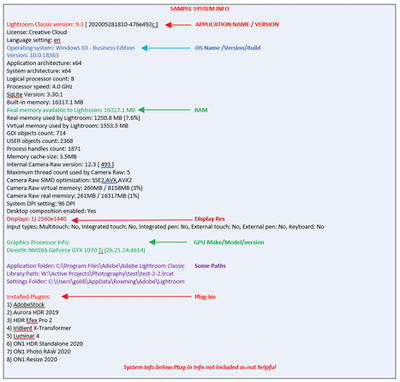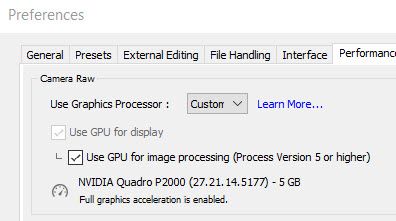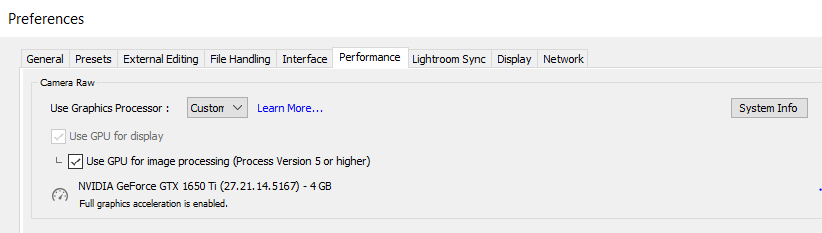Adobe Community
Adobe Community
Flickering images in Lightroom

Copy link to clipboard
Copied
Hi everyone
I am nearing the end of my patience. I have serious issues on a Dell XPS 15 laptop with double graphics cards. The powerful one, which is causing the problems, is the Nvidia GeForce GTX 1650 Ti, which should be the latest and greatest they provide.
I have visible flickering in Lightroom (see the attached video) when adjusting an image and the background in Photoshop also changes brightness when working on an image.
I have spent hours going through all the troubleshooting links I could find, so please don't send me any more of those. I want to know if this is fixable or if I should just pray for a Lightroom update that takes care of it. All my drivers are up to date, and even uninstalling them and reinstalling them hasn't changed a thing.
Any help is welcome, I am a photographer and I really need this fixed
Copy link to clipboard
Copied
Which CPU do you have in your XPS15?
Which screen resolution do you have?
Just to test, is the flickering still there if you deactivate GPU support in LR?

Copy link to clipboard
Copied
Hi, I have an Intel i7-10750H @2.60GHz, my screen resolution is 1920x1200 pixels and yes, the issue disappears if I separate Lightroom from the Nvidia GPU
Copy link to clipboard
Copied
Cannot view your attached file.
Copy link to clipboard
Copied
I will ask a silly question. Did you make sure the cables between GPU and monitors are properly attached, not loose?
Copy link to clipboard
Copied
The powerful one, which is causing the problems, is the Nvidia GeForce GTX 1650 Ti
So, two GPU cards? And not the same? LrC can have issues with non identical GPU cards
Something to do with conflicting drivers
https://helpx.adobe.com/lightroom-classic/kb/troubleshoot-gpu.html

Copy link to clipboard
Copied
Hi, I'm on a laptop so I don't have an external screen. I am familiar with the link you sent me but all of those steps haven't solved my problem. I am not a tech expert and have just recently switched to Windows, but yes as far as I understand I have two GPUs, an Intel UGD Graphics and the Nvidia one. I have tried updating the drivers, then I have even uninstalled them and reinstalled them, all to no avail...
Copy link to clipboard
Copied
Mixed Integrated Video control, and Descreate GPU should not be a problem.
Copy link to clipboard
Copied
Please post your System Information as Lightroom Classic (LrC) reports it. In LrC click on Help, then System Info, then Copy. Past that information into a reply. Please present all information from first line down to and including Plug-in Info. Info after Plug-in info can be cut as that is just so much dead space to us non-Techs.

Copy link to clipboard
Copied
Here are my specs. I don't understand your previous comment about mixed integrated video control, what does it mean?
Lightroom Classic version: 9.4 [ 202008061458-dbb2971e ]
License: Creative Cloud
Language setting: en
Operating system: Windows 10 - Home Premium Edition
Version: 10.0.18363
Application architecture: x64
System architecture: x64
Logical processor count: 12
Processor speed: 2.5 GHz
SqLite Version: 3.30.1
Built-in memory: 16125.6 MB
Real memory available to Lightroom: 16125.6 MB
Real memory used by Lightroom: 1276.1 MB (7.9%)
Virtual memory used by Lightroom: 1396.8 MB
GDI objects count: 638
USER objects count: 2219
Process handles count: 1865
Memory cache size: 455.0MB
Internal Camera Raw version: 12.4 [ 555 ]
Maximum thread count used by Camera Raw: 5
Camera Raw SIMD optimization: SSE2,AVX,AVX2
Camera Raw virtual memory: 183MB / 8062MB (2%)
Camera Raw real memory: 186MB / 16125MB (1%)
System DPI setting: 120 DPI
Desktop composition enabled: Yes
Displays: 1) 1920x1200
Input types: Multitouch: No, Integrated touch: No, Integrated pen: No, External touch: No, External pen: No, Keyboard: No
Graphics Processor Info:
DirectX: NVIDIA GeForce GTX 1650 Ti (27.21.14.5167)
Application folder: C:\Program Files\Adobe\Adobe Lightroom Classic
Library Path: C:\Users\Jacopo\Pictures\Lightroom\Lightroom Catalog-DESKTOP-K9CN4KH-3.lrcat
Settings Folder: C:\Users\Jacopo\AppData\Roaming\Adobe\Lightroom
Installed Plugins:
1) AdobeStock
2) Facebook
3) Flickr
4) Nikon Tether Plugin
Copy link to clipboard
Copied
"yes, the issue disappears if I separate Lightroom from the Nvidia GPU"
What are the settings in LR Preferences> Performance panel. Please insert a screenshot as shown below.

Copy link to clipboard
Copied
Copy link to clipboard
Copied
In the video are you talking about the short-lived blur that the area inside the gradient filter seems to experience, or the flicker in the whole image that only seems to happen the first time you drag the gradient? Both are very strange. I have a much less powerful videocard and I don't seen any of the blurring you see. Are you sure Lightroom is using the good videocard and not the discrete low power one? I would check the settings on your laptop. I have read that on these Dells, they are often set up by default to use the intel graphics card in a low power mode all the time to make the battery life appear longer. Just googling around I found lots of reference to this issue and some solutions. For example: https://www.dell.com/community/XPS/Dell-XPS-15-9560-low-fps-lagging/td-p/5939052

Copy link to clipboard
Copied
Hi, I'm less concerned by the blur, even if that also should not happen, but the flicker is what really bugs me. It's not always noticeable on brighter images, but in this dark one I can see that moving the gradient even affects the brightness of the stars that are in the opposite corner of the frame, even if this might not be visible on the video. I have enabled graphics acceleration for Lightroom and selected the Nvidia card as the one the application should use. I'll take a look at the link you sent, thanks.