 Adobe Community
Adobe Community
Flickr Plug-In Died
Copy link to clipboard
Copied
I can no longer upload my photos in LR Classic to Flickr. This started happening shortly after SmugMug asked me to change my log in from the old Yahoo account. I was wondering if anyone has the same problem. I contacted Flickr and was told that it was an Adobe problem. Just amazes me how "tinkerers" can mess things up while claiming to improve things. I was wondering if anyone had the same problem and if so, if they had found a solution.
Copy link to clipboard
Copied
It will help for us to know the exact LR and OS version to complement your question Rex.
As you are probably aware, some plugins are no longer fully supported by Lightroom as versions have changed.
Copy link to clipboard
Copied
It's not clear from your posts how you gone about trying to correct the issue, but it's fair to say that a number of users have had a similar experience (including myself).
You will need to unauthoize the existing link, then create a new one. However, disabling or unauthoizing the link via Lightroom doesn't appear to do this in a way that satisfies the Flickr Permissions manager. The approach that I found works was to delete/remove the authorization in Flickr.
These are the steps I followed.
1. In Lightroom Classic, choose the option to Edit Setting for your Flickr account from Publish Services drop down menu
2. The Lightroom Public Services Manager window will open. Click on the Remove Authorization button, then Cancel out of Publish Services Manager
3. Next, you need to reauthorise, but rather than actually doing so, click on the option 'Extending Flickr' as identified in screenshot 1 below
4. When 'Extending Flickr' is chosen a new Flickr window will open (see screenshot 2 below). Find your Lightroom permission in this window, then click on 'Remove Permission'
5. Repeat Step 1
6. The Lightroom Public Services Manager window will open. Click on the Authorize button, then Done button. Publish Services Manager should close and your link to Flickr reauthorised.
Hopefully above solves your problem.
Screenshot 1
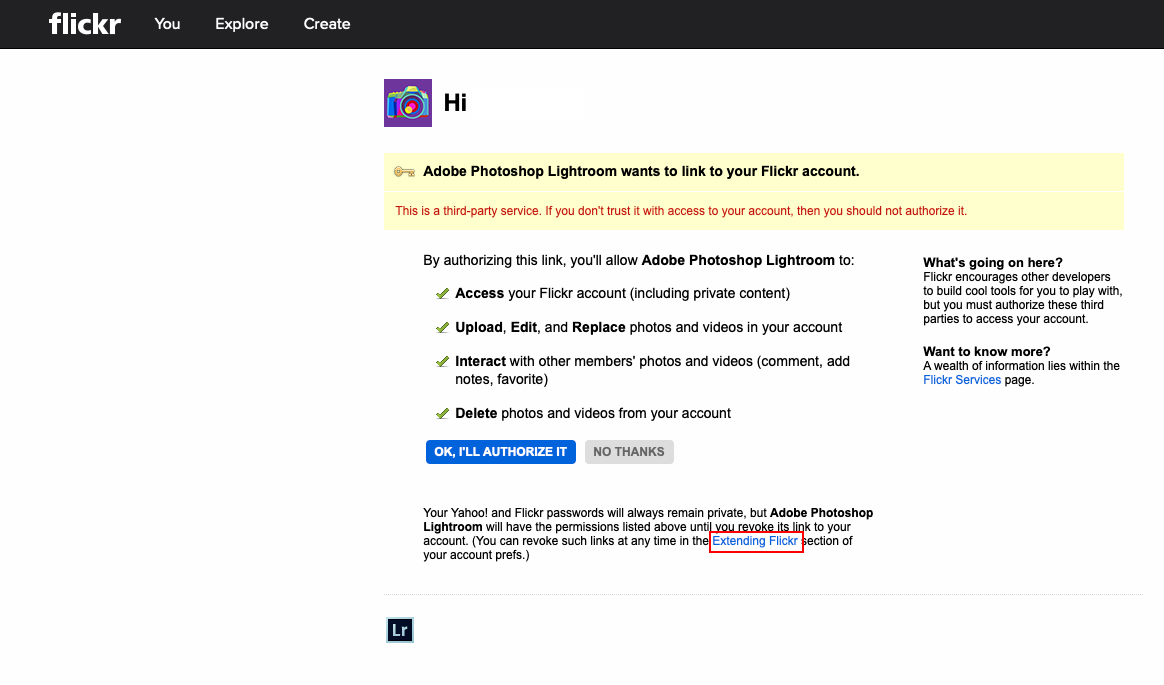
Screenshot 2
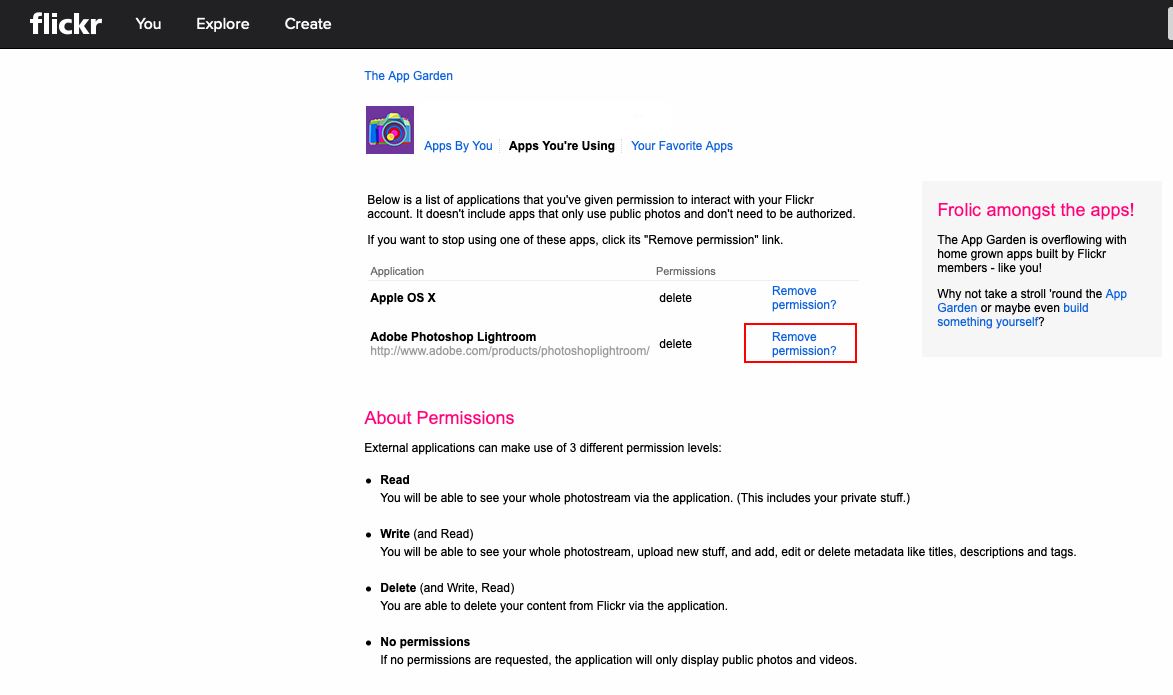
Copy link to clipboard
Copied
Thanks for your help--Okay, I get as far as Remove Authorization in Lightroom. Step 4 is what confuses me. How do you open that page and hit extended. I find myself stuck on Step 3. Thanks
Copy link to clipboard
Copied
I'm also stuck at step 3 of Ian Lyons's suggested solution.
Clicking on reauthorising does not even generate a new Flickr authorisation page for me AT ALL...
Again, I've reported this to Flickr as this may have had something to do with their migration from Yahoo servers to AWS servers (the point at which I noticed the publication facility failing) As has been reported above, Flickr point the finger at the Adobe plugin as being the culprit, as the plugin is what's responsible for connecting to Flickr. If Flickr don't receive the authorisation request, they say, they can't be responsible for the communication breakdown.
So...what chance the plugin being looked at and updated to link in to the "new" Flickr presence on AWS?
Copy link to clipboard
Copied
So...what chance the plugin being looked at and updated to link in to the "new" Flickr presence on AWS?
You could post a problem report in the official Adobe feedback forum, where Adobe wants all bug reports and feature requests: Lightroom Classic | Photoshop Family Customer Community . Adobe product developers read everything posted there but rarely participate here.
Historically, however, neither Flickr nor Adobe have paid much attention to the Flickr plugin, and they both have a history of pointing fingers rather than attending to customers' issues. Flickr's nickname of "Flakr" is well-deserved.
You might look at this third-party Flickr plugin: Jeffrey Friedl's Blog » Jeffrey’s “Export to Flickr” Lightroom Plugin . The author has an excellent reputation and actively supports his plugins (he helped design LR's publishing architecture). The very latest release of the plugin from 5/19 tries to make clearer what to do when Flickr things you're not logged in. Unfortunately, I don't think you'll be able to easily migrate your existing published collections to the plugin.
