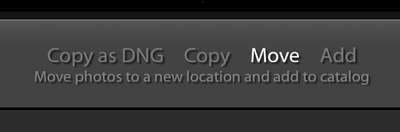Adobe Community
Adobe Community
Copy link to clipboard
Copied
LR has changed the location of the files in the last two imports to a folder I did not specify. What is causing this and how do I change it?
 1 Correct answer
1 Correct answer
Doesn't really matter why it changed, it changed and you didn't bother to Review ALL the options selected before you clicked the import button.
Make a Preset that set all the options you want selected and make sure that preset is loaded, Selected, before you click the import button.
Bottom line is 99% of the time LrC remembers all the option you select the last time you did a import unless you changed one and then LrC may Default to its basic Default settings the next time you an import or i
...Copy link to clipboard
Copied
That would be pretty annoying Barbara to have that happen.
In this Import journey for you, has anything changed perhaps such as can be set in the Import process by accident?
If you can duplicate this, can you post a screenshot with a little more information to illustrate the issue.
Also your LR and OS brief specs might help thanks.
Copy link to clipboard
Copied
Doesn't really matter why it changed, it changed and you didn't bother to Review ALL the options selected before you clicked the import button.
Make a Preset that set all the options you want selected and make sure that preset is loaded, Selected, before you click the import button.
Bottom line is 99% of the time LrC remembers all the option you select the last time you did a import unless you changed one and then LrC may Default to its basic Default settings the next time you an import or if you are importing from some other Source than the last time.