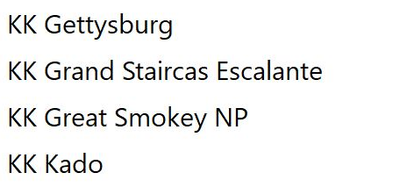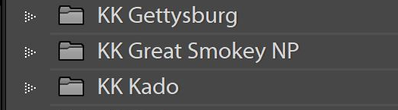Adobe Community
Adobe Community
- Home
- Lightroom Classic
- Discussions
- Folder missing in Lightroom Classis
- Folder missing in Lightroom Classis
Folder missing in Lightroom Classis
Copy link to clipboard
Copied
One of my folders (which is in my laptop) does not show in LR. (It is a folder used only in LR.)
EG: Laptop
Inside Lightroom:
The Grand Staircase Escalanted folder is missing. The KK folders are folders that I created inside LR.
How do I get that folder back inside LR? Why did it happen? How can a prevent it from happening again?
Thanks
Copy link to clipboard
Copied
Looks like it is not imported to LrC. Just be very careful each time you import to be sure the LrC import function is going to do exactly what you wish. You should be able to import it into LrC with the "Add" choice if the folder is already on the drive as you have listed.
Copy link to clipboard
Copied
Not sure what you mean by not showing up.
LrC (that is the traditional version of Lightroom now called Lightroom Classic or LrC for short) is not a File Manager.
It only shows folders in the "Folders" Section of the left hand side panel in the Library Module of folder you have actually imported images from and or that you created inside, with, the LrC interface.
So even though that folder you think is missing shows up on your hard drive using the File Manager for the OS you are using does not mean it will show up in LrC.
So I suggest you use the Import button to open the import dialog window, Seledct Add at the top and in the left hand side panel browse to and select that "Grand Staircase Escalanted" folder and import the images that are found in it. It will then show up in the LrC Folders section.