 Adobe Community
Adobe Community
- Home
- Lightroom Classic
- Discussions
- Folders and Collections missing after restoring to...
- Folders and Collections missing after restoring to...
Folders and Collections missing after restoring to new hard drive
Copy link to clipboard
Copied
I replaced the hard drive on my Imac then restored it from Time Machine. Now all my previous Folders and Collections are missing. I use two external hard drives to store photos. What am I doing wrong? Attached are three screen shots showing what I'm dealing with. This is only a fraction of photos I have in the LrC Catalog.
Thanks for your help.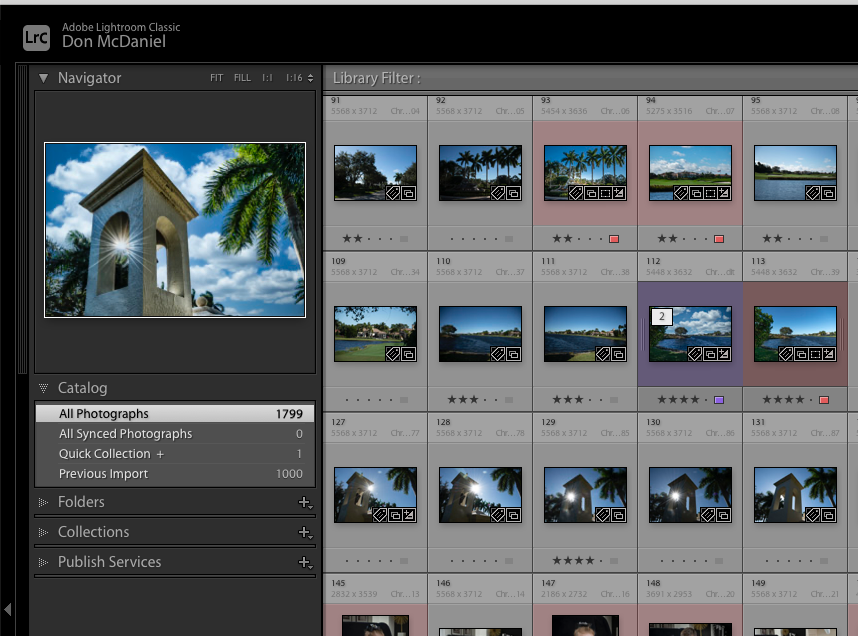
Copy link to clipboard
Copied
"This is only a fraction of photos I have in the LrC Catalog."
Doesn't seem so. Your entire catalog contains only 1799 images, and 'Previous Import' is 1000 images (third screenshot). Almost all the images are from June 2020 or later (second screenshot). That suggests that maybe you made a mistake and created a new catalog, rather than opening the existing one.
Copy link to clipboard
Copied
I don't recall doing anything except trying to find my Folders and Collections. I may have done something wrong...but don't have a clue. I've managed to find some of them by dragging Folders from external HD into LrC and importing. Could this be the solution...or a mistake?
Copy link to clipboard
Copied
After your replaced the hard drive, did you import the photos into Lightroom Classic? If you did, this was the mistake.
Copy link to clipboard
Copied
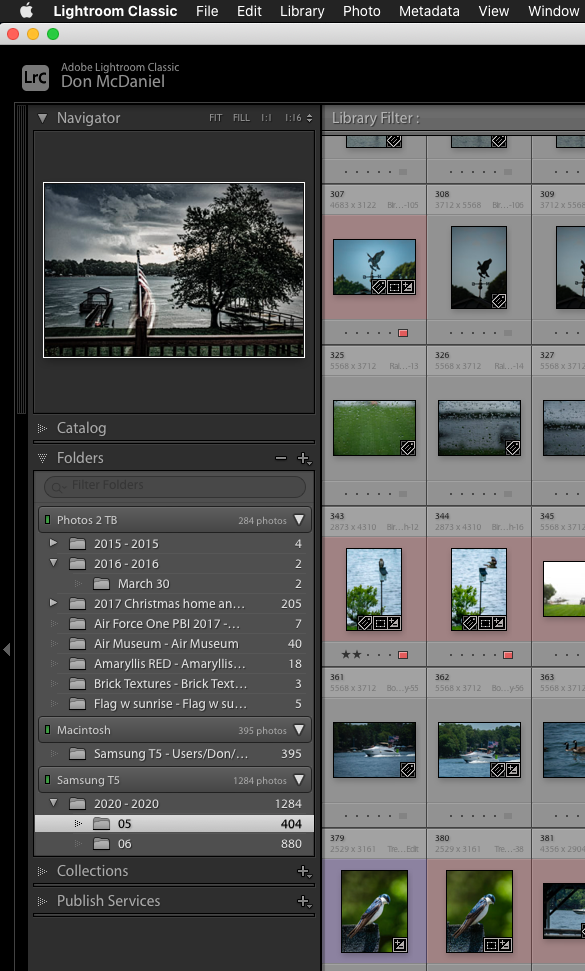
If this was a mistake is there a way to rectify this?
Most of my photos are on the EHD named Samsung T5. All the Folders and Collections are missing except two...Where am I going wrong?
Thanks
Copy link to clipboard
Copied
"But, as I explained, I did drag some folders into LrC trying to try and figure out what to do."
This is Importing photos. Importing photos is completely the wrong thing to do here.
You probably need to find the catalog file (or a backup) from before you did this. Then, you simply need to follow these instructions: http://www.computer-darkroom.com/lr2_find_folder/find-folder.htm (see Part 2 — Updating Folder Location). Repeating: Importing in any form, dragging and dropping or synchronizing folders, is completely the wrong thing to do.



