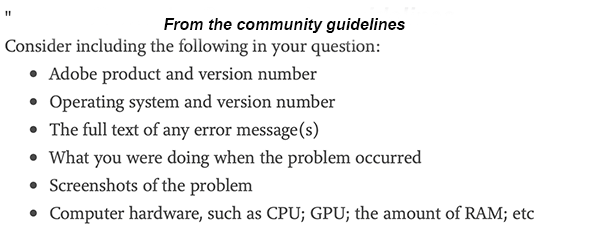Adobe Community
Adobe Community
Copy link to clipboard
Copied
Why do I not see folders in the Library mode when I import pictures? I use to see
Folders with dates and now I see nothing.
 1 Correct answer
1 Correct answer
Thank you WobertC. As I suspected it was just a small setting I had changed and didn't know how to get back to the previous setting. This was an easy fix. Much appreciated.
Don
Copy link to clipboard
Copied
Not a lot of info to go on. What exact version of Lightroom? What operating system? If Lightroom Classic, same catalog? Where do you see nothing? When did this start happening? Are you not seeing folders in the library module or in the import dialog? Provide a few details and then maybe someone can help you.
Copy link to clipboard
Copied
Are you saying:
1. When in the Import screen, You do not see under Source, Folders?
2. When in the Import screen, You do see Folders under Sources, but you do not see many actual folders. Are these external drives? What?
3. No, nit in the import screen, but after. In the Library module, you do not see the Folders Panel?
4. No no no, I do see the Folders panel, but folders I used to see are not their?
Screenshots would be very helpful.
Copy link to clipboard
Copied
In the second attachment with butterfly and External drive labeled SAMSUNG 2TB, when I import there are no FOLDERS at all. The ones you see here I had to add them. I’m sure it’s just a matter of doing the right thing during IMPORT….but I can’t figure it out.
Thanks for your help.
Don
Copy link to clipboard
Copied
There are no attachments.
Copy link to clipboard
Copied
Ok so you are a new user and new to the forum, I just wish you all the best and welcome to the forum.
Jim Hess replied to your opening post and requested some info so he and other users would be in a better position to respond to your question and to provide a clear and focused response.
Quote.
"Not a lot of info to go on. What exact version of Lightroom? What operating system? If Lightroom Classic, same Catalog? Where do you see nothing? When did this start happening? Are you not seeing folders in the library module or in the import dialog? Provide a few details and then maybe someone can help you."
You have not responded to the questions.
This forum is a user to user forum and the responses you receive here will likely be from users like yourself.
Please have a look at the screen capture which provides additional info.
Copy link to clipboard
Copied
Thanks. Just saw your post. Problem solved.
don
Copy link to clipboard
Copied
Think it is about time that the administrators of these community pages remove that blasted attachment button.
This is not the fault of first time posters. Logically one would use the attachment button to attach files
It does not work as implied. Fix it or remove it.
Yes, venting, yes, I know, the admin is not monitoring.
Copy link to clipboard
Copied
When Importing and using the 'Copy' option, set the Destination as per these instructions-
https://www.lightroomqueen.com/import-create-dated-folders/
Copy link to clipboard
Copied
Thank you WobertC. As I suspected it was just a small setting I had changed and didn't know how to get back to the previous setting. This was an easy fix. Much appreciated.
Don