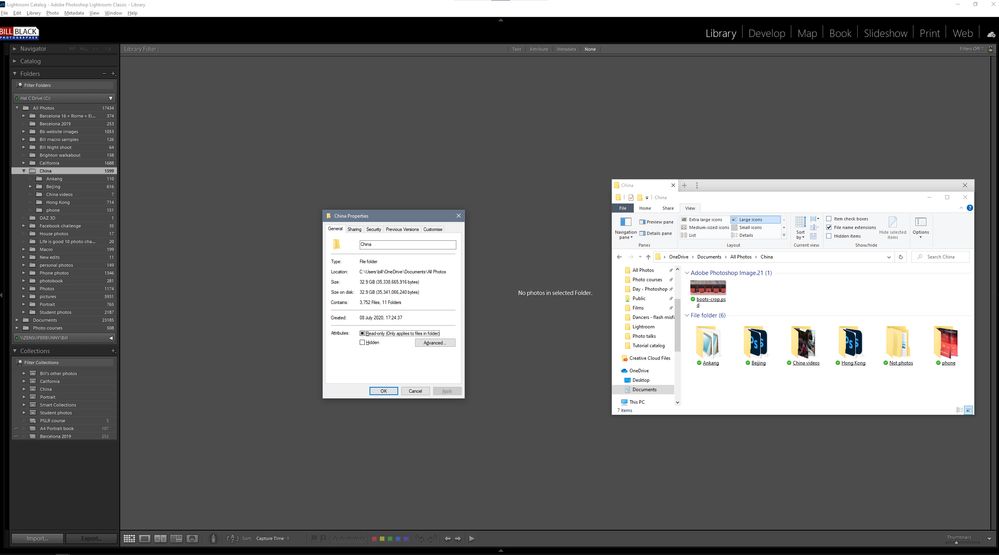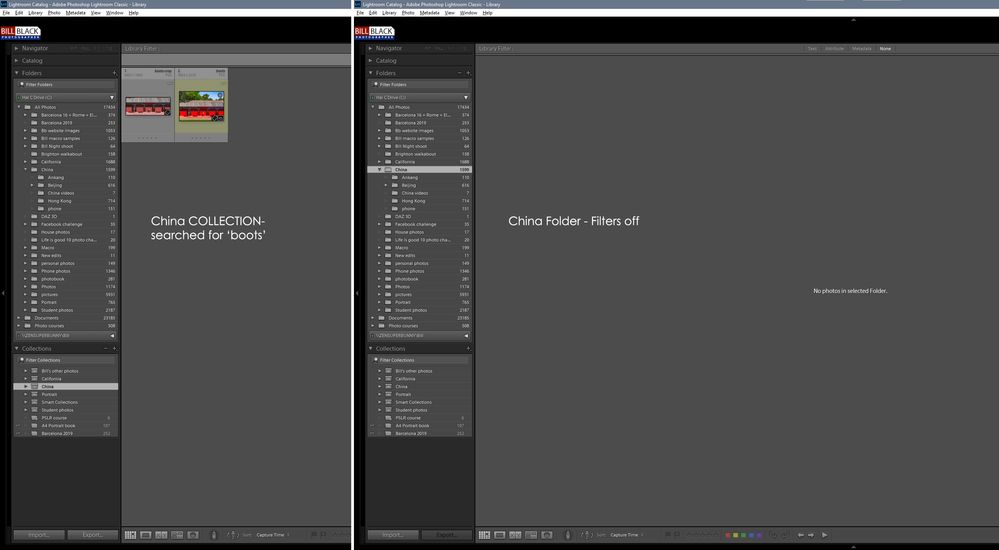Adobe Community
Adobe Community
- Home
- Lightroom Classic
- Discussions
- Re: Folders showing ‘no photos’ when they are stil...
- Re: Folders showing ‘no photos’ when they are stil...
Folders showing ‘no photos’ when they are still there and accessible through Collections
Copy link to clipboard
Copied
In Lightroom my folders have all started showing ‘No photos in selected Folder’ for all of my photos apart from a few created in the last month or so.
However, if I open a photo from the Collection – made from those folders - it opens up both in Lightroom and for Photoshop if I choose to edit it in there.
I’ve tried resynching and loading a backup Catalog with no luck.
I have my documents folder backing up to Onedrive but have set Onedrive up so that the photos are always available on my PC as you can see on the bottom of the File Explorer window in the photo. I thought this might be causing the problem and so tried to reimport them from the C drive, only for Lightroom to tell me they had already been imported.
I’m baffled. Any suggestions?
Bill
Copy link to clipboard
Copied
There is only ONE photo in the {China} folder- [boots-crop.psd]
Has this one photo been imported to Lightroom?
and do you have the option set to [Show Photos in Sub-Folders]? You will not see any of the 1599 sub-folder images if this is not checked. MENU: Library > Show Photos in sub-folders.
Copy link to clipboard
Copied
Thank you for your reply.
Boots crop shows in the Collection but not in the folder.
Yes, Show photos in sub folders is checked and always has been.
The problem is that all the photos used to show in the Folder pane but have vanished, even though LR acknowledges they have been imported and I can still see them if I made a Collection from them.
Copy link to clipboard
Copied
Another thought. If one of these images is located via a Collection, and you right-click on that and choose "Show in Explorer / Finder", does the expected storage volume and folder path appear in the OS brower window which opens? Or some other drive and path?
I notice there is at least one other storage volume showing in the Folders panel in your screenshot. Perhaps images can be found by opening that. To test this, as an alternative to the above, you can find the same image via a Collection and choose "Show in folder".
Copy link to clipboard
Copied
The folder reports a number of images inside, but these are (according to your file browser) not contained directly inside, but rather indirectly contained in subfolders. Your Folders view is showing these subfolders.
There is just one PSD file showing in the main folder in your file browser, but it seems that may not be imported to LrC.
LrC has a setting option as to whether to show indirectly contained images as well, or only the directly contained images, for a folder. See for example:
https://www.lightroomqueen.com/community/threads/hide-contents-of-sub-folders.37610/
Copy link to clipboard
Copied
Hi Richard,
Thanks for your response.
As I mentoned above the images were all there - in folders - but have just disappeard recently, yet you can access them through Collections. If I try to re-import them to rectify the problem, LR says they are already imported. They are just not showing in LR Folders window.
Copy link to clipboard
Copied
This last screen shot you posted seems to be with the Filter system active and the 2 images that are shown have the Sync with Lr Web & Mobile showing but the collection you have selected, "China", doe NOT have that Sync icon next to it.
Copy link to clipboard
Copied
This option on whether to show photos in subfolders or not, is purely a display option. It doesn't mean they are not there at all, only that they are not being displayed in this particular context.
If you click on one of the subfolders, you will see the images directly inside that.
Or if you change this setting, you will see everything that's inside a given folder whether directly or indirectly.
Copy link to clipboard
Copied
I have no real answer for you but I notice the files that are not showing are in a "One Drive" folder.
IMHO this is Not a good Idea.
Copy link to clipboard
Copied
Bill wrote, "Show photos in sub folders is checked and always has been."
Try resetting LR's preferences: https://www.lightroomqueen.com/articles-page/how-do-i-reset-lightrooms-preferences/.
LR sometimes soils its preferences file, and resetting it can fix all sorts of wonky behavior.
[Use the blue reply button under the first post to ensure replies sort properly.]
Copy link to clipboard
Copied
In the collection view, right click on the image and select "Go to Folder in Library". It is likely the images are just in a different location than you thougt.
Also, as Just Shoot Me mentions, it is a bad idea to put images in a One Drive folder if you actually did that. This can cause data loss and wonky behavior. Not sure whether that is the issue here but definitely something to be careful with.
Copy link to clipboard
Copied
In that Properties screenshot, why is it Read Only? You should have full rights. User rights can really foul up LrC.
Copy link to clipboard
Copied
Hi, try opening the grid by ensuring you are in library mode, then selecting 'g' shortcut. Then skim through each of the filters settings to make sure there is not an erroneous filter still in action.
Regards,
Ryan