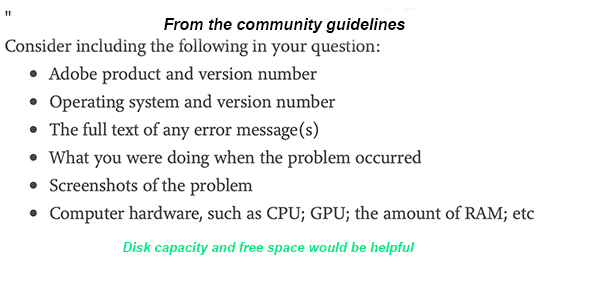Adobe Community
Adobe Community
- Home
- Lightroom Classic
- Discussions
- Froze and unexpected error catalog
- Froze and unexpected error catalog
Copy link to clipboard
Copied
Hi, I've download Lighroom Classic on saturday, used it alla the day without problems. But yesterday I had big problems to use... It froze and automatically turned off the pc, restart but when I open LR the message "UNEXPECTED ERRORS" appears when opening the catalog. Now I can't open the catalog anymore. What can I do to solve the problem? I don't know what appaned or what could have been the problem.
Please help me! Thank you so much
Greta
 2 Correct answers
2 Correct answers
Youi have a Hardware problem. There is nothing in Lightroom Classic that can or would turn off, or Restart, your computer.
It was caused by some hardware malfunction and probably releated to a over heating issue. But also could be from RAM or faulty Hard drive.
Agreeing with Just Shoot Me. Computer freezing and restarting is a hardware malfunction.
"Unexpected Error" probably means that your catalog is not usable for some reason and you should restore a recent backup of your catalog file, if you have one. Since you just started using Lightroom Classic, you might not have a recent backup of your catalog file, and so your work is not recoverable. But really, look into hardware errors. Since this seems to have affected your catalog file, then the first th
...Copy link to clipboard
Copied
Go to Finder / Explorer on your computer hard an in your Users (your name) Pictures / My Pictures > Lightroom ( sub-folder ) you should find your Catalog file the file has the extension .lrcat (LRCAT) if there is a file alongside that Catalog file with the Same name but ending with the extension .lrcat.lock. Delete the lock file.
When Lightroom is opened the lock file is created to protect the Catalog file, it is a temp file and is removed when the application is closed in a normal manner. If the app shuts down in the manner like you experienced i.e.the lock file will remain and prevent you from opening the Catalog file.
Copy link to clipboard
Copied
Thank you for your answer but this isn't the problem. I don't find the lock file...
probably is a hardware problem.
Copy link to clipboard
Copied
Youi have a Hardware problem. There is nothing in Lightroom Classic that can or would turn off, or Restart, your computer.
It was caused by some hardware malfunction and probably releated to a over heating issue. But also could be from RAM or faulty Hard drive.
Copy link to clipboard
Copied
Thank you so much for your answer.
I think this could be the real problem
Copy link to clipboard
Copied
Welcome to the forum, in the event that the earlier post did not help please be aware that this is a user to user forum so the responses that you receive will normally be from users like yourself.
See the screen capture for forum guidelines when creating new threads. The info is necessary so others can provide meaningful and timely responses.
Copy link to clipboard
Copied
Agreeing with Just Shoot Me. Computer freezing and restarting is a hardware malfunction.
"Unexpected Error" probably means that your catalog is not usable for some reason and you should restore a recent backup of your catalog file, if you have one. Since you just started using Lightroom Classic, you might not have a recent backup of your catalog file, and so your work is not recoverable. But really, look into hardware errors. Since this seems to have affected your catalog file, then the first thing I would suspect is a bad sector on your hard disk, or other hard disk problems.
Copy link to clipboard
Copied
Thank you so much for your help