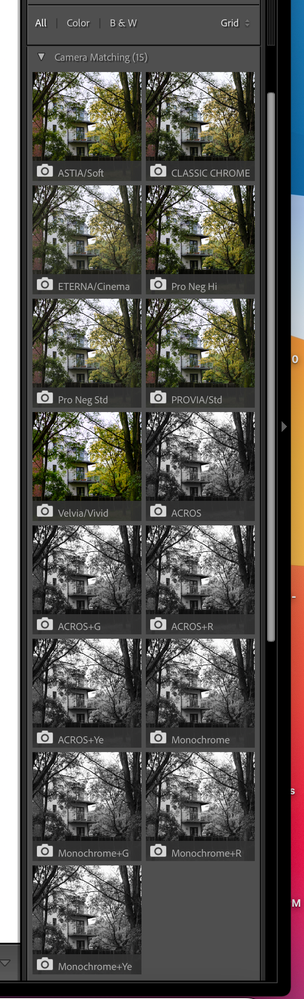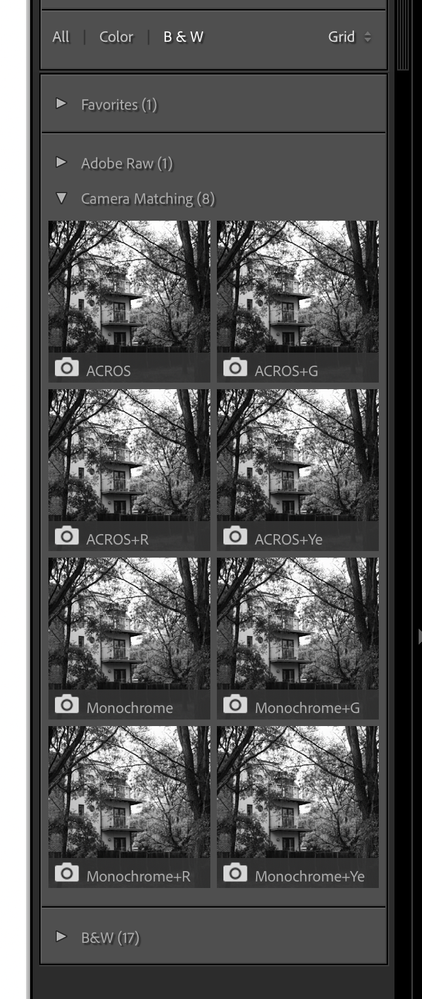Adobe Community
Adobe Community
- Home
- Lightroom Classic
- Discussions
- Betreff: Fuji film simulations - some not availabl...
- Betreff: Fuji film simulations - some not availabl...
Copy link to clipboard
Copied
Hello,
I want to use all of the film simulations in Lightroom with the Fujifilm x-s10.
Creative Cloud doesn't show an update for Lightroom. So should be up to date.
I miss especially classig negativ and eterna bleach bypass.
I would like to know if coming an update sometimes?
regards Ralph
____________________
This film simulations I can use:
 1 Correct answer
1 Correct answer
I downloaded an X-S10 RAF to compare, and then went to the Fuji site to make sure they're in the list for the camera. I'd conclude that the lack of them is a bug. As the Profiles for Fuji don't exist in file format within Lightroom as with other cameras profiles, it may be an oversight on Fuji's part as much as Adobe's.
Go here to make a bug report: https://feedback.photoshop.com/topics/lightroom-classic/5f5f2093785c1f1e6cc40872
Note the post on making bugs in the right sidebar
Copy link to clipboard
Copied
For me on X-T4, it's the 2nd Profile in the list, just called Bleach Bypass. Eterna is #5 for me.
Copy link to clipboard
Copied
sorry, but my pictures are lightly wrong.
I can also use asia soft and classic chrome.
I miss classic negativ, eterna bleach bypass and sepia.
Copy link to clipboard
Copied
Creative Cloud doesn't show an update for Lightroom. So should be up to date.
Two issues with that statement
1. If your copy of Adobe Creative Cloud Desktop App (ACCDA)is very old, it might be failing. This goes back a good year or more, so probably not.
2. Going back about 2 versions ago fir ACCDA, how available uodates are indicated has changed. Used to be the oval buttons to the right stated as such, now, just to the left of those buttons, a statement is shown, click on that.
P.S. Auto Updates has been known to fail (not just Adobe)
Copy link to clipboard
Copied
I am running LrC 10.1 the latest version and I am seeing 15 Camera Matching profiles and another 8 under B&W.. See the screen capture.
Copy link to clipboard
Copied
Mr McCormack... Thanks for your feedback. Nice to know that adobe have already released an update for the xt-4.
Mr GoldingD... I have LrC 10.1 already.
Mr DdeGannes... Thank you for your pics.. Which Fuji do you have? It looks like mine.
Unfortunately, my question is still the same.
I would like to know if coming an update sometimes for the Fuji X-S10?
I miss the simulations classic negativ, eterna bleach bypass and sepia.
Copy link to clipboard
Copied
I downloaded an X-S10 RAF to compare, and then went to the Fuji site to make sure they're in the list for the camera. I'd conclude that the lack of them is a bug. As the Profiles for Fuji don't exist in file format within Lightroom as with other cameras profiles, it may be an oversight on Fuji's part as much as Adobe's.
Go here to make a bug report: https://feedback.photoshop.com/topics/lightroom-classic/5f5f2093785c1f1e6cc40872
Note the post on making bugs in the right sidebar
Copy link to clipboard
Copied
No one had a solution.
I just think the bug report is an option. Thank You!
I will report this.
Copy link to clipboard
Copied
Just a general comment, Adobe does not use profiles created by Fujifilm in Lightroom / Adobe Camera Raw since these are proprietary to Fujifilm and their raw processing firmware and their application for processing their raw files. Adobe creates their own "Camera Matching profiles" to replicate the look of the Fujifilm profiles. So what I am seeing is 15 color and 8 b&w camera matching for the X-S 10.
I guess it is possible Fujifilm introduce additional profiles in a subsequent firmware update for the Camera model.
Copy link to clipboard
Copied
At Sean " For me on X-T4, it's the 2nd Profile in the list, just called Bleach Bypass"
As far as I am aware Camera matching profiles are specific to the Camera make and model, you are referring to X-T4 and the original poster is referring to X-S 10.
Copy link to clipboard
Copied
Denis, I'm an official Fuji X-Photographer. I know perfectly well that the different cameras have different available simulation...my reason for posting what I posted was because the availability of Fuji simulations is based on the generation of camera. So Eterna Bleach Bypass was introduced with the X-T4. Could the simulation work with previous camera models? Absolutely. Does Fuji allow it? No, they don't. The same as not allowing Classic Chrome in the early models.
I posted to say where it should be, and it literally should be, because the X-S10 is effectively an X-T4 mini, replacing the X-T40, with a control set closer to tradition dSLRs. It's also why I went and downloaded a sample RAF to make a comparison to see that, yes, the behaviour visible by the OP is indeed incorrect and should be reported as the bug it is. Thank you for assuming ignorance on my part.
Copy link to clipboard
Copied
Sean, Thanks for that info good to know going forward.