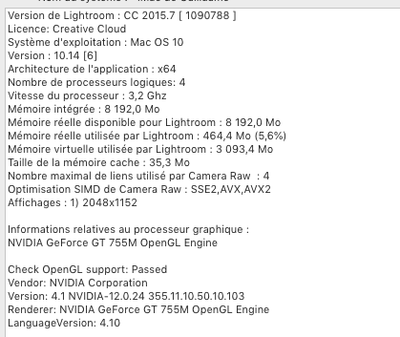Adobe Community
Adobe Community
Copy link to clipboard
Copied
Hi
I updated my Lightroom version to 10.2 but it still does not recognize my Xpro3 raw files.
Quite strange is that I also updated Bridge and Photoshop and they do recognize the Xpro 3 raw files.
Anyone to help me ?
 1 Correct answer
1 Correct answer
You do not appear to be using Lightroom-Classic v10.2!
Your Import dialog is showing this-
You should be seeing this-
Which Version of LrC are you using?
Go MENU: Help > System Info... and Copy&Paste or screen-clip the info that you see.
Copy link to clipboard
Copied
The Xpro3 has been supported since LrC version 9, so there shouldn't be any issue when importing into version 10.2.
So, what happens when you try to import into LrC, do you receive any error messages?
Copy link to clipboard
Copied
Nothing. No message.
When I try to import It just see the files but is unable to display images.
Copy link to clipboard
Copied
Can you post a screenshot of the import dialog when you're trying to import?
Copy link to clipboard
Copied
Copy link to clipboard
Copied
You do not appear to be using Lightroom-Classic v10.2!
Your Import dialog is showing this-
You should be seeing this-
Which Version of LrC are you using?
Go MENU: Help > System Info... and Copy&Paste or screen-clip the info that you see.
Copy link to clipboard
Copied
Copy link to clipboard
Copied
Well that explains the problem, as you are running a very old version of Lightroom Classic (2015.7), you need to be running at least Classic version 9.0 in order to process Raw files from the Xpro3.
You are obviously paying for an Adobe subscription, so that entitles you to be running the latest version of Classic, which is 10.2. Open the Adobe Creative Cloud app to check if the option to update Lightroom Classic is listed, and if it is you need to do that.
If you do in fact have 10.2 installed, you need to change your startup icons in the dock to make sure you launch the correct version.
@Rob_Cullen, nice catch!!
Copy link to clipboard
Copied
It works fine ! Thanks !