 Adobe Community
Adobe Community
- Home
- Lightroom Classic
- Discussions
- Fuji X100s Lens Corrections in LR5
- Fuji X100s Lens Corrections in LR5
Fuji X100s Lens Corrections in LR5
Copy link to clipboard
Copied
I keep hearing conflicting reports about how Lightroom handles lens corrections for the Fuji X100s. Some say you need to use the X100 profile while others say that Lightroom applies the corrections automatically, behind the scenes, based on info embedded in the raw file itself and that selecting the X100 profile would only "double up" on the corrections. Others have said that there is no X100s profile yet but NOT to use the X100 profile because it might make things worse since the sensor has changed and the new X-Trans sensor and lens combination would likely need different corrections than the old one.
Some clarification would be really appreciated.
Copy link to clipboard
Copied
I'm not sure you will get a response from Eric Chan for the reasons ssprengel listed in post #26.
Vignetting and rectilinear distortion correction to make your digital camera images "100% perfect" is generally unnecessary and can even degrade the image quality.
Distortion Correction Cons
1) Crops the image to maintain straight image borders–You lose the image peripheral area that is corrected. Wide and ultra-wide zoom lenses generally have significant barrel distortion. Applying 100% correction "effectively" increase the focal length, which means that expensive 12-24mm zoom lens may provide something closer to a 14-26mm lens.
2) Wide angle lenses generally exhibit barrel type distortion, which actually helps to reduce corner and edge "stretching." By correcting this distortion to make it 100% "geometrically correct" the elongation will become more noticeable. In fact there is software available that can apply "non-rectilinear correction" (volume anamorphosis) to wide angle images to remove some of the elongation. This "added distortion" can actually improve certain images (i.e. people pictures). Good information here:
http://forums.adobe.com/message/4516863#4516863
As Eric outlined at the above post you can simply use the 'Manual' Lens Corrections Distortion slider to add barrel distortion.
Vignetting Correction Cons
1) Most people are accustomed to seeing some vignetting in photographs and in fact vignetting is sometimes "added" to images to focus attention on the central subject.
2) Wide and ultra-wide angle lenses usually exhibit significant vignetting especially at wide apertures, which can be as much as -3EV. You will need to apply +3EV of exposure compensation in the extreme corners to achieve 100% vignetting correction. This will significantly raise shadow noise and can also reduce image quality due to lens defects such as astigmatism, and coma.
So what should you do with your FinePix X100s raw images? See 'SUGGESTION to the OP' in my post #23...no sense retyping it here. ![]()
Copy link to clipboard
Copied
trshaner,
Thanks for the great post. I am learning a lot from this thread.
I think, for now, I will import my X100s raw files and just use the default automatic lens corrections that Lightroom is doing in the background and experiment with the X100 profile sans vignetting correction with select images.
What it would be interesting to see is if you take the same photo twice, once with the X100 and once with the X100s and load them into Lightroom using the X100 profile for the X100 file and no profile for the X100s file, will the corrections look the same or are they applying distortion correction on the X100 but are not doing it on the X100s. And if that is the case, why?
Copy link to clipboard
Copied
My guess is that neither the X100 or X100s images have distortion lens corrections applied in-camera or "automatically" inside LR for both JPEG and raw file types. This would indicate both Fujifilm and Adobe have determined that the distortion is so low it's unnecessary.
Scroll down to Geometric Distortion here:
http://www.imaging-resource.com/PRODS/X100/X100A4.HTM
This is NOT the case when using the wide-angle adapter as indicated in this review:
http://www.stevehuffphoto.com/tag/x100-wide-angle-converter/
The in-camera JPEGS do have distortion correction applied, but obviously not the raw image. The aw image will require a different amount/type of correction inside LR and perhaps a new Lens Profile. You could try using a combination of the X100 profile and/or 'Manual' Distortion correction and save as a Develop preset.
Hopefully this clears up the picture (pun).
Copy link to clipboard
Copied
trshaner,
This would indicate both Fujifilm and Adobe have determined that the distortion is so low it's unnecessary.
How does that explain the existance of the X100 profile which does correct geometric distortion? It's certainly close to being automatic since many/most would enable it thinking it is there for a reason and would improve ones images.
They have a profile that corrected geometric distortion in X100 raw files but none specifically for the X100s which has the same geometric distortion. That's what has me wondering what is going on.
Copy link to clipboard
Copied
Eric Chan (madManChan2000) from Adobe, one of the main Lightroom employees has given you a response which is as official you could possibly get. See the attached screen shot. Under Camera Raw Engineering.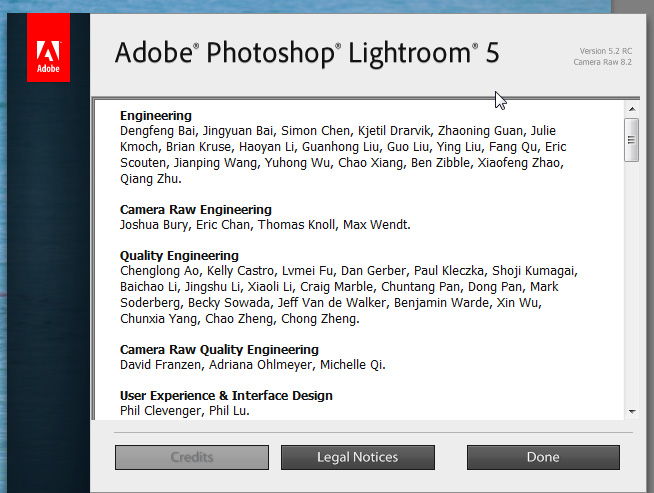
You have the attention of the one responsible.
Copy link to clipboard
Copied
DdeGannes,
I am aware of who Eric is. I PM'd him asking for info before he responded to this thread.
I appreciate Eric's responses in this thread. But they do not explain the discrepancy between the way Lightroom and ACR handle the X100 and how they handle the X100s where lens corrections are concerned.
Anyhow, I now have a better understanding of how Lightroom is handling X100s raw file lens corrections and when I might or might not want to try the X100 profile for distortion corrections. Still, it leaves me curious as to why the two models are handled differently. That's all.
Copy link to clipboard
Copied
I agree with Ddegannes, Eric Chan has offered to investigate better documentation of the automatic lens corrections. You can't ask for more than that since there may be some 3rd party non-disclosure issues.
The most logical explanation is that the X100 support was provided before roll-out of "automatic" lens corrections and the X100s support after roll-out. I agree it is very confusing as to what lens corrections should or should not be applied to the X100s raw image files.
PhotographyFan wrote:
They have a profile that corrected geometric distortion in X100 raw files but none specifically for the X100s which has the same geometric distortion. That's what has me wondering what is going on.
I can't speak for Adobe, but this may be due to a difference in "philosophy" of providing "automatic" lens corrections for "fixed lens" cameras versus providing lens profiles for DSLR cameras. DSLR camera users typically want more control of how the camera creates the image, and point-and-shoot (i.e. fixed lens) camera users want to well....point & shoot! So Adobe is trying to make it "simpler" for point-and-shoot users by bringing the raw image as close as possible to the in-camera JPEG. This has been a complaint by many LR users–"Why does my raw file look different than my camera JPEG".....
Technically the X100 lens by-it-self is the same as the one on the X100s body. I believe the only thing that changed is better anti-reflection coating on the X100s lens elements. This is no different than using say a Canon 50mm F1.4 lens profile for a 1Ds MKII with a 5D MKII body, since they are both 1.0 crop bodies. The primary difference is that you need to know what is being applied automatically to the X100s raw files by LR so you don't double-correct with the X100 lens profile. From my testing LR is applying chromatic aberration and vignetting correction to X100s raw files and no lens corrections to X100 raw files. Both the X100 and X100s cameras apply ONLY chromatic aberration and vignetting lens corrections to the in-camera JPEG and nothing to the raw file.
So the only benefit to using the X100 lens profile with X100s raw images is to remove a tiny amount of distortion that probably isn't visible in most images. You can leave 'Remove Chromatic Aberrations' unchecked or checked, since it "automatically" detects lateral CA and only applies correction when it is present. For axial CA you'll still need to manually correct using the Defringe tool. If you don't understand the different types of CA I suggest reading the Adobe article– It's a very useful tool:
http://blogs.adobe.com/lightroomjournal/2012/04/new-color-fringe-correction-controls.html
Copy link to clipboard
Copied
trshaner,
Thanks again for your thoughts. Some good points.
Anyhow, now that I know what Lightroom is doing I'm a happy camper. Learning what corrections Lightroom was applying to my X100s's raw files and if I should be doing anything differently was the reason for starting this thread. The rest is just curiosity.
Thanks.
Copy link to clipboard
Copied
This is an intersting thread, I hope the conversation was useful. Myse;f, I think of this in a bit of an old-fashioned way I guess: I just look at my images and decide if I'm happy with them. Does it need correcting for distortion, vignetting or CA? I suppose there could be exceptions where you may not trust your eye - some forms of arcitectural photography for example, but most times I think it's best to use your judgment shot-by-shot.
Copy link to clipboard
Copied
If I had purchased this camera from Fujifilm at the price with a fixed prime lens and found the lens lacking and requiring distortion correction I would be extreamly disapointed.
This is not a camera which has the ability to change lenses it is one fixed lens at a standard focal lenght. Not a wide to standard zoom feature. It should require little or nil distortion correction.
I defer to Eric's post which is the lens corrections are being applied by automatically by Adobe and I am sure Fujifilms firmware by design and there is no need to have a specific lens profile produced.
i.e Neither Fujifilm or Adobe allow you to see the image without the design corrections applied. Similar corrections are applied to my Panasonic G3 raw files for the standard kit lens.
Copy link to clipboard
Copied
Here are a couple more demonstrations of LR peforming automatic corrections:
First another example of raw-digger's uncorrected version vs LR 5.2 RC's automatic vignetting correction:
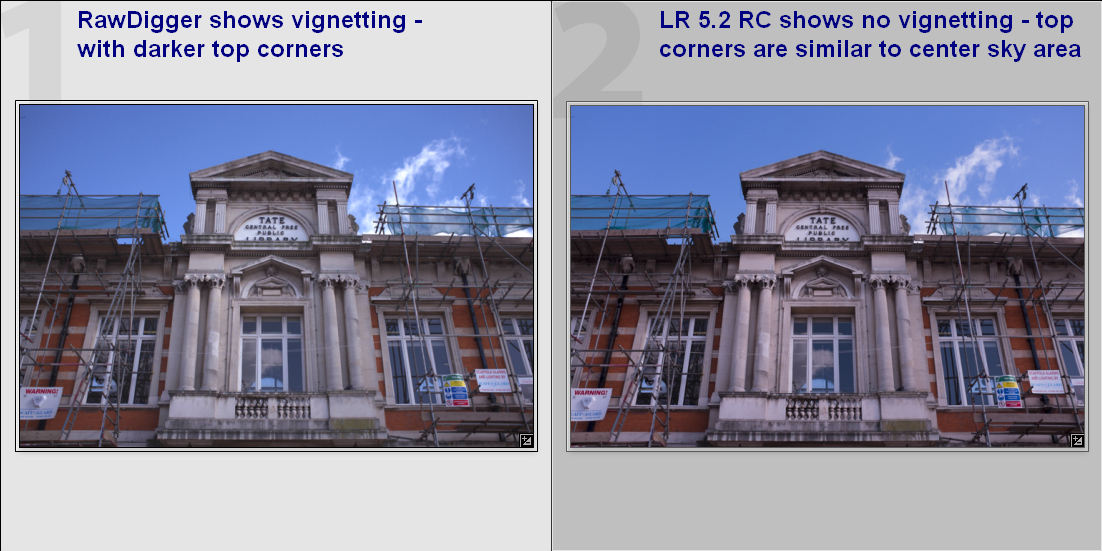
And maybe easier to see, comparing LR's automatic correction left, to a double correction when the X100 profile is erroroneously applied, right:
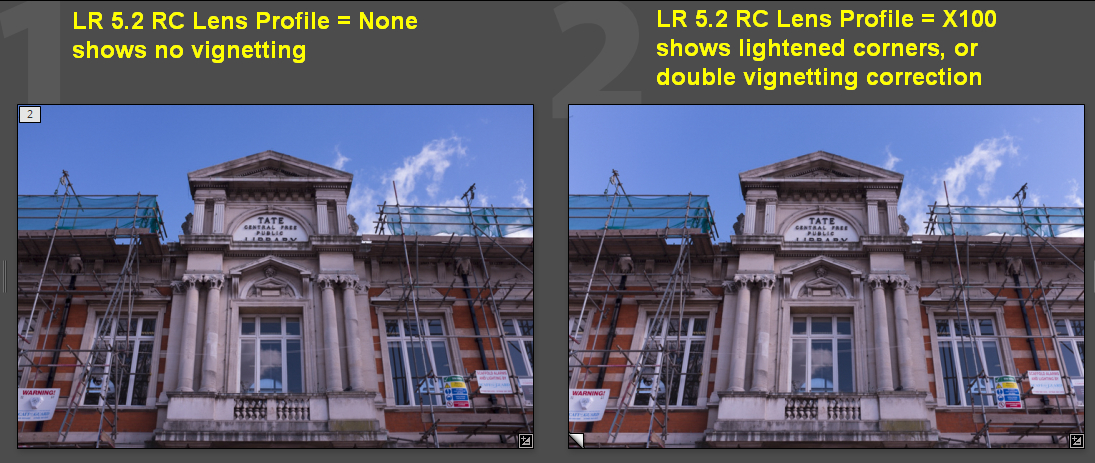
Copy link to clipboard
Copied
This camera has a fixed prime lens 35mm. If the camera manufacturer is not making lens correction in producing the jpeg then it is so by design. There should be little if any correction necessary.
Copy link to clipboard
Copied
Have there been any updates on this matter? I've got an X100T and similar to the posts above, I don't know if the corrections are being applied automatically or not. If so, and I turn on "Enable Profile Corrections" then presumably I'm doubling-up on my corrections. I'll have to try the white-wall and repeating-pattern experiments to see if I can visually make out any distortion after a plain vanilla import. But if someone's already figured out the answer then you could save me some trouble. ![]()
I'm on Lightroom 5.7.1.
Copy link to clipboard
Copied
Open your images in something like RawTherapee which doesn’t apply any lens corrections and see if the distortion is different than what you see in LR.
http://www.rawtherapee.com/
Copy link to clipboard
Copied
The best test to see if Lightroom is carrying out the lens corrections required by Fuji Film is to do a conversion with Lightroom and compare it with the JPEG output by your camera model.
-
- 1
- 2


