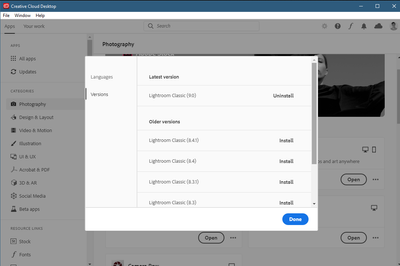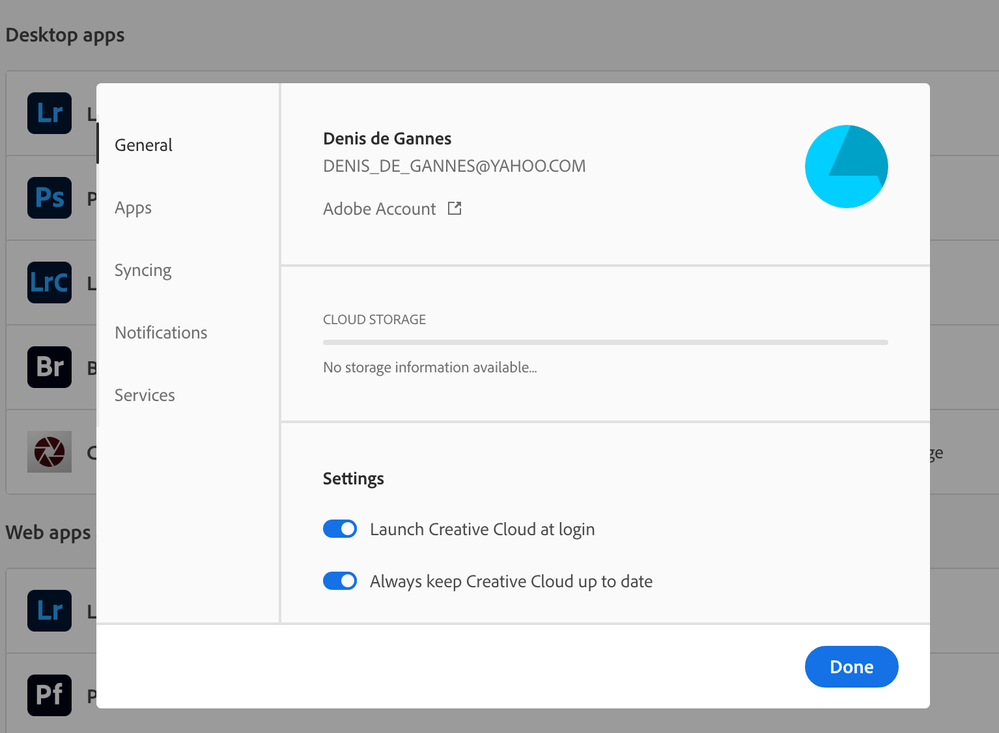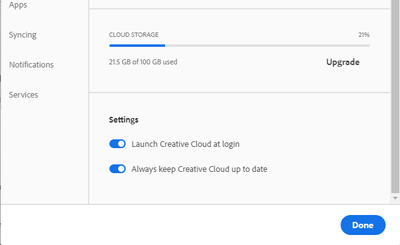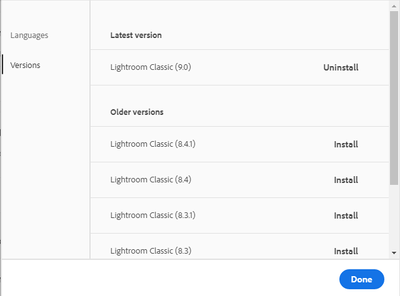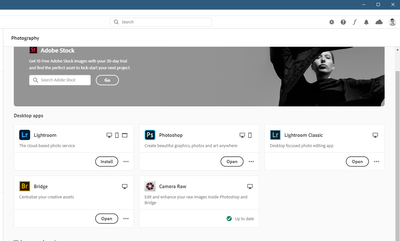Adobe Community
Adobe Community
Copy link to clipboard
Copied
Please I need help ASAP!
I just came back from a photoshoot with my new Fuji XT4, only too see that lightroom cant import them / Lightroom is updated / Are Adobe really this slow to send out updates for new cameras
Stefan
 1 Correct answer
1 Correct answer
"Lightroom is updated"
What version NUMBER of Lightroom do you have installed? You need Lightroom Classic 9.2 or later to open the RAW from your camera.
Copy link to clipboard
Copied
"Lightroom is updated"
What version NUMBER of Lightroom do you have installed? You need Lightroom Classic 9.2 or later to open the RAW from your camera.
Copy link to clipboard
Copied
Rakesh79614
Copy link to clipboard
Copied
I dont see a 9.2 update available for me. I recently bought a XT-4 as well.
I only see version 9.0 in my adobe cloud app.
Copy link to clipboard
Copied
You should be able to download 9.3 from the Creative Cloud app. If you can't then please show us a screen capture of the Creative Cloud app where it indicates only 9.0 is available..
Copy link to clipboard
Copied
hello @dj_paige
Here are some screenshots from my Adobe Cloud program. There are no options to update to Lightroom Classic 9.2+
In my account, i only have 9.0 as the latest version available.
Copy link to clipboard
Copied
Make sure your Creative Cloud Desktop app is up to date. This morning I even received a new update. See the screen capture, turn on the Automatic update.
Copy link to clipboard
Copied
Log out of the creative cloud app, then log back in, then under Lightroom Classic click on Update. Usually this makes the most recent version available for download, which for some reason doesn't always happen.
Copy link to clipboard
Copied
Thanks for the tip. I've tried logging out, and logging back in and ensured Creative Cloud is Up to Date.
Still no luck. Wondering if i have to uninstall the entire suite, and re-installing everything would force an update.
My machine seems to be stuck in some sort of cache and not really pulling the latest and greatest.
Copy link to clipboard
Copied
Why do you keep showing us the part of the Creative Cloud application that allows you to revert to Older versions? You want a newer version. Does it say Update under Lightroom Classic, or does it say Open? Show us.
Copy link to clipboard
Copied
Bcause it doesnt show me any other versions available beyond 9.0.
There is no "Update" button available.
Copy link to clipboard
Copied
SOLUTION FOR PEOPLE:
Uninstalling the application will refresh Adobe Creative Cloud to show you the latest, FYI.