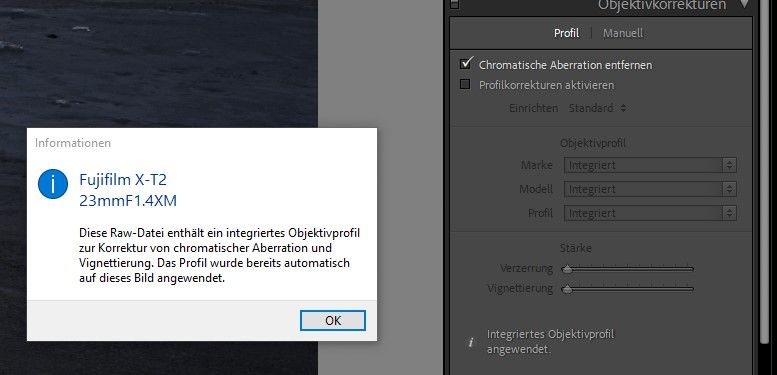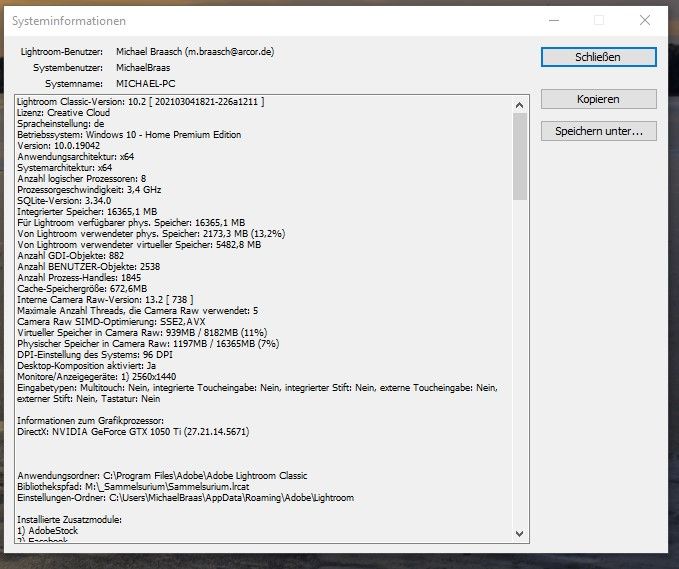Adobe Community
Adobe Community
Copy link to clipboard
Copied
Guten Tag. Ich benutze Lightroom im Abo, aktuelle Version ist 10.2. Seit dem letzten Update werden die FUJIFILM Objektprofile nicht mehr korrekt gefunden.
Beispiel:
FUJI Objektiv XF 56mm 1.2 bei Blende 1.2 bis 1.8 werden Objektprofile automatisch gefunden und angewendet. Ab Blende 2.0 werden dann keine Objektprofile mehr gefunden. Ich habe das mehrfach ausprobiert, es tritt stabil immer so auf.
Dafür findet Lightroom für mein VILTROX 23mm 1.4 STM EDIF plötzlich ein FUJI Objektivprofil 23mmF1.4XM und wendet es an (siehe beiligende Hardcopy).
Ich bitte um Hilfe.
Danke.
Michael Braasch
 1 Correct answer
1 Correct answer
However, it is still unclear why the FUJI XF 56 1.2 only has a lens profile from aperture 1.2 to aperture 1.8. From aperture 2.0 (and higher) there is no automatic lens profile. Is that normal?
That may be normal. This lens has almost no vignetting, distortion, or chromatic aberration. Because of that Fuji may have decided it's unnecessary to apply "built-in" corrections at F2.0 and higher. See the below test report. An impressive lens performance!
https://www.imaging-resource.com/lenses/fujinon/xf-56mm-f1.2-r/review/
...Copy link to clipboard
Copied
Have you downloaded and installed the VILTROX 23mm 1.4 STM EDIF lens profile inside LrC and tried manually selecting it?
Copy link to clipboard
Copied
Hello todd Oh yes, my son was just telling me he did that. The problem has been found, thank you very much. I apologize, I could have guessed that.
However, it is still unclear why the FUJI XF 56 1.2 only has a lens profile from aperture 1.2 to aperture 1.8. From aperture 2.0 (and higher) there is no automatic lens profile. Is that normal?
Copy link to clipboard
Copied
However, it is still unclear why the FUJI XF 56 1.2 only has a lens profile from aperture 1.2 to aperture 1.8. From aperture 2.0 (and higher) there is no automatic lens profile. Is that normal?
That may be normal. This lens has almost no vignetting, distortion, or chromatic aberration. Because of that Fuji may have decided it's unnecessary to apply "built-in" corrections at F2.0 and higher. See the below test report. An impressive lens performance!
https://www.imaging-resource.com/lenses/fujinon/xf-56mm-f1.2-r/review/
Copy link to clipboard
Copied
The Viltrox profiles are only available in LrC for jpg files, not raw! This is really a problem. I suspect some push from camera manufacturers to Adobe to limit this feature, otherwise these 3rd party lenses would become full killers for many photographers...