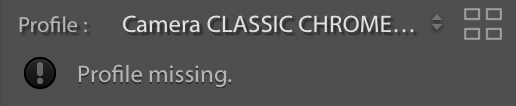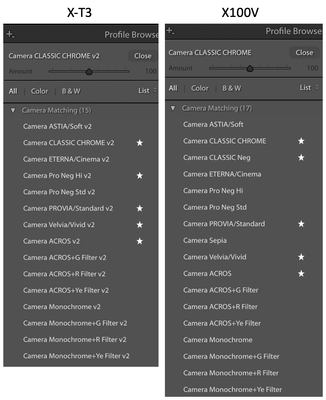Adobe Community
Adobe Community
- Home
- Lightroom Classic
- Discussions
- Fujifilm X100V Camera Profile v2 Issue
- Fujifilm X100V Camera Profile v2 Issue
Copy link to clipboard
Copied
Hi, why Fujifilm X100V doesn't have v2 camera profiles, that is made for X-Trans 4 products?
It's too inconvenient because applying old camera profiles automatically change WB/Tint.
Also, I have some preset made for X-Trans 4 products but those have error when being applied to X100V RAW.
Hopefully v2 profiles support X100V too, soon.
 1 Correct answer
1 Correct answer
Try posting your issue at the official feedback site. Actual Adobe Techs observe that site.
https://feedback.photoshop.com/photoshop_family/categories/photoshop_family_photoshop_lightroom
And provide examples as above, so you can point out that 100K shift. Pictures help better than words.
Copy link to clipboard
Copied
Why not try the Camera Matching profiles as oppsed to Adobe Standard (Adobe Color)
Copy link to clipboard
Copied
Hi David,
Thanks for your response.
There are some problems in Fujifilm camera specific profiles like Camera Provia, Camera Classic Chrome, Camera Velvia.
Not in Adobe Color or Adobe Standard, those work fine.
I believe Adobe introduced v2 profiles (like Camera Velvia v2) when X-Trans 4 was released.
It needs to be applied to X100V too.
Copy link to clipboard
Copied
Also, down bottom right, verify process version, v5 or kater, correct?
Copy link to clipboard
Copied
Yes, my process version is v5.
I confirmed this issue with Macbook Pro 16 inch, Lightroom Classic 9.3.
Lightroom 9.2 or earlier also have same problem too.
Copy link to clipboard
Copied
Your self made presets, do they apply a profile?
Copy link to clipboard
Copied
No, when I try to apply the v2 profile to X100V, it reports "profile missing" error.
Copy link to clipboard
Copied
applying old camera profiles automatically change WB/Tint.
hmmm, should have asked/verified. Sounds like an older version of LrC. Fuji issues back several v8 updates ago. Should not be showing up in v9.3
What exact version of LrC are you using?
Copy link to clipboard
Copied
My LrC is current version: 9.3.
X-T3 has v2 profiles and they don't change WB/Tint when applied.
X100V has original (v1) profiles, it changes WB/Tint automatically when applied.
Copy link to clipboard
Copied
I downloaded a X100V RAF sample. I do not see your issue on my rig with the sample I downloaded. Tried out Camera Classic Neg.
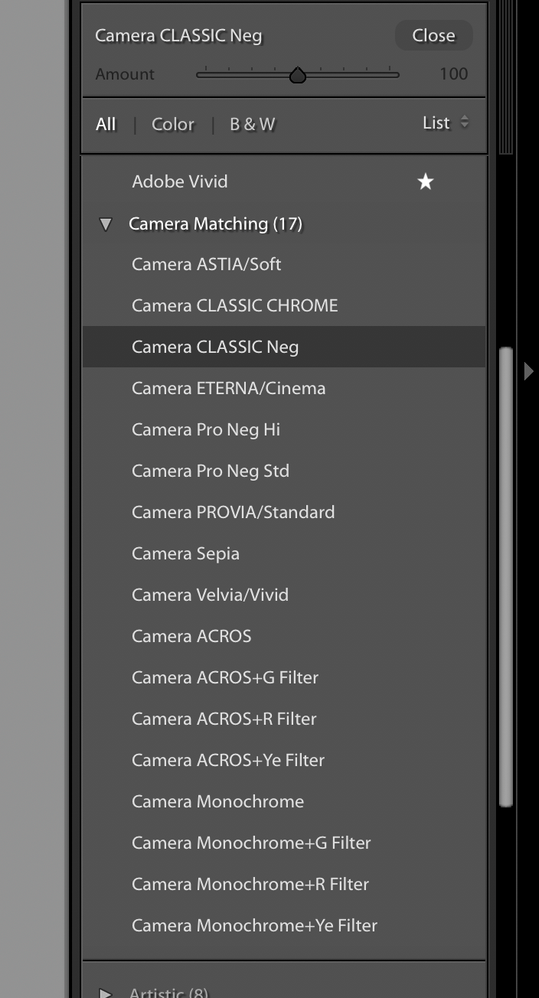
following before applying camera matching profile
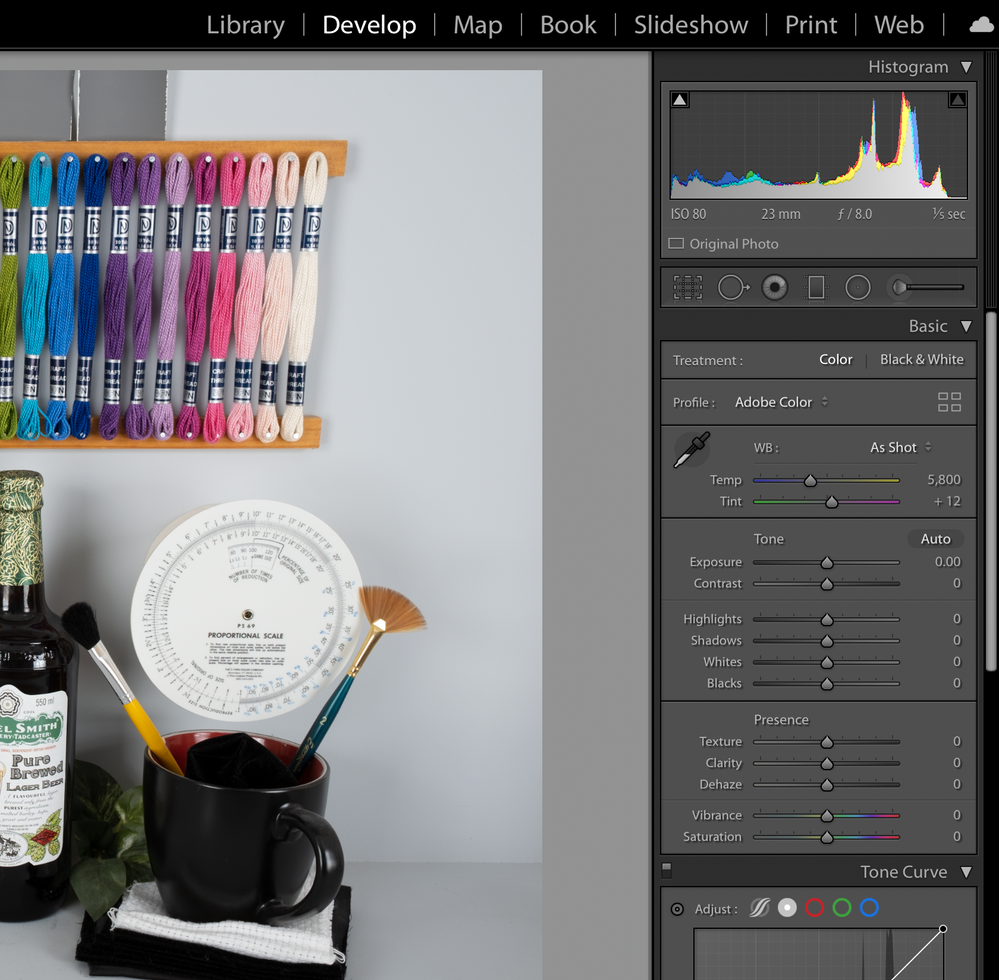
And after applying Camera Matching Profile
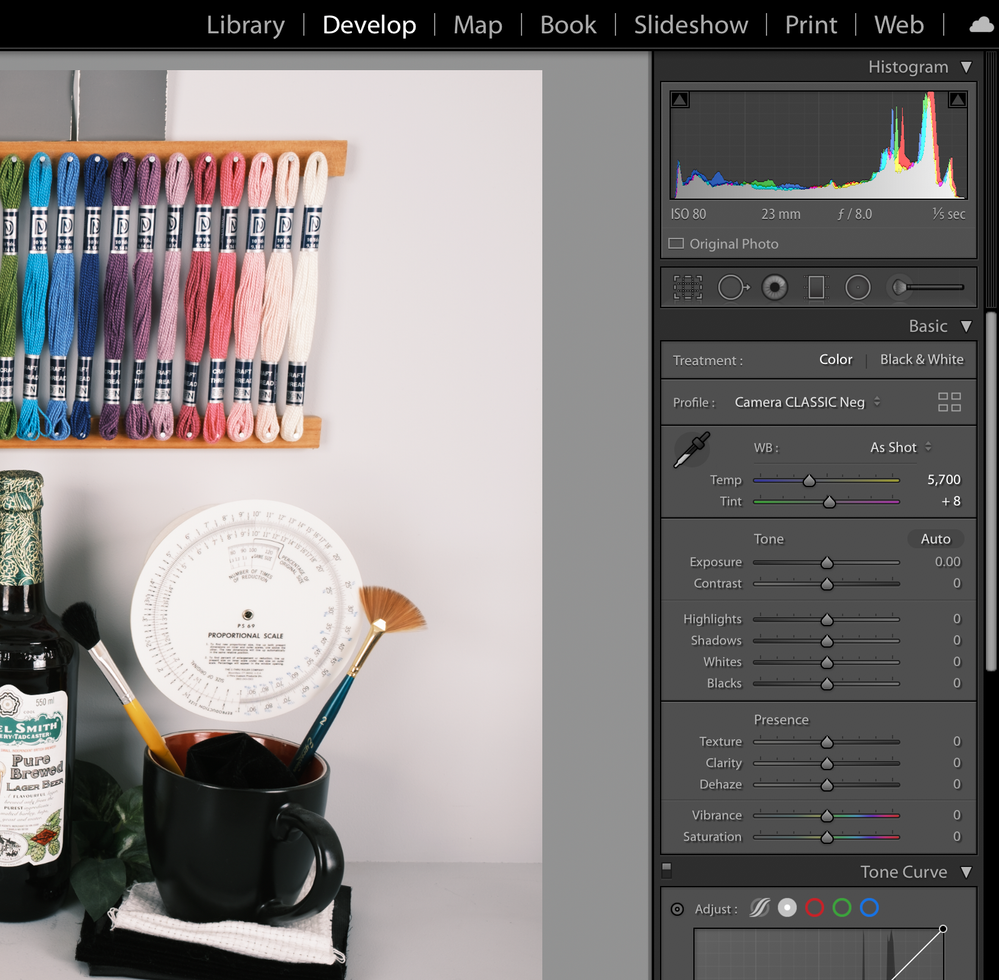
Copy link to clipboard
Copied
Thanks for trying it out.
I see you reproduced same issue in your environment.
WB temperature automatically goes down by 100K, tint goes down by 4 when you apply the camera profile, right?
Only X100V has this behavior, while the other Fuji cameras (confirmed with X100F, X-T2, X-H1, X-T3, X-T30) don't have.
Copy link to clipboard
Copied
Try posting your issue at the official feedback site. Actual Adobe Techs observe that site.
https://feedback.photoshop.com/photoshop_family/categories/photoshop_family_photoshop_lightroom
And provide examples as above, so you can point out that 100K shift. Pictures help better than words.
Copy link to clipboard
Copied
Posted the issue at the official feedback site. The adobe camara raw team observed and reproduced this issue too. The official rep commited they would correct the issue in an upcoming release. Thanks.
Copy link to clipboard
Copied
Cool, I see you in fact posted at;
https://feedback.photoshop.com/photoshop_family/topics/x100v-camera-profile-white-balance-shift
And an actual Adobe Tech took it up as a bug to resolve.