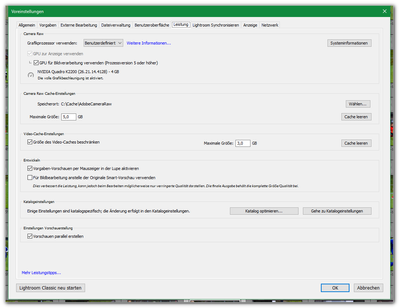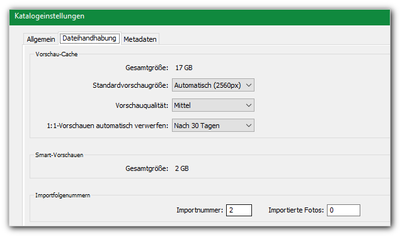Adobe Community
Adobe Community
- Home
- Lightroom Classic
- Discussions
- Re: Fullscreen mode: slow switching between images
- Re: Fullscreen mode: slow switching between images
Fullscreen mode: slow switching between images
Copy link to clipboard
Copied
Hi,
I want to mark failed photos within 230 DNGs in full screen mode photo by photo (pressing x or cursor right).
But switching to the next photo takes 1 second each time – 0.9 seconds 😉 too long...
Switching in not fullscreen mode without such a delay.
The files are on my HDD (size of the DNGs: 4,4 GB), Lightroom/Cache on SSD.
Is this just the "usual (and well/bad known) performance" of Lightroom?
My workaround (with a lot of work...): exporting all images as JPGs (only with 1800px width) and marking the photos with ACDSee, then "transferring" the result into LR.
Thanks a lot and greetings from Germany
mycc
––
Lightroom Classic-Version: 9.4 [ 202008061458-dbb2971e ]
Spracheinstellung: de
Betriebssystem: Windows 10
Version: 10.0.19041
Anwendungsarchitektur: x64
Systemarchitektur: x64
Anzahl logischer Prozessoren: 16
Prozessorgeschwindigkeit: 3,0 GHz
SQLite-Version: 3.30.1
Integrierter Speicher: 32713,4 MB
Für Lightroom verfügbarer phys. Speicher: 32713,4 MB
Von Lightroom verwendeter phys. Speicher: 2435,7 MB (7,4%)
Von Lightroom verwendeter virtueller Speicher: 2788,8 MB
Anzahl GDI-Objekte: 890
Anzahl BENUTZER-Objekte: 2305
Anzahl Prozess-Handles: 1945
Cache-Speichergröße: 815,6MB
Interne Camera Raw-Version: 12.4 [ 555 ]
Maximale Anzahl Threads, die Camera Raw verwendet: 5
Camera Raw SIMD-Optimierung: SSE2,AVX,AVX2
Virtueller Speicher in Camera Raw: 1195MB / 16356MB (7%)
Physischer Speicher in Camera Raw: 1197MB / 32713MB (3%)
Desktop-Komposition aktiviert: Ja
Monitore/Anzeigegeräte: 1) 2560x1440, 2) 2560x1440
Informationen zum Grafikprozessor:
DirectX: NVIDIA Quadro K2200 (26.21.14.4128)
Config.lua-Flags: None
Adapter Nr. 1: Anbieter : 10de
Gerät : 13ba
Subsystem : 109710de
Version : a2
Grafikspeicher : 4053
Adapter Nr. 2: Anbieter : 1414
Gerät : 8c
Subsystem : 0
Version : 0
Grafikspeicher : 0
AudioDeviceIOBlockSize: 1024
Build: LR5x42
Direct2DEnabled: false
GL_VENDOR: NVIDIA Corporation
GL_VERSION: 4.6.0 NVIDIA 441.28
GPUDeviceEnabled: false
OGLEnabled: true
––
Copy link to clipboard
Copied
Are you talking about the Library Module or the Develop Module?
If you are talking about the Library Module, are you generating 1:1 previews?
Copy link to clipboard
Copied
Why not try NOT using the Full Screen Mode and just hide all the panels, left/right/top/bottom (Filemstrip), and see how that goes?
Copy link to clipboard
Copied
DirectX: NVIDIA Quadro K2200 (26.21.14.4128)and
Direct2DEnabled: false
GL_VENDOR: NVIDIA Corporation
GL_VERSION: 4.6.0 NVIDIA 441.28
GPUDeviceEnabled: falseSo, v441.28, somewhat out of date, per NVIDIA web site, v452.39 is available.
Also, does not look like DirectX 12 is running (Sys Info not clear on that, usually very clear), per NVIDAIA release notes, v452.39 should.
Copy link to clipboard
Copied
Your Camera RAW CACHE, set for default of 5 GB is way undersized, increase that to at least 50GB, 70 would be better.
This effects Develop module only.
Copy link to clipboard
Copied
Lightroom/Cache on SSD.
So, your C drive is a SSD? Screenshot shows Camera RAW CACHE is in C drive, your boot drive.
Ok, but can be improved if you have another SSD that is not your boot drive. It is best for performance on a Windows PC if the Camera RAW CACHE is not put on the same drive as the Windows OS Paging file. This due to read/wright competition.