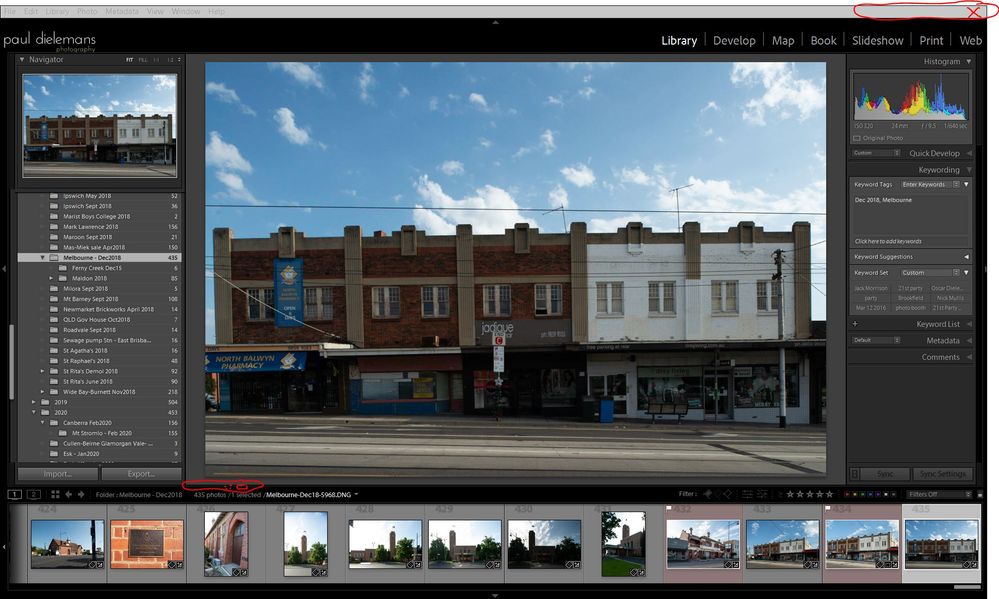Adobe Community
Adobe Community
- Home
- Lightroom Classic
- Discussions
- Functionality issues in LR CLassic 9.2
- Functionality issues in LR CLassic 9.2
Copy link to clipboard
Copied
Hi,
I upgraded to V9.2 okay except I appear to be mssing the following:
- In the top right corner - no minimise/maximise/exit buttons are visible (I have to use the menu to exit)
- In the Library module the grid, single view, and compare icon buttons are missing (below the main image) - I can toggle views using E & G but wonder why the icons do not show.
I still operate on WIN 7.
Any ideas?
Thanks.
 2 Correct answers
2 Correct answers
"In the top right corner - no minimise/maximise/exit buttons are visible"
Do the menu command Window > Screen Mode > Normal. Alternatively, do Window > Screen Mode > Next Screen Mode twice. See the menus for the corresponding keyboard shortcuts.
[Use the reply button under the first post to ensure replies sort properly.]
"In the Library module the grid, single view, and compare icon buttons are missing"
Do the menu command View > Show Toolbar. See the menu for the keyboard shortcut.
[Use the reply button under the first post to ensure replies sort properly.]
Copy link to clipboard
Copied
"In the top right corner - no minimise/maximise/exit buttons are visible"
Do the menu command Window > Screen Mode > Normal. Alternatively, do Window > Screen Mode > Next Screen Mode twice. See the menus for the corresponding keyboard shortcuts.
[Use the reply button under the first post to ensure replies sort properly.]
Copy link to clipboard
Copied
Hi John,
Thanks for solxing my simple but vexing issue!
Cheers,
Paul
Copy link to clipboard
Copied
"In the Library module the grid, single view, and compare icon buttons are missing"
Do the menu command View > Show Toolbar. See the menu for the keyboard shortcut.
[Use the reply button under the first post to ensure replies sort properly.]
Copy link to clipboard
Copied
Thanks John,
A simple, but legendary solution!
All good 🙂
Cheers,
Paul
Copy link to clipboard
Copied
Alternatively to the above posts
Screen Mode = Shift + f to cicle through the screen modes
Tool Bar = Hit the t key to toggle the tool bar off/on.
Copy link to clipboard
Copied
Thanks problem solved by others.
Copy link to clipboard
Copied
I note that the text in your menu bar up top is very light. Something goung on with OS fonts? OS colors?
Copy link to clipboard
Copied
Thanks probelm solved - not an OS font issue.
Copy link to clipboard
Copied
The text is grey because Lightroom does not have focus.
Copy link to clipboard
Copied
Thanks Problem solved - not a focus issue.
Copy link to clipboard
Copied
In the Library module the grid, single view, and compare icon buttons are missing (below the main image) - I can toggle views using E & G but wonder why the icons do not show.
Up in the Menu, selelect VIEW, select SHOW TOOLBAR (as opposed to HIDE TOOLBAR)
Is was going to say: Over on the right, the chevron, the triangle pointing down, clcik on it, turn what is missing back on.
but I do not see that in your screenshot
Ahh, I see a differnece. I suspect what you are missing would be shown at the bottom of the Loupe in a seperate row. Looking...
Copy link to clipboard
Copied
In the top right corner - no minimise/maximise/exit buttons are visible (I have to use the menu to exit)In the MENU, select Window, select Screen Mode, select a different Screen Mode.