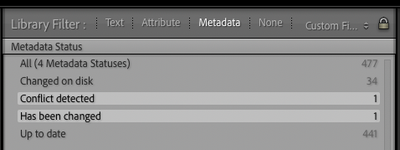Adobe Community
Adobe Community
- Home
- Lightroom Classic
- Discussions
- Generate XMP files for raw pictures
- Generate XMP files for raw pictures
Generate XMP files for raw pictures
Copy link to clipboard
Copied
If I understood correctly xmp files contain the edits of the accompanying raw file. In the past I had turned of the automatic generation of xmp files that contains the edits of my raw pictures. How do I generate those xmp files for the edited pictures that do not have them.
Thanks.
Copy link to clipboard
Copied
A couple of options:
1. Set the option Catalog Settings > Metadata > Automatically Write Changes Into XMP. LR will write .xmp files where needed, including updating any existing ones that are out of date.
2. In the Library Filter bar's Metadata browser, add the Metadata Status column, select Has Been Changed and Conflict Detected, select all the resulting photos, and do Metadata > Save Metadata To File:
You'll have to do this every time you want updated .xmp sidecars.