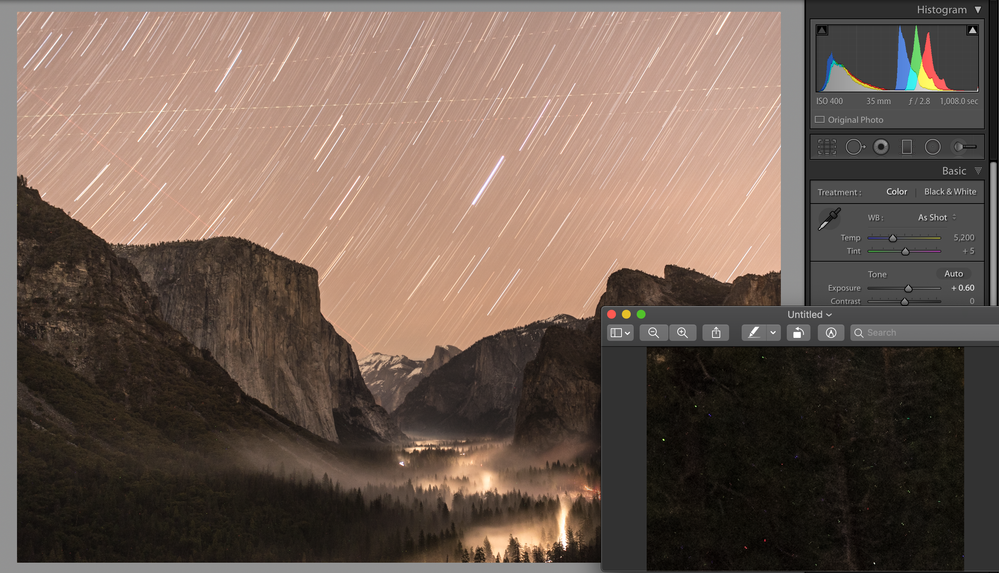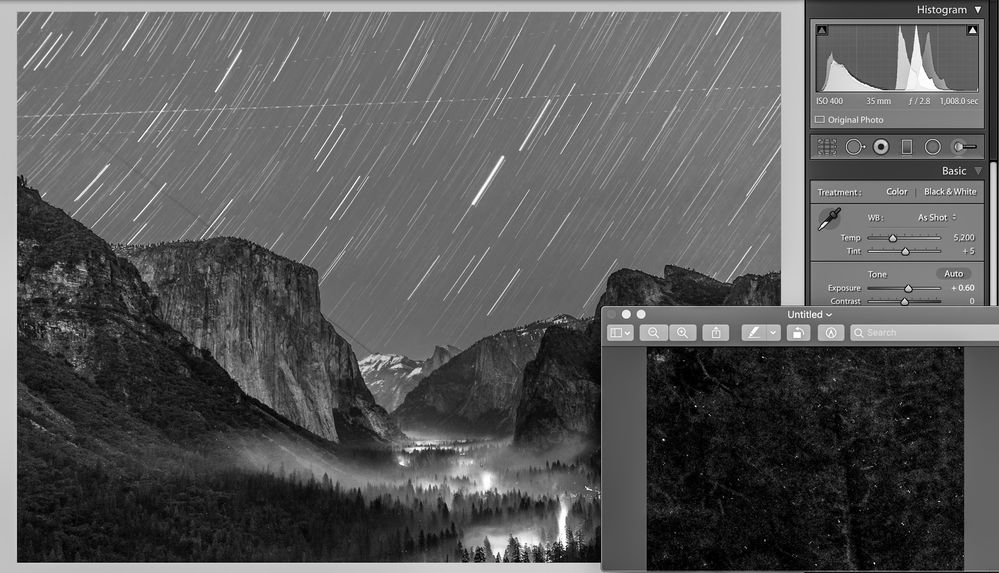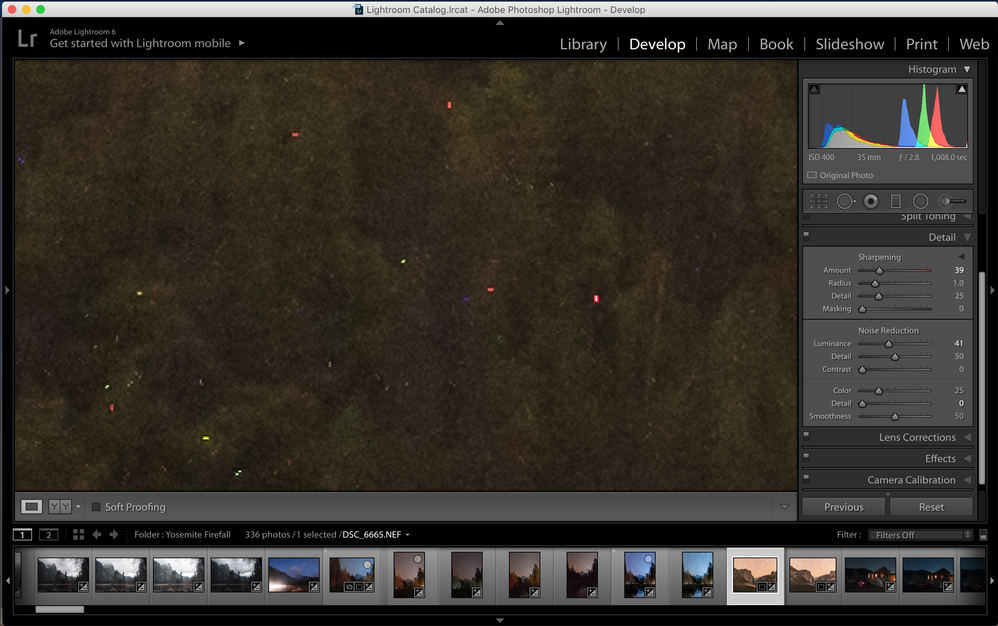Adobe Community
Adobe Community
- Home
- Lightroom Classic
- Discussions
- Getting rid of color spots in long exposure
- Getting rid of color spots in long exposure
Getting rid of color spots in long exposure
Copy link to clipboard
Copied
This is probably the best picture I've ever taken, but unfortunately, there are lots of spots of color throughout. Using color noise reduction helps a small amount, but I think I would still be unable to make a decent size print without manually using the spot removal tool on any of these. Any ideas?
I'm using Lightroom 6.0 if there's any hope that upgrading would give me tools to fix this issue.
Copy link to clipboard
Copied
What about going Black & White? This was done in a combination of ACR & Photoshop. I'm pretty sure that LR 6 could do what I did with ACR (I used ACR since I didn't want to import the image into one of my catalogs, that's all.) (Oh, just ignore the stuff on the right, I just did the whole screenshot to make my life easier.)
Copy link to clipboard
Copied
Did you try luminance noise reduction? These look more like luminance than color noise.
Also, there's this document which I haven't read, because I don't take night sky photos, but maybe there's something helpful in there: https://community.adobe.com/t5/lightroom-classic/how-to-edit-night-sky-images-using-lightroom/m-p/11...
What, by the way, is "a decent size print"? What size is decent size in your opinion, give us the height and width.
Copy link to clipboard
Copied
If you are talking about the very distinct points of brightly colored or white pixels, those look like long exposure “hot pixels” that are usually taken care of by one of these methods:
- Taking a dark frame (same exposure with lens cap on), then applying a dark frame subtraction technique in Photoshop.
- Turning on a Long Exposure Noise Reduction (or similar name) feature in the camera, which does the above step in camera, but doubles the exposure processing time in camera.
It’s too late to do either of those if it’s long after the shoot, but I did recently watch a new Greg Benz tutorial on how to get rid of them manually, again in Photoshop.
If the problem is hot pixels, I don’t think newer versions of Lightroom have any features that would address this specific problem better than Lightroom 6.
Copy link to clipboard
Copied
Thanks for the replies, everyone!
I would much prefer to keep it in color, though that's a great idea if I'm unable to make progress otherwise.
I hadn't really pinned down what I considered decent-sized, but the groups of bright pixels are very evident at less than full-screen on my 15" laptop. I guess my hope would be I could make a print at least larger than that.
These do look like "hot pixels" (another attached photo is more clear). Maybe I could hope to try to replicate the conditions as much as possible to take a dark frame to use for subtraction. This was an almost 17 minute long exposure, and so I felt that doubling that for another dark exposure was too much at the time. I probably will just deal with it next time...
I'll take a look at that tutorial as well, but it doesn't sound like there is a magic bullet for fixing this.
Copy link to clipboard
Copied
Here’s another tutorial, similar to the earlier one using the same technique, but more direct and to the point using a Milky Way night sky example, by the great Blake Rudis.
The same thing happened to me a few months ago. I experimented with Long Exposure Noise Reduction off in the camera to get the shoot done faster, but because I was using a camera with a smaller sensor, I got too many hot pixels. I had the luxury of returning to the same site a couple nights later and redid the shots. But after watching those two videos, I might revisit some of the images I took originally and try to fix them up with the technique shown in these videos.