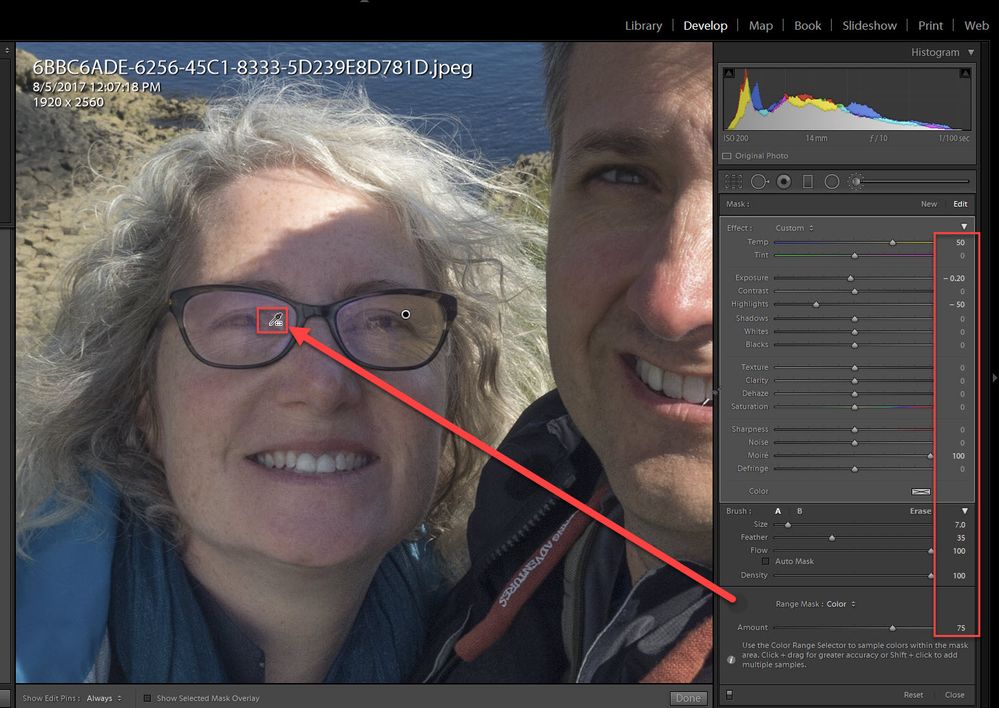Adobe Community
Adobe Community
Glare in glasses
Copy link to clipboard
Copied
Copy link to clipboard
Copied
In my opinion, this would be difficult if not impossible to do in Lightroom. This is really a job for Photoshop.
Copy link to clipboard
Copied
Yes - Photoshop is the way to do this best. You could try with the brush tool, brush over the lenses, and move the editing slider for temperature more toward the yellow, however it wont correct the color colpetely and there will still be glare.
Copy link to clipboard
Copied
Thank you both. I thought that might be the case but was hoping there was something simple I was missing. I'll try a little brush work but this is just for home and I'm not looking to play with PS just yet.
Copy link to clipboard
Copied
Hi again, Well if it is just for home, then yes, try in the Develop module with the brush tool lightly brushing over the glass area, Start with soft strokes (not at 100%) so you can increase the effect where there is more purple. I tried various filters with your image and found the most realistic to be the temperature slider moving it toward 
Copy link to clipboard
Copied
Try the Adjustment Brush with the below settings brushing the entire area inside the glasses frame without Auto Mask. Then use the Color Range eye dropper by dragging a sample area as shown that is purple.
Copy link to clipboard
Copied
Great Suggestion for Color range - !!! Yes that really got it!