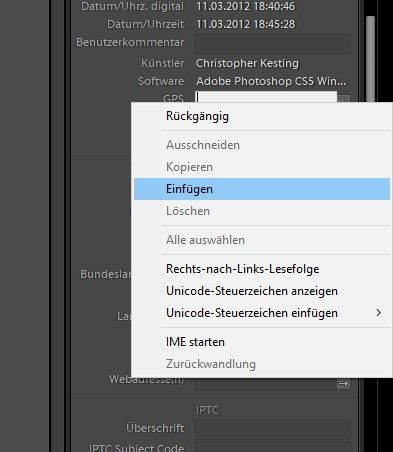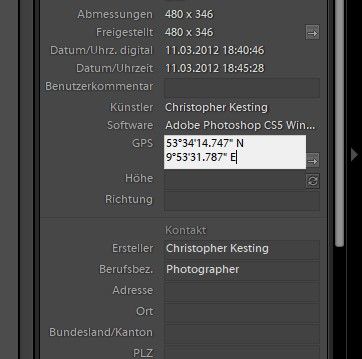Adobe Community
Adobe Community
- Home
- Lightroom Classic
- Discussions
- My point was: the user is still only presented wit...
- My point was: the user is still only presented wit...
GPS Data
Copy link to clipboard
Copied
Hey guys,
when I copy (ctrl+c, ctrl+v) gps-data, from one image to another, it changes the seconds (one second less). Can you confirm? And why this happen?
Greetings from Germany
Chris
LR 9
www.sysprofile.de/id112275
Copy link to clipboard
Copied
You could try this plugin and get a comparison
or
Report this as a bug to this link if you are still stuck in a few days
-
Feature requests or wish to add your voice/vote to existing feature requests.
-
Demonstrable bug (repeatable with step-by-step instructions and screenshots).
-
Crash or error troubleshooting.
Please post your LR and OS versions if you can . . .
Copy link to clipboard
Copied
Rounding error? Very odd.
Just to put this in proportion though, the magnitude of this error is 0.001 second, not 1 second. At the location concerned, 0.001 second amounts to roughly 1.8 metres in the North/South direction, and less - about 1 metre - in the East/West direction. This is of the same order, as the useful precision of a typical GPS device in the first place.
Copy link to clipboard
Copied
"At the location concerned, 0.001 second amounts to roughly 1.8 metres in the North/South direction, and less - about 1 metre - in the East/West direction."
I think you made a mistake in your arithmetic. 0.001 second of longitude at the equator is about 3.1 cm:
1 degree ~ 111 km
1 second ~ 3.08e-2 km (111 km/degree * 1 degree/60 minutes * 1 minute/60 seconds)
1/1000 second ~ 3.08e-5 km = 3.08 cm (3.08e-5 km * 1e3 m/km * 1e2 cm/m)
But this is still a bug in LR that could affect some specialized users, given that augmented GPS systems can produce sub-centimeter accuracy. Adobe fixed a more severe GPS precision bug in 8.3 but this one appears to be different. I'll file a bug report and post a link to it here.
Copy link to clipboard
Copied
You are right, it appears my figure was out by a factor of 60. I believed a calculator page found on the Internet (and didn't sense check)!
It's perfectly true that GPS survey equipment can get down to these accuracies but whether that's of widespread relevance to geolocating photos in LR, is another question. This is of a similar class IMO, to the tendency of LR to pragmatically ignore distinctions between crop aspect ratios, once those come down to more than a certain number of decimal places.
Copy link to clipboard
Copied
I filed this bug report:
Please add your constructive opinion to the bug report, and be sure to click Me Too and Follow in the upper-right corner. That will make it a little more likely that Adobe will prioritize a fix, and you'll be notified when the bug's status changes.
Note that the correct GPS coordinates are copied and stored internally in the catalog, and they'll be exported correctly. However, the Metadata panel displays those coordinates incorrectly, truncating rather than rounding at thousandths of a second.
[Use the reply button under the first post to ensure replies sort properly.]
Copy link to clipboard
Copied
I agree that errors of 3 cm are not relevant to the overwhelming majority of users. There are, however, a very small minority of users who use LR as a digital asset manager for scientific, historical, architectural, or other professional purposes, and for a small number of those, I think, 3 cm errors could matter.
"the tendency of LR to pragmatically ignore distinctions between crop aspect ratios, once those come down to more than a certain number of decimal places."
That bug was fixed in LR 8.1 -- it was a very simple one-line fix. It was also of no significance to most users, though more than a few professional users had client requirements for exact pixel dimensions. The bug generated a fair amount of sales for my Any Crop plugin.
[Use the reply button under the first post to ensure replies sort properly.]
Copy link to clipboard
Copied
My point was: the user is still only presented with a certain level of precision, and it more or less has to be that way in practical terms. A further decimal place's internal calculation for the Metadata display ought to meet the OP's issue AFAICT.
As for exact crop aspect ratios, which is a bit OT for this thread, I seem to have noticed LR is readier to deliver the requested pixel dimensions exactly, whenever the crop aspect is "there or thereabouts"? IIRC it used to be quite common to come up a pixel or two short, due presumably to destructive rounding-down. My impression is, that Adobe has adjusted things here? Regardless, I have long thought that a "Fill this box" checkbox would be a useful addition to the Export dialog, rather than only providing "Fit in this box" controls. This would e.g. allow multiple aspects to be be exported without needing separate VCs to be made, or resorting to the Print dialog. And would considerably ease our NEED to implement crop aspect ratios with such precision in the first place...?