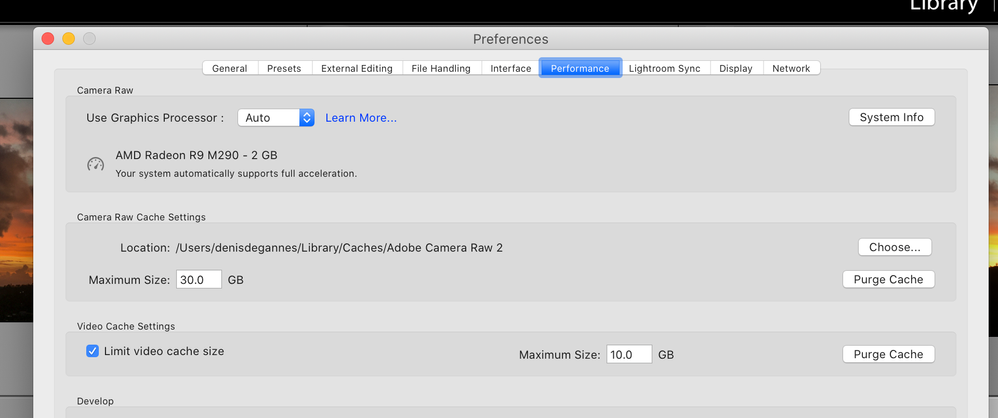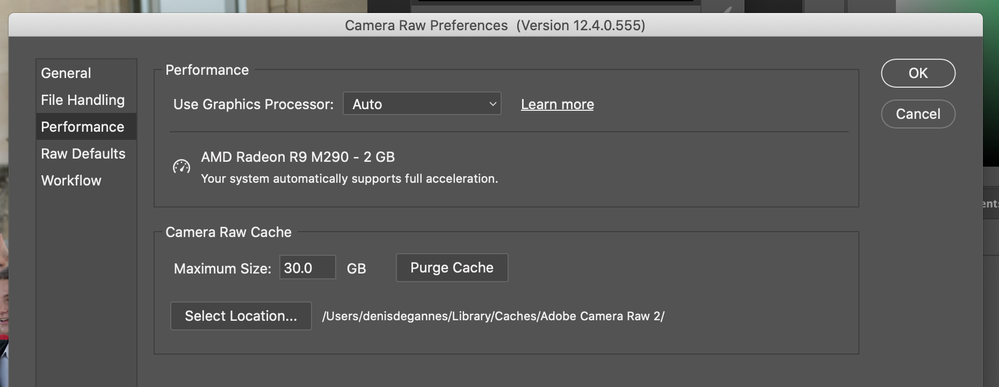Adobe Community
Adobe Community
GPU Grayed Out
Copy link to clipboard
Copied
This is a new issue, I didn't notice until I realized my computer was working working.
The GPU custom for images processing is grayed out. Anyone know why?
2015 MBP
Metal Intel Iris Pro Graphics
Copy link to clipboard
Copied
It just means that the graphics processor isn't compatible, and is disabled automatically. Don't worry about it. My computer has on board graphics, no graphics card, and it's disabled as well. If your computer is working fine then just keep using it.
Copy link to clipboard
Copied
Hmm, the gpu requirements
- Intel: macOS 10.13 or later with Metal support.
I have metal.
Copy link to clipboard
Copied
That's really all I can tell you. With a computer that's five years old, and doesn't have a 4K monitor, it's highly unlikely that you would see any real benefit from having GPU support anyway. My computer is even older than yours, and I get along just fine without any GPU acceleration. You could try checking to see if they are are any updated drivers that might change things, but I suspect not. I don't have GPU support myself so I can't give you any more information.
Copy link to clipboard
Copied
I process RAW files. So seems a real issue or a bug since this is a new issue. Alright will look else where or wait for more guidance.
Graciously,
Gary
Copy link to clipboard
Copied
I'm sorry, but what does processing raw images have to do with anything in this discussion? That's all I take, and my computer and Lightroom Classic handles the images just fine. But you can spend the next several weeks trying to resolve the issue. I hope you find something that satisfies you. If the GPU is disabled, and you can't find drivers to resolve that, then either replace your graphics card, get a new computer with better graphics, or just don't worry about it.
Copy link to clipboard
Copied
Just clarifying what I use my computer for.
Yea, I'll continue to look thank you. Seems odd to all the sudden not be working with the designated GPU on board. Its been only a recent issue. I was able to choose it recently. I have seen Adobe have system issues often.
Copy link to clipboard
Copied
Espectially since it shows it supports my GPU.
Copy link to clipboard
Copied
Adobe probably decided that the GPU in question was not as compatable as previously thought, and changed the code in LrC to treat that GPU as not supported. Now this could occur at an update.
Note that most system reqquirements listed by Adobe are minimal, so unless the system requirement is for GPU acceleration to work, then it msy be for just LrC to function.
Note that Adobe appears to poorly update such documents.
Copy link to clipboard
Copied
Try the following. Close Lightroom. Browse to the Library folder inside your home folder, go to Application Support/Adobe/Camera Raw/GPU/. Delete the Camera Raw GPU config file you find there and the one in the Lightroom CLassic sub folder.
Restart Classic and check the performance tab. Did it revert to being supported in Auto?
Copy link to clipboard
Copied
There was a relatively significant change to GPU in LrC 8.4 update which made some Graphics Cards not fully compatible and I believe you may have been affected. See my post in the thread you posted in earlier today the link is posted for easy reference.
Copy link to clipboard
Copied
The answer is I spoke with Adobe.
There appears to be a slight misinterpretation with the wording in Lr. When “auto” is chosen, it says “basic” acceleration is enabled. However, when in Ps, advanced is enabled.
Before the change I used the manual way with custom. But this feature doesn’t seem to be enabled in the current version of Lr.
The list of compatible GPUs does list the one in my machine. Plus, the additional checking via Ps reveals this.
So, the answer is use “auto” in Lr for now until they return the feature of custom.
Grace and peace.
Copy link to clipboard
Copied
Ok so let's get some info in sync. You can see the version of LrC and my iMac operating in my signature displayed in my post. Please share the specific info of the versions you are using. To be sure there have been lots of changes in LrC versions 8 and 9.4 and macOS 10.14.x10.15.6.
Also, post a screen capture of the top part of LrC Preferences> Performance tab. See the screen capture of my system.
You have also mentioned that Photoshop indicates that the Graphics card is fine. I am not sure why this is relevant, Lightroom is a complete stand-alone application and does not require Photoshop to be even installed on your system for it to function. Are you referring to the Plugin Adobe Camera Raw? see the screen capture.
Copy link to clipboard
Copied
For everyone's additional information. The reference to Ps was for troubleshooting purposes, to establish that the GPU is compatible and works as it should.
2015 MBP 10.15.6
Lr 9.4
Intel Iris Pro Graphics
Grace and peace.
Copy link to clipboard
Copied
Thanks for clarifying this info.