 Adobe Community
Adobe Community
- Home
- Lightroom Classic
- Discussions
- Re: how to deal with blank files
- Re: how to deal with blank files
Gray Thumbnails in Lightroom Classic
Copy link to clipboard
Copied
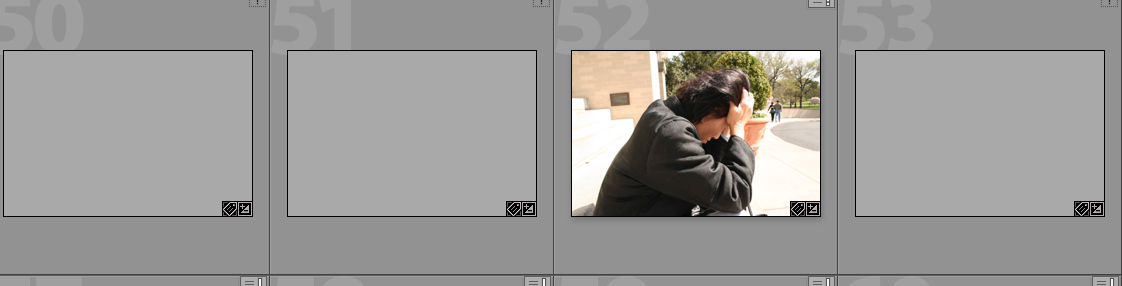
These blank files are nowhere to be found. I've gone through the usual procedures for finding lost or misplaced files with no luck.
I do recall there being an option to remove all of them from the catalog.
They occurred when I switched to Classic CC.
I have lots of them.
{Thread renamed by moderator}
Copy link to clipboard
Copied
Hi there,
As you're seeing Gray Thumbnails in Lightroom, could you please try the steps mentioned in this article and let us know if it helps?
Lightroom error on preview cache or displays gray thumbnails
Regards,
Sahil
Copy link to clipboard
Copied
ok, will try tomorrow and let you know.
thank you.
Copy link to clipboard
Copied
it didn't work.
Copy link to clipboard
Copied
That does not sound good, could you try the steps mentioned on this forum thread and see if it helps? Greyed out images in lightroom
Copy link to clipboard
Copied
My situation is not exactly the same as the one you reference. Never have grayed out thumbnails on import. Finding these thumbnails from images shot years ago that have been in the catalog for a very long time.
you you still think I should continue with your suggestion?
Copy link to clipboard
Copied
something I just noticed -all of the grayed out thumbnails have the exclamation mark in the upper right hand corner.
Copy link to clipboard
Copied
The ! means that the photos are no longer at the file location recorded in the catalog -- they've been moved or deleted. That's why LR isn't able to build thumbnails, since it can't find the photos. You said you've tried "the usual procedures" for finding them, but read this article just in case: Adobe Lightroom - Find moved or missing files and folders
If you really can't find the photos anywhere on your computer (use Finder or File Explorer to search for them), then you can remove them from your catalog. Do Library > Find All Missing Photos, select all of them, and type Delete. Note that when you do that, you'll lose any develop settings or metadata (captions, keywords, etc.) you've made to the photos, so be sure that's what you want to do.
Copy link to clipboard
Copied
I will try that. I also used Tembo to locate missing files with no luck.
the thing I don't understand is how there can be so many missing files. When I bring up a trip to Maine that I took, LR shows about 40 thumbnails. All but 3 are grayed out. And I remember that trip and know that I actually took more than 3 images.
