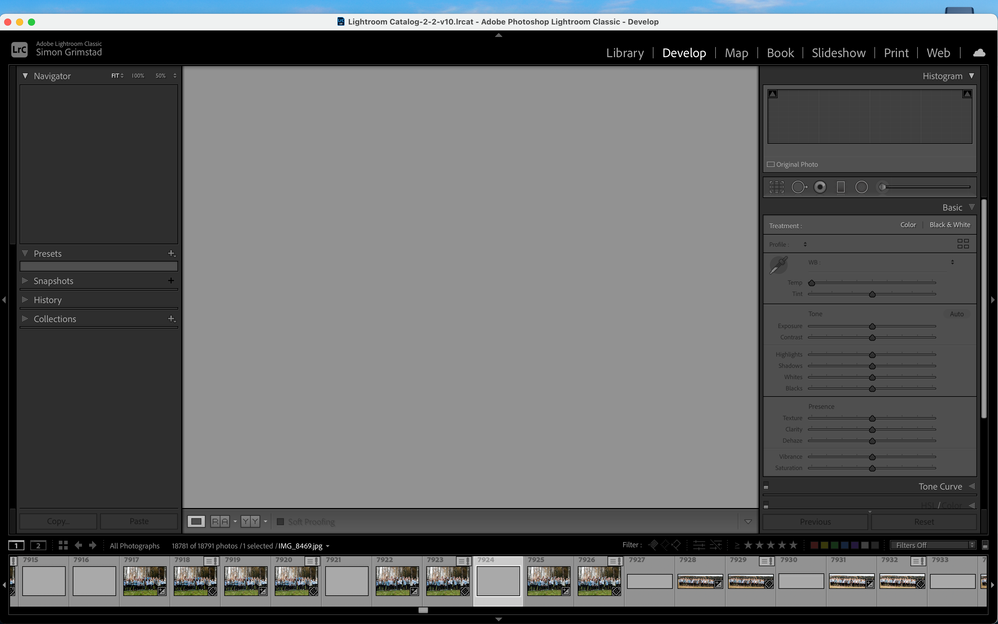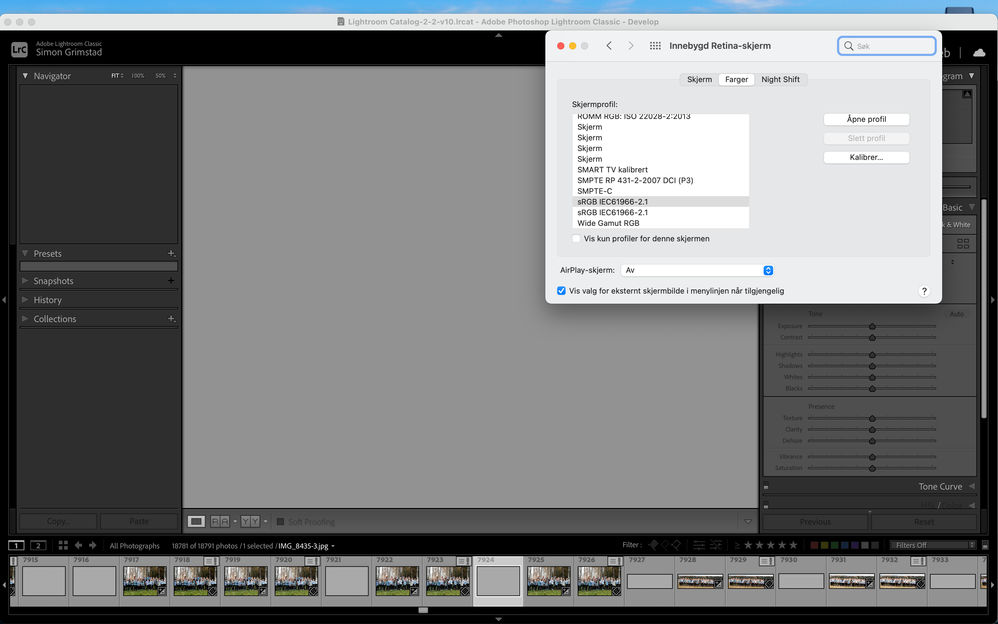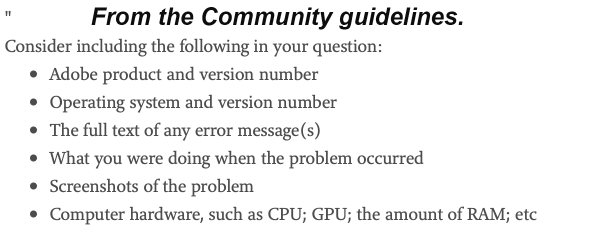Adobe Community
Adobe Community
Turn on suggestions
Auto-suggest helps you quickly narrow down your search results by suggesting possible matches as you type.
Exit
- Home
- Lightroom Classic
- Discussions
- Grey photos appears in lightroom, bug
- Grey photos appears in lightroom, bug
0
Grey photos appears in lightroom, bug
New Here
,
/t5/lightroom-classic-discussions/grey-photos-appears-in-lightroom-bug/td-p/11840388
Feb 18, 2021
Feb 18, 2021
Copy link to clipboard
Copied
Community guidelines
Be kind and respectful, give credit to the original source of content, and search for duplicates before posting.
Learn more
jarmenighet
AUTHOR
New Here
,
/t5/lightroom-classic-discussions/grey-photos-appears-in-lightroom-bug/m-p/11840396#M224055
Feb 18, 2021
Feb 18, 2021
Copy link to clipboard
Copied
There is no info in Develop-mode and I've tried the colour profile-solution.
These grey areas is buged windows.
Community guidelines
Be kind and respectful, give credit to the original source of content, and search for duplicates before posting.
Learn more
LEGEND
,
/t5/lightroom-classic-discussions/grey-photos-appears-in-lightroom-bug/m-p/11840397#M224056
Feb 18, 2021
Feb 18, 2021
Copy link to clipboard
Copied
Please provide the following basic information:
Community guidelines
Be kind and respectful, give credit to the original source of content, and search for duplicates before posting.
Learn more
jarmenighet
AUTHOR
New Here
,
/t5/lightroom-classic-discussions/grey-photos-appears-in-lightroom-bug/m-p/11840418#M224057
Feb 18, 2021
Feb 18, 2021
Copy link to clipboard
Copied
Adobe Lightromm Classic CC (10.1.1 Release, Camera RAW 13.1)
Macbook Pro, Big Sur 11.2, 16GB RAM, 2,5 GHz, AMD Radeon R9 M370X 2 GB
Zero error messages.
Found the problem while building smart previews.
Community guidelines
Be kind and respectful, give credit to the original source of content, and search for duplicates before posting.
Learn more
LEGEND
,
/t5/lightroom-classic-discussions/grey-photos-appears-in-lightroom-bug/m-p/11840473#M224062
Feb 18, 2021
Feb 18, 2021
Copy link to clipboard
Copied
I have two suggestions:
- Reset the preference file
- Select these photos and then delete the Smart Previews and regular Previews for them (Library->Previews->Discard Smart previews and Library->Previews->Discard 1:1 Previews)
Community guidelines
Be kind and respectful, give credit to the original source of content, and search for duplicates before posting.
Learn more
Community Expert
,
LATEST
/t5/lightroom-classic-discussions/grey-photos-appears-in-lightroom-bug/m-p/11840892#M224076
Feb 18, 2021
Feb 18, 2021
Copy link to clipboard
Copied
Do you make regular catalog backups? This looks like catalog corruption. I have seen reports like these before. BTW, the selected image in your screenshot does not have a smart preview.
-- Johan W. Elzenga
Community guidelines
Be kind and respectful, give credit to the original source of content, and search for duplicates before posting.
Learn more
Resources
Get Started
Troubleshooting
New features & Updates
Careeeesa
Suzanne Santharaj
Copyright © 2023 Adobe. All rights reserved.