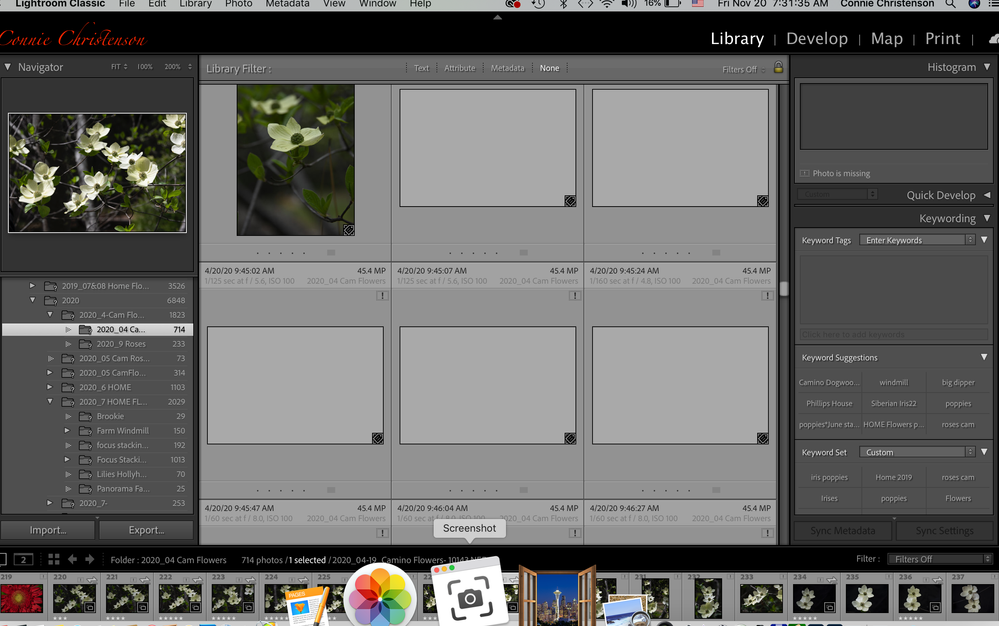Adobe Community
Adobe Community
- Home
- Lightroom Classic
- Discussions
- Re: Greyed out images in LR Library
- Re: Greyed out images in LR Library
Greyed out images in LR Library
Copy link to clipboard
Copied
Since upgrading to LR10 some of my images in Library Grid and Filmstrip are greyed out never loading not allowing to Develop as "orginal files are missing" message comes up.and smart files are comp;etey gone on all files. I store my raw images on an external hard drive that may be going bad and unrelated. I know you can disconnect files but I am unaware of any changes I have made to make this happen other than the update. If you have advice I would appreciate it.
Copy link to clipboard
Copied
Sometimes an upgrade opens and upgrades the wrong catalog first time. Use your OS file manager to search for catalogs, maybe an older one git opened.
Copy link to clipboard
Copied
Hi there, Thank you for reply. It upgraded to the correct catologue. Still have not resolved.
Copy link to clipboard
Copied
Right click on the supposed missing image, Greyed Out, and select "Go to Folder in Library".
What drive and folder is that image supposed to be in and does it have a Question Mark on either ther Drive name/letter or Folder name?
Post a screen shot of the Grid view and left hand side panel withe the "Folders" section open and showing. Close, collasped, all other sections, Navigator, Catalog, Collections and Publish Services.
Copy link to clipboard
Copied
Hi there,
The greyed out images are random in LR10. My Mac laptop Pro is still Mojave and I did not update however updated LR 10. My images are raw from my nikon z7. I can open a folder and the first 50 raw images will be fine then suddenly and randomly the images are greyed out in grid and thumbnail view. Some folders are completely greyed out images....and yes a question mark exists on folder name......also ! on upper right with a link

Copy link to clipboard
Copied
Yeah there is something wrong with your external drive. It is either not connected properly or at all (you can check that by opening Finder and it should be listed) Or it has Failed.
Hopefully you have a Full Complete backup of all your images.
Copy link to clipboard
Copied
Where are you placing these photos? What hard drive? Internal or external?
Is that hard drive failing?
Copy link to clipboard
Copied
I took my computer to my Mac guy and he told me my "sister" board failed on the right side so my finder could not see my WD 2 TB external drive where my images from LR live. So it was an USB port problem on my Mac......The part is ordered and I now have a Sabrent 4 port Hub to which I can plug in my drive on the left side. That explains and will resolve one of my problems with the drive not being seen. He proceeded to clone my drive thinking the hub was the only problem. The cloned drive does nothing but shows exclamation points and lost files in LR. Don't know why he didn't check LR first. However, oddly my original drive I thought was going bad has now populated many of the greyed out images in MOST of my files.and I can actually go to the Develop module. It randomly appears normal but after working last night found similar messages that made my come to your support. Greyed out images and file can not be found. Now I just went back and that files images are repopulating!! Does not do each file until I open and scroll to each greyed out image......very time consuming. I guess I have to go through each file before recloning the drive......again.