 Adobe Community
Adobe Community
- Home
- Lightroom Classic
- Discussions
- Greyed out thumbnails after win 7 to win 10 update...
- Greyed out thumbnails after win 7 to win 10 update...
Copy link to clipboard
Copied
I am running Lightroon Ver 6.14 with a purpetual licence and I updraded from Win 7 to win 10 and there was a drive reallocation as well as replacing one hdd for another. When I opened Lightroom in Win 10 I was asked to find the catalogue and this also reallocated all folders. With the exception of looking at a random thumbnail in "develop" all images are greyed out, navigator window, thumbnail strips and "library" thumbnails.
My folders and collections can be seen as can my EXIF data and adjustments.
 1 Correct answer
1 Correct answer
It seems that your monitor profile has has a fault.
https://community.adobe.com/t5/lightroom-classic/greyed-out-images-in-lightroom/td-p/9747873?page=1
https://www.lightroomqueen.com/how-do-i-change-my-monitor-profile-to-check-whether-its-corrupted/
Copy link to clipboard
Copied
Hi there,
Sorry that your images in Lightroom 6 are not showing up after an operating system upgrade and harddrive reallocation.
It seems because of the drive reallocation the images have lost link to the original files. Would you mind checking out this article to relocate images https://helpx.adobe.com/lightroom-classic/help/locate-missing-photos.html and let us know how it goes?
Thanks,
Akash
Copy link to clipboard
Copied
I think by importing the catalogue or something I did has all images in various folders pointing to the right paths.
I can also see the exif or develop settings, there is NO astrick or triangol showing in individual files.
I think the below suggestion mat be the answer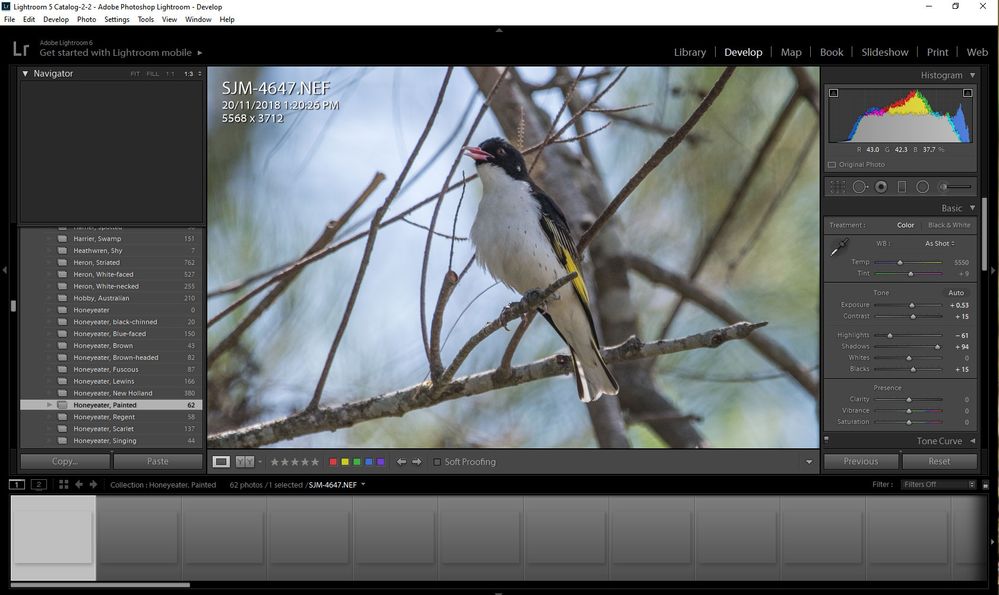
Copy link to clipboard
Copied
It seems that your monitor profile has has a fault.
https://community.adobe.com/t5/lightroom-classic/greyed-out-images-in-lightroom/td-p/9747873?page=1
https://www.lightroomqueen.com/how-do-i-change-my-monitor-profile-to-check-whether-its-corrupted/
Copy link to clipboard
Copied
Well done Axel,
It's all working again.
Thank you very much.
