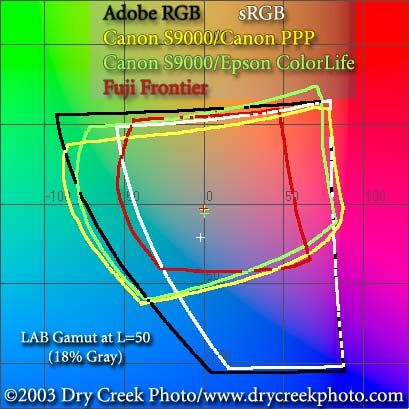Adobe Community
Adobe Community
- Home
- Lightroom Classic
- Discussions
- Re: Grid and Developing panel color profile differ...
- Re: Grid and Developing panel color profile differ...
Grid and Developing panel color profile differences in 2021. When will this finally change!
Copy link to clipboard
Copied
For years users have been asking Adobe to make the Grid and Developing view consistent in terms of color rendering.
It still hasn't happened. The first time I read about it was 2015!!!!
I have currently a job to edit with a lot of Red and orange tones, and this is where the differences are the most apparent.
IMO the grid has to display the correct colors. This is where we go back to frequently, to check our edits vs our other shots!!!
I just simply can't go into Develop mode for each of my hundreds of images.
Copy link to clipboard
Copied
We're not Adobe, we are other Lightroom Classic users, and we don't know when (of if) this will change.
Copy link to clipboard
Copied
Isn't this the official support community? Where moderators from Adobe co author and reply?
Then I am sorry for bringing this up here. This is where I was taken from the support of Adobe.
Copy link to clipboard
Copied
Support yes, if you have a question about how the program works, we can probably help you. But we do not program the software.
Perhaps you want https://feedback.photoshop.com/topics/lightroom-classic/5f5f2093785c1f1e6cc40872, but even there, no one is going to tell you "when".
Copy link to clipboard
Copied
@dirtysock wrote:
Isn't this the official support community? Where moderators from Adobe co author and reply?
Then I am sorry for bringing this up here. This is where I was taken from the support of Adobe.
This is a user to user support forum. To provide feedback and suggestions about what you desire for Adobe, you should go here and comment:
https://feedback.photoshop.com/topics/lightroom-classic/5f5f2093785c1f1e6cc40872?cType=IDEA&page=1
Copy link to clipboard
Copied
What is the gamut of your target output? The Library module is Adobe RGB color space and the Develop module is the much wider ProPhoto RGB (Actually Melissa RGB). However, even the best wide gamut displays have very little gamut outside of Adobe RGB. My NEC PA272w has very small amount of Red gamut outside of Adobe RGB, which is visible when switching between the Develop and Library module with images that have very saturated Reds. The only accurate view is Soft Proof using the target printer profile. Even then when using a wide gamut printer it may have gamut outside that of your wide gamut display. Most wide gamut displays have sRGB and Adobe RGB emulation modes. If you want the Develop module and Grid previews to match set your display to restrict the gamut to Adobe RGB. It's still not 100% accurate since you aren't using soft proof mode, but probably more accurate than using the display's native gamut for most output.
Copy link to clipboard
Copied
@dirtysock wrote:
For years users have been asking Adobe to make the Grid and Developing view consistent in terms of color rendering.
It still hasn't happened. The first time I read about it was 2015!!!!
It will never happen (we can go into why), the two should be pretty close visually when you view the same image at 1:1 or greater zoom.
Do your editing in Develop; that's what you'll see outside LR in other color managed applications. The other modules, not so much, they use a different preview architecture.